 Home >
Home > 
Brave vs Chrome: The Definitive Browser Showdown
Do you want to know which browser is faster and more effective? Brave vs Chrome! Let's explore the main features of Brave and Chrome, from their focus on speed and efficiency to their customization features, and find the browser that's right for you. Is Brave better than Chrome? Let's find out!
Understanding the Basics
A web browser is a program that allows access to the information contained in a web page. By interpreting HTML code, which is the skeleton of any web page, your browser will allow you to view the content, interact with it, and navigate through the net.
But is the Brave browser better than Chrome? Whether you want to learn which browsers prioritize user privacy, speed, or memory efficiency, Brave and Chrome offer unique features and qualities. Find out which browser is right for your specific needs and preferences.
What is Brave Browser?
Brave Browser is a free, open-source browser offering user privacy, security, and browsing efficiency features. Created by the founder of JavaScript and co-founder of Mozilla, Brave is a browser based on Chromium (just like Google Chrome), which means that it is compatible with many of Chrome's extensions, offering a similar browsing experience in terms of performance and compatibility with other websites and web extensions. Regarding its focus on user privacy, Brave offers, for example, built-in ad-blocking software against unwanted advertising, website trackers, incognito windows, private search engines, and even VPN.
What is Google Chrome?
In addition to being known for being fast and efficient, Google Chrome is one of the most popular browsers used by approximately 63% of Internet users worldwide. Launched in 2008, Chrome is a web browser developed by Google. Like Brave, it is based on the open-source Chromium project, also created by the famous multinational technology company, but it has additional browsing features. Among its main functionalities, Chrome allows you to load web pages smoothly and offers an intuitive user interface.
Brave vs Chrome: User Interface and Experience
Design and Usability
- Brave: Brave provides an intuitive and functional interface featuring a minimalist design and easy-to-customize navigation controls. Within Brave's customization options, you can modify the browser theme and add the most visited sites to your home page for faster access. In addition, the browser offers a private browsing mode and blocks fingerprintable APIs to enhance your privacy when surfing the web.
- Chrome: Google Chrome's design and usability provide a fast and efficient browsing experience. It also features a clean, minimalist interface, accessible navigation controls, and easy-to-use tab management. The Chrome Web Store offers a wide range of extensions, allowing you to add additional features such as ad blockers and productivity enhancers.
Customization and Flexibility
- Brave: Brave offers Brave Sync, which synchronizes your data between desktop, Android, and iOS devices, ensuring direct access to your bookmarks and browsing history. In addition, using Brave, you can choose themes based on your interests and customize font size and color.
- Chrome: On the other hand, Chrome offers several customization options for its interface and functionalities, such as modifying the background of the browser window and the colors of the tabs and buttons. Thanks to the wide variety of extensions that can be added to Chrome, you can find new features to block ads, manage passwords, and increase productivity.
Learn how to Block all ads on Android!
Tab Management and Accessibility
- Brave: The Brave Search is designed to facilitate browsing activities and make them more accessible. Therefore, Brave allows better visualization and organization of tabs and keyboard shortcuts. In addition, you can quickly restore previous sessions with Brave. Brave is also integrated with Wayback Machine, a digital archive that allows you to access a web history, even pages that existed in the 1990s.
- Chrome: Chrome aims to offer simple and efficient control of your browsing activities by providing keyboard shortcuts, tab grouping and organization, and extensions to improve productivity. Chrome also includes accessibility settings that allow users to customize zoom and large text settings. Chrome also has several extension and customization options for enhanced tab management capabilities.

Performance Analysis: Brave Browser vs Chrome
Is Brave faster than Chrome? Page Load Times and Speed
- Brave: Blocking ads and trackers, fast page loading, and efficient browsing are easier to accomplish with Brave. In addition, because Brave also focuses on efficient resource usage, the browser requires up to 33% less memory than other browsers.
- Chrome: Chrome and Microsoft Edge are often considered the fastest browsers. Chrome remains the fastest browser because it uses the JavaScript engine. However, it is no secret that it tends to consume many resources, possibly due to browser extensions.
RAM and Resource Usage
- Brave: Despite its resource-saving infrastructure, Brave can use over 90% of RAM and CPU. Brave may use more memory than expected because of its built-in privacy features, which may require additional resources. Frequent updates and new features or optimizations could also affect RAM usage.
- Chrome: Chrome can use a lot of RAM, especially with multiple tabs and extensions. However, it has techniques to manage resources and improve performance. For example, it can free memory from inactive tabs and discard background tabs under memory pressure.
Stability and Reliability
- Brave: Brave is a secure browser known for privacy and security. It blocks ads and trackers, implements HTTPS, and offers protection against malicious websites. It also integrates with Tor for added anonymity.
- Chrome: Chrome is not exactly a browser that prioritizes user privacy compared to Brave. However, overall, Google Chrome is considered a reliable and secure browser due to its regular updates, implementation of security features, and large user base and developer community.
Privacy and Security Features
Comparison of Built-in Privacy Tools
- Brave: As mentioned above, Brave focuses primarily on user privacy and controls, such as blocking trackers and ads. However, because the Internet relies heavily on ads, Brave encourages users to subscribe to its reward system by offering BAT tokens (basic attention tokens) and displaying "privacy-friendly ads."
- Chrome: Chrome offers several built-in privacy features to help protect its users while browsing the web, such as safe browsing mode, cookie management, tracking protection settings, password management, and automatic updates.
Looking for the best Brave Ad Blocker?
Security Protocols and Measures
- Brave: Brave has regular updates to improve performance and security and add new features to the browser. Because Brave is based on Chromium, it provides a solid technical foundation and compatibility with Chrome extensions. Concerning its security and privacy features, Brave stands out for its Brave Shields, ad and tracker blocking, and fingerprint blocking.
- Chrome: Also based on Chromium, Chrome ensures a browsing experience that supports a wide range of standard web security protocols, such as HTTPS, to protect the confidentiality of transmitted data, automatic updates, security and privacy controls, and password and authentication managers.
Data Collection Policies
- Brave: The Brave browser prioritizes user privacy by minimizing the amount of data collection. When using Sync, a cloud storage service saves bookmarks and passwords in an encrypted file. When using Rewards, browsing history is not collected. Brave's open-source nature also allows its source code to be reviewed and audited for transparency.
- Chrome: Chrome collects information about how the user uses the browser and related Chrome services. This includes data about devices, operating systems, regions, languages, search queries, and pages visited. However, Google has security measures to protect data collected through Chrome from unauthorized access, disclosure, or alteration. These measures include encryption of data during transmission and storage and access controls.
Download the best Chrome AdBlocker!
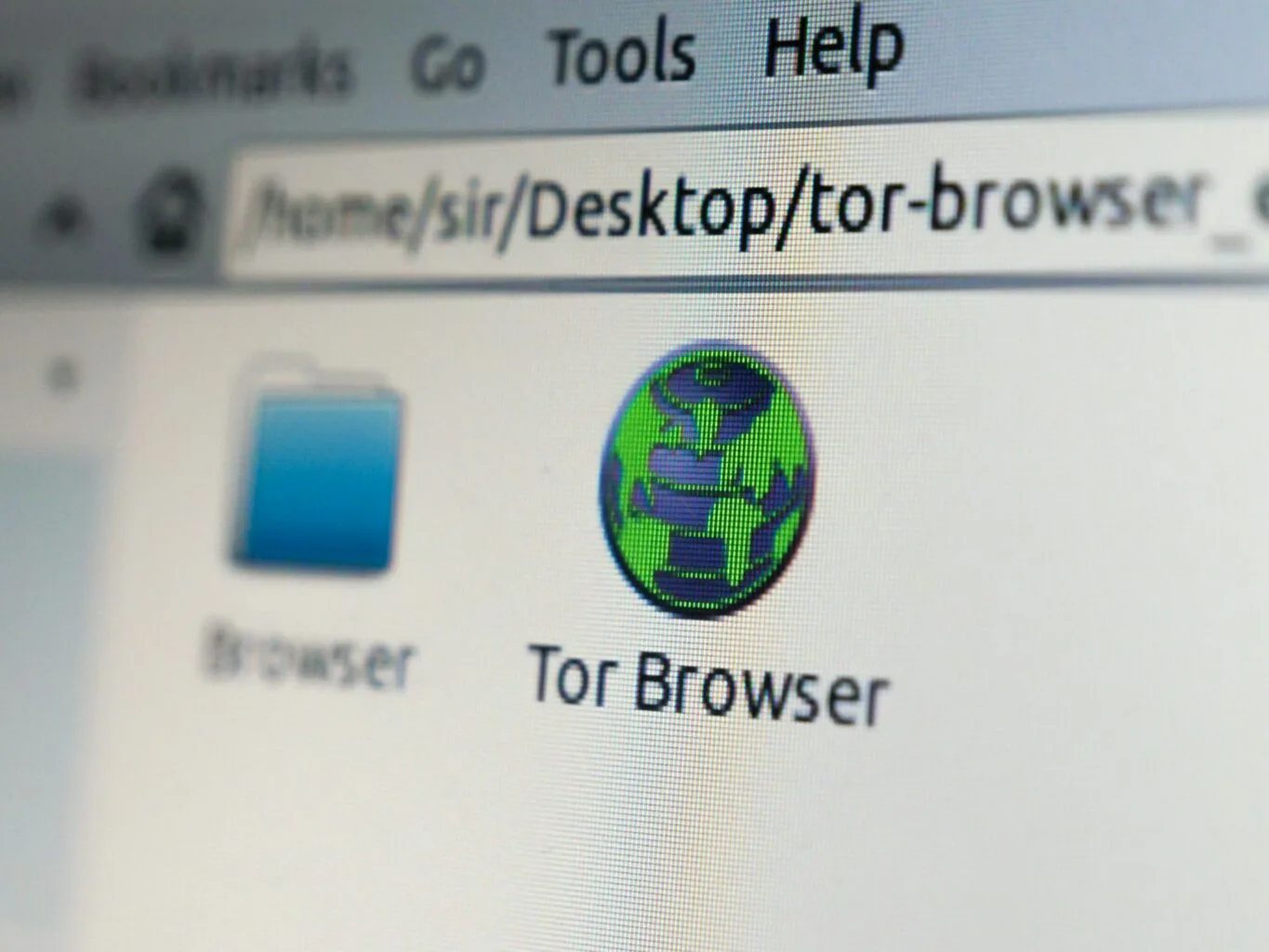
Ad Blocking: Brave vs Chrome
The Superiority of Brave's Built-in Ad and Tracker Blocking
Brave Shields is the built-in ad blocker. It works similarly to the ad-blocking extensions, but there is no need to install any additional extensions. Brave Shields blocks intrusive ads and third-party trackers that could be used to identify users online, such as fingerprinting, and improve web page loading performance.
How Chrome Handles Ads and Trackers
Chrome manages ads and trackers through Safe Browsing mode and allows compatible third-party extensions. Safe Browsing protects against dangerous websites, malicious downloads, and unwanted sites. Chrome lets users adjust specific privacy settings, such as blocking third-party cookies and deleting browsing data when the browser closes. Google also provides the Safe Browsing API in Chrome to help protect users against dangerous and phishing websites.
Introducing "Stands Adblocker": Advantages and Why to Choose It
Although both Brave and Chrome offer privacy and ad-blocking features, integrating an ad-blocking extension is excellent if you want more protection and security while browsing. An ad blocker like Stands AdBlocker makes your browsing smoother and distraction-free. But how does Stands free ad block work?
- 100% free anti-blocking solution: Stands is easy to install and configure, offering all its ad-blocking protection features, such as blocking annoying ads, malware, and phishing, without needing a premium subscription. Stands is the best Adblock for Twitch!
- Brave and Chrome Compatibility: Stands AdBlocker is compatible with Brave, Chrome, Edge, Firefox, Opera, Vivaldi, and Safari browsers. In addition, you can enjoy ad-free browsing on Android with Stands.
- Smoother browsing is 100% customizable: With Stands, you can decide what content you want to see online. You can also play with the privacy and blocking settings and activate them according to your preferences and needs. In addition, you can decide to continue viewing ads on specific sites by whitelisting them.
Extensions, Compatibility, and Integrations
Overview of Available Extensions
- Brave: The Brave browser supports many extensions, including Chrome extensions, to customize your browsing experience. You can find and install extensions from the Chrome Web Store, and Brave also has extensions like Brave Rewards.
- Chrome: Chrome is highly compatible with extensions installed from the Chrome Web Store and multiple operating systems, such as Windows, macOS, Linux, Android, and iOS. Extensions installed from the Chrome Web Store are automatically updated and are usually compatible with different versions of Chrome.
The Mobile Browsing Experience
Features of Brave and Chrome on Android
- Brave: Brave offers several features for Android that are focused on privacy and security. Like its desktop version, Brave on Android offers private browsing, ad and tracker blocking, mobile data and battery optimization, and improved web page loading speed. It is also compatible with specific Chrome extensions, allowing users to add additional functionality.
- Chrome: Chrome on Android will enable data synchronization between devices so you can access your bookmarks, browsing history, passwords and open tabs on all your devices with Chrome installed. Chrome for Android also has a safe browsing feature against malicious websites and a data saver feature that can help you reduce mobile data usage while browsing the web.
Cross-Device Synchronization and Performance
- Chrome: Chrome offers robust cross-device synchronization that allows users to access their browsing history, saved passwords, and open tabs across all their devices. Also, in terms of performance, Chrome is known for its speed on mobile devices because it uses rendering technologies and data optimizations to improve loading speed and reduce mobile data consumption.
- Brave: Brave Browser also offers cross-device synchronization to provide a seamless browsing experience across devices. Like Chrome, users can access their browsing history, bookmarks, and other preferences on any device with Brave installed. In addition, thanks to its end-to-end encrypted synchronization, Brave keeps user data safe and secure.

Community and Support
Exploring Official Support Options
- Brave: Brave's official support page offers valuable resources such as FAQs, troubleshooting guides, and tutorials. In addition, Brave has an active community of users and developers who participate in the Brave Community Forums. Because Brave is an open-source project, its source code is available on GitHub, where you can find out how to solve technical problems.
- Chrome: The Chrome Help Center provides many resources and help articles covering frequently asked questions, troubleshooting guides, and tutorials. Because Google maintains a set of Chrome help forums, you can find answers to frequently asked questions, seek advice, and share your experiences regarding updates, extensions, or bugs here.
The Monetization Models
How Brave is Monetized?
Brave earns most of its revenue through banner ads and subscriptions to its products and services, such as firewalls and VPNs; it also makes money through affiliate commissions (users can purchase cryptocurrency through the browser) and merchandise sales in its decentralized web store, Swag Store.
How Google Chrome Generates Revenue?
Google Chrome generates revenue for Google through advertising associated with search results, displaying ads on the home page or new tabs, and promoting Google products and services. It collects data to improve its products and services and target relevant ads to users.
Pros and Cons: Brave vs Chrome
Advantages of Using Brave
- Privacy and security: Brave prioritizes user privacy by blocking intrusive ads, trackers, and malicious scripts, offering one of the best browsing experiences regarding security and privacy.
- Customization: Brave offers extensive customization options, such as themes, font size, and color, and it can synchronize data between devices.
- Built-in ad blocking: Brave incorporates Brave Shields, which blocks intrusive ads and third-party trackers, improving web page loading performance and browsing experience.
Advantages of Using Google Chrome
- Resource usage: Brave prioritizes resource efficiency but can consume a significant amount of RAM and CPU, mainly due to its built-in privacy features.
- Extension compatibility: While it is compatible with most Chrome extensions, some may have differences in functionality or configuration in Brave.
- Support and community: Although it has support resources such as FAQs and an active community, Brave may lack the same level of official support as Chrome due to its smaller user base and development.
Disadvantages: A Fair Comparison
Brave:
- Resource usage: Brave prioritizes resource efficiency but can consume a significant amount of RAM and CPU due to its built-in privacy features.
- Extension compatibility: While it is compatible with most Chrome extensions, some may have differences in functionality or configuration in Brave.
- Support and community: Although it has support resources such as FAQs and an active community, Brave may lack the same level of official support as Chrome due to its smaller user base and development.
Chrome:
- Resource consumption: Chrome consumes a lot of RAM and CPU, especially when opening multiple tabs or using various extensions.
- Privacy: Although it offers built-in privacy tools, Chrome collects user data to improve its products and services, which may raise privacy concerns for some users.
- Monetization: Chrome generates revenue primarily through advertising associated with search results and promotion of Google products and services, which may affect user experience and privacy.

Conclusion and Recommendations
Final Thoughts on "Brave vs Google Chrome"
The choice between Brave and Chrome depends on your priorities and needs regarding privacy, performance, and functionality. On the one hand, Brave stands out for its focus on user privacy, offering integrated ad blocking and tracker protection, making it an attractive option if you value online security and privacy. In addition, its resource efficiency and customization make it appealing to memory-conscious users looking for a personalized browsing experience.
On the other hand, Chrome is renowned for its speed and performance and broad support for extensions and synchronization tools. Because it is one of the most popular browsers, it has a large support team and active community. However, it would be best if you kept in mind that there is a possibility of data collection by Google and its monetization model.
FAQ
Which Browser Between Brave and Chrome is More Customizable for Advanced Users?
Chrome offers a wide range of customization options for extensions and developer tools, making it the top choice for developers and advanced users. In contrast, Brave prioritizes privacy and security features, providing comprehensive control over tracking prevention and ad-blocking.
How Does the Incognito Mode Differ in Brave vs Chrome in Terms of Privacy?
Brave's private browsing mode offers more privacy safeguards than Chrome's incognito mode, including ad and tracker blocking, third-party cookie blocking, and automatic HTTPS upgrades. However, no browsing mode can guarantee complete anonymity or protection against all tracking forms.