 Home >
Home > Ad Blocker for Vivaldi is the solution to improve both the functional and visual aspects of web browsing. Enjoy the Internet without interruptions or slowdowns caused by ads.
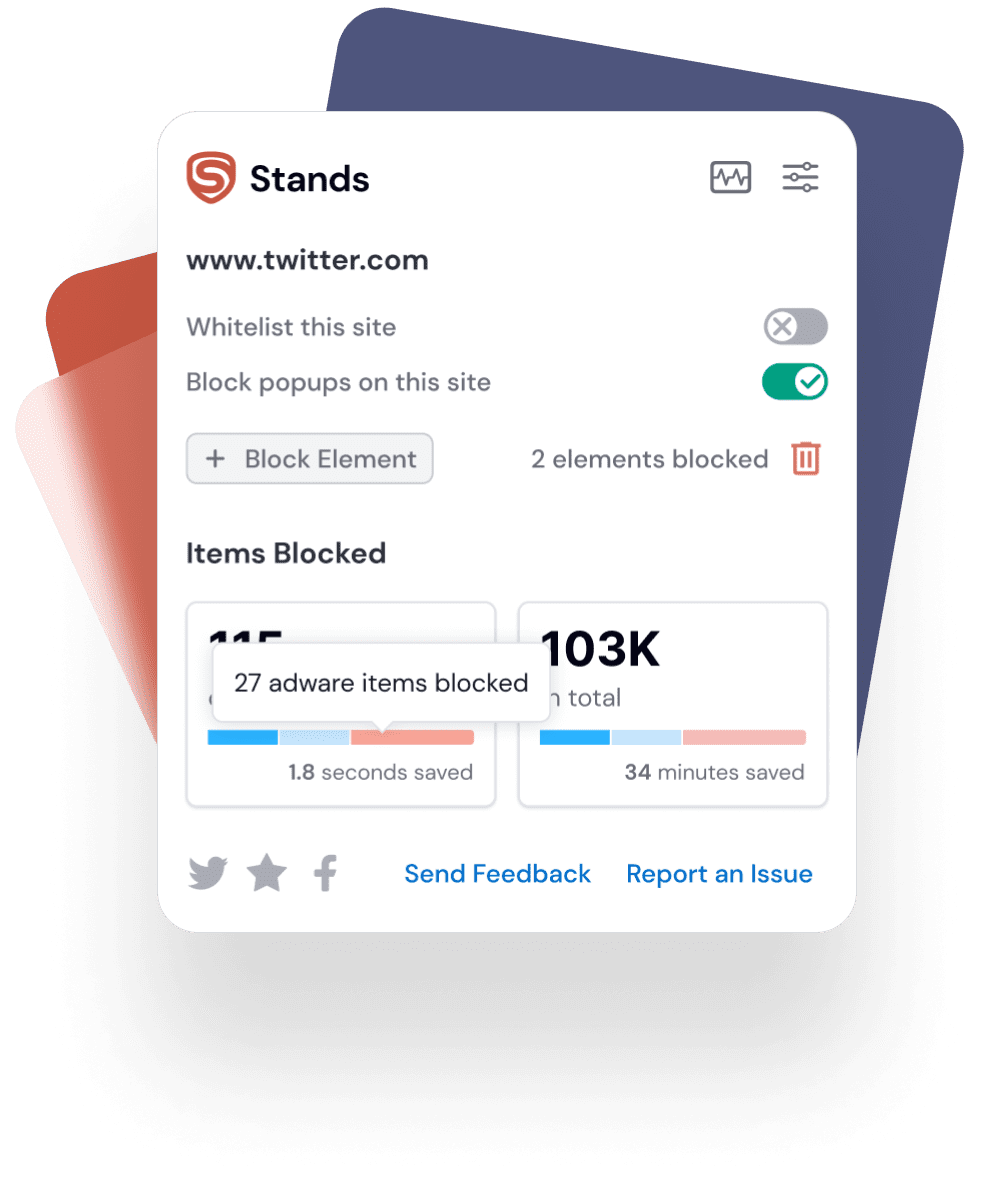
When you want to enjoy uninterrupted browsing and explore the Internet distraction-free.
When you want to experience lightning-fast browsing without the lag and maintain site functionality.
When you want to optimize data usage and battery life on your devices by blocking all ads.
Sweep away all ads and pop-ups without paid subscriptions.
Reduces data usage and accelerates webpage loading times.
Preserves the website’s performance and visual layout.
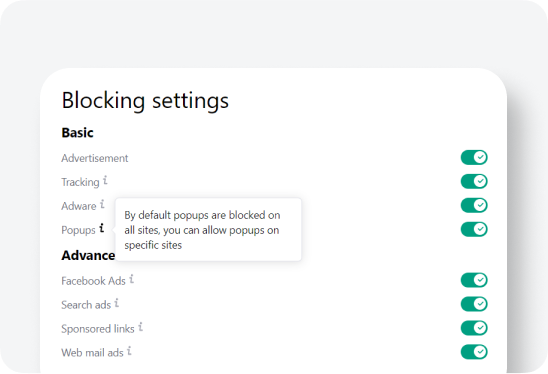
Using an ad blocker in Vivaldi improves your user experience by removing distracting ads all over the Internet. Enjoy smoother navigation and increased focus on the content that truly matters.
Since some ads may hide malicious code and trackers, with the effective ad-blocking capabilities of Stands Free Adblocker in Vivaldi, you minimize the risk of advertising-related risks.
Using Stands Free Adblocker in Vivaldi browser will enhance your YouTube and Twitch experience by removing all ads. Enjoy uninterrupted video streaming and improve your user experience.

Utilizing an AdBlocker in Vivaldi is crucial for several reasons.
An AdBlocker enriches your Vivaldi browsing experience by making it faster, more productive, and more enjoyable.

To install Stands Free AdBlocker in Vivaldi, follow the next steps:
Once the ad blocker is up and running in your Vivaldi browser, take a little time to adjust its features to meet your needs. You can also test Stands Free AdBlocker on multiple browsers for a seamless, ad-free online journey!


Yes, Vivaldi browser comes with a built-in ad blocker that can be activated through its settings. Additionally, you can also install third-party ad blocker extensions for enhanced functionality.

Several ad blockers work well with Vivaldi, but one highly recommended option is Stands Free AdBlocker. Other good choices include uBlock Origin and Adblock Plus. Stands AdBlocker is known for its effectiveness and user-friendly interface.

Based on 136k reviews
From more than 170 countries
In the Top 10 AdBlockers
“I am using this AdBlocker for over a year now and it has been my most preferable AdBlocker. Will continue using it for a long time”
“I love this AdBlocker. this is the only ad block ill ever use. whenever i get a new device, this is the first extension i instal. i used others before but this one, imho, is simply the best. it stays on top of things, it always blocks the ads, AND popups. i love this ad block so much”
“Great extension, cleans web pages and saves your lifetime by disabling unwanted ads! Highly recommend”
Your form has been submitted
OK