 Home >
Home > Ad Blocker for Brave is the solution to block advertisements that disrupt your browsing experience. Stands AdBlocker for Brave blocks all ads, ensuring quicker load times, data usage savings, and a more streamlined user experience.
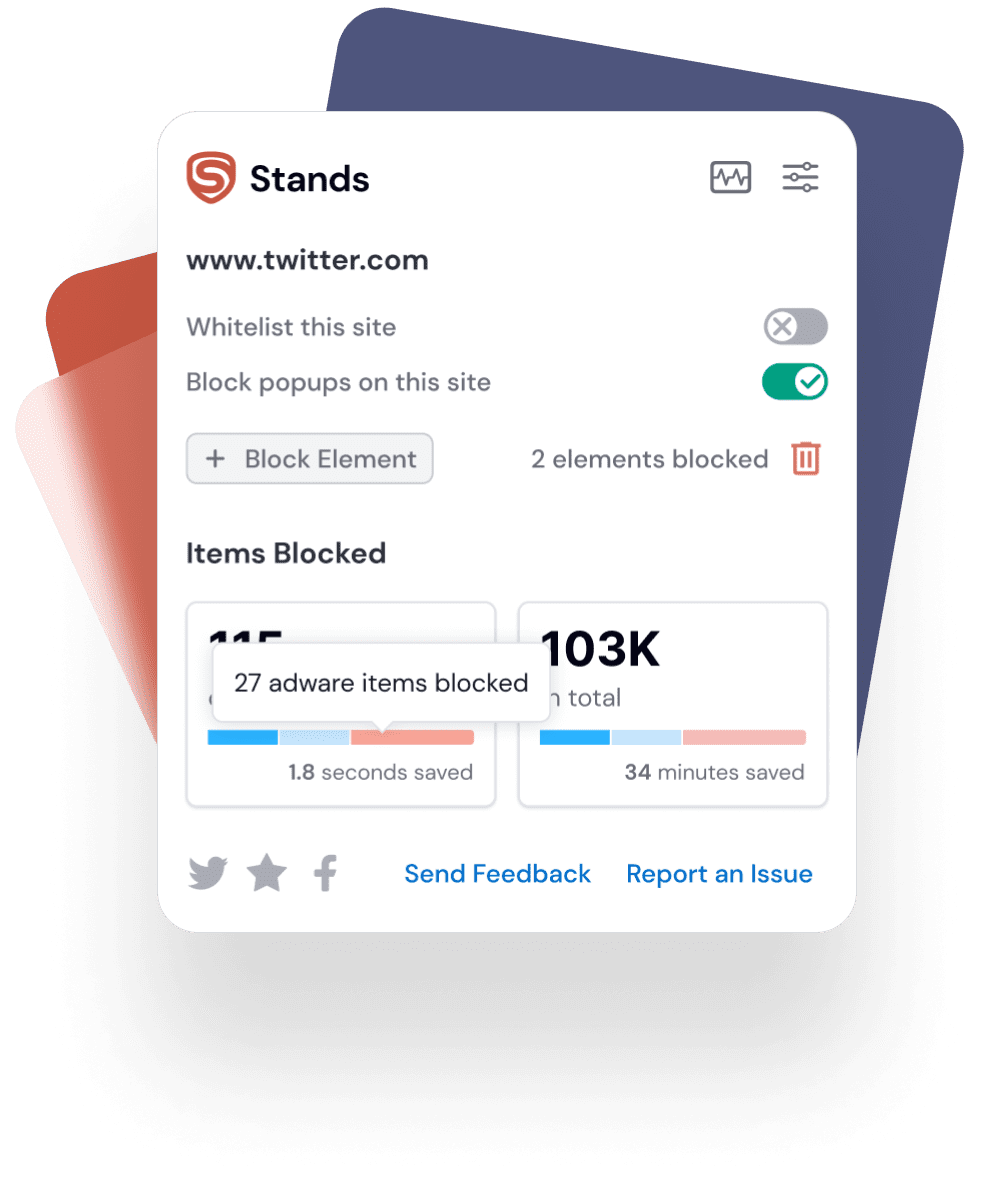
When you want to reduce the chances of encountering online risks associated with ads by blocking them permanently.
When you want to avoid all advertisements while using Brave to stay focused on your tasks.
When you want to prevent your data consumption from increasing due to advertising traffic.
Blocks all ads with premium ad-blocking capabilities at no cost.
Reduces data usage and accelerates webpage loading times.
Preserves the look and functionality of websites while blocking ads.
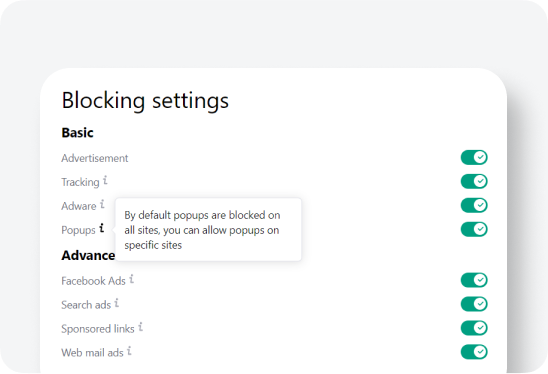
When you use Stands Free AdBlocker in Brave, your content consumption experience is drastically improved. Whether reading articles, watching videos, or browsing websites, the ad blocker eliminates distracting advertisements.
Stands Free AdBlocker in Brave offers a more productive and efficient work environment by blocking distracting advertisements. The ad blocker enhances productivity by allowing you to work in Brave without interruptions.

Using an AdBlocker in Brave is important for several reasons:
By addressing these factors, an AdBlocker in Brave ensures a more efficient and enjoyable online experience.

To install Stands Free AdBlocker in Brave, follow the next steps:
Once the ad blocker is up and running in your browser, take your time to customize its features to meet your needs. You can also test Stands Free AdBlocker on multiple browsers for a seamless, ad-free online journey!


Yes, you can. Just go to the Chrome Web Store, search for our product, and click “Install for Brave.”

No, it’s not against the law. Although Brave has a built-in ad blocker, you’re free to use other ad blockers from the Chrome Web Store.

Yes, it’s free to use, but we welcome donations to support our work.

Based on 136k reviews
From more than 170 countries
In the Top 10 AdBlockers
“I am using this AdBlocker for over a year now and it has been my most preferable AdBlocker. Will continue using it for a long time”
“I love this AdBlocker. this is the only ad block ill ever use. whenever i get a new device, this is the first extension i instal. i used others before but this one, imho, is simply the best. it stays on top of things, it always blocks the ads, AND popups. i love this ad block so much”
“Great app, cleans web pages and saves your lifetime by disabling unwanted ads! Highly recommend”
Your form has been submitted
OK