 Home >
Home > Free ad blocker for Facebook is a great browser extension that filters and removes ads while browsing this popular social network.
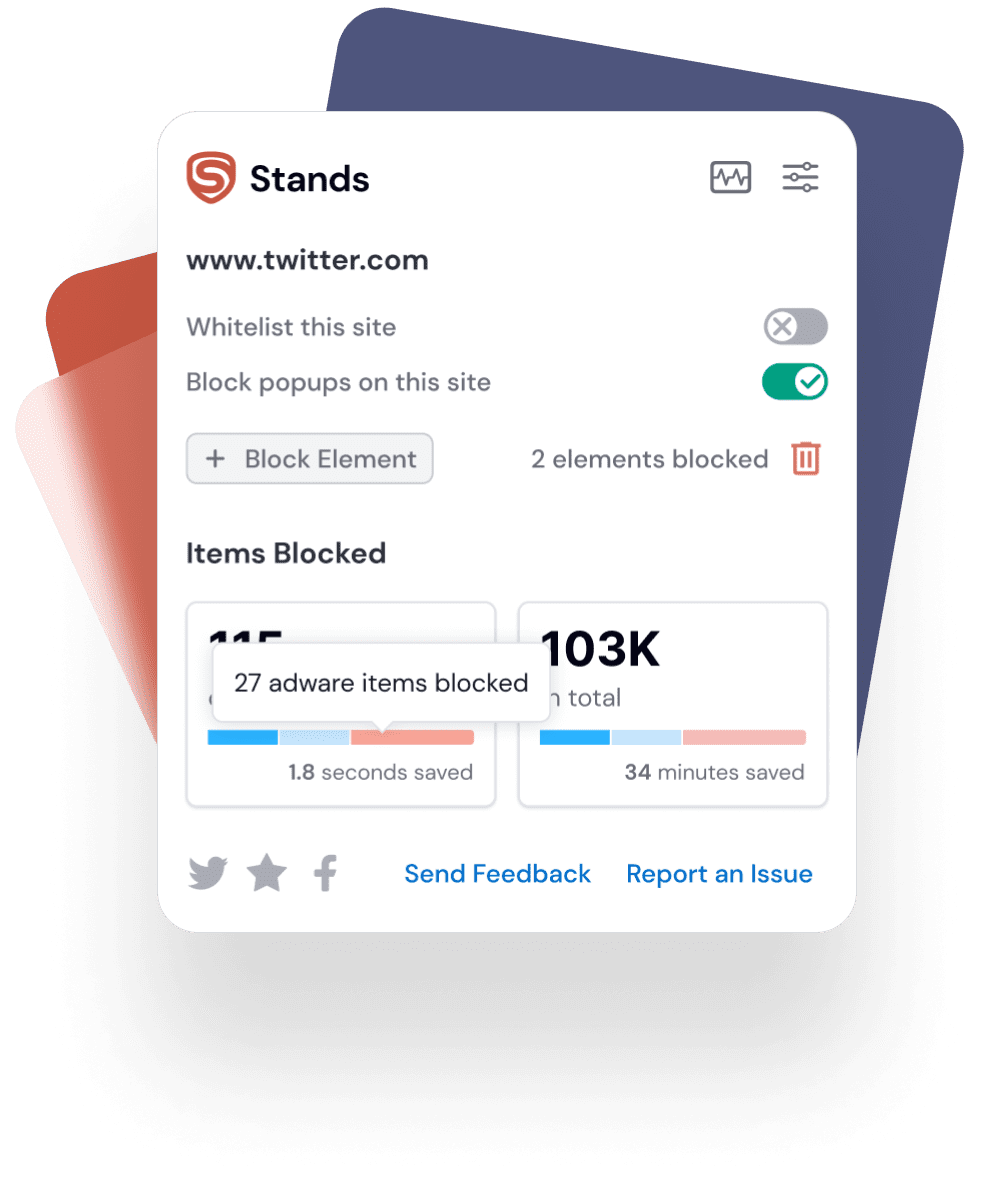
If you're looking for a smoother browsing experience on Facebook and want to stop seeing ads. With Stands you block facebook ads and enjoy browsing without ads.
If you want to enjoy your favorite content online ad-free, consider using an Facebook AdBlocker. Browse ad-free while you surf the net. An ad blocker like Stands will prevent all social media ads.
If you want to optimize your data, with Stands, you can improve the speed of web pages. Stands will remove all those ads, your browsing will be much more efficient.
Stands Facebook AdBlocker is a free solution to hide ad and ensure online privacy, providing ultimate ad-blocking features.
Reduce your mobile data consumption by blocking all ads, including those in the sidebar or that appear as you scroll.
Stands ad blocker will eliminate all ads in Facebook news feed, optimizing bandwidth and page loading.
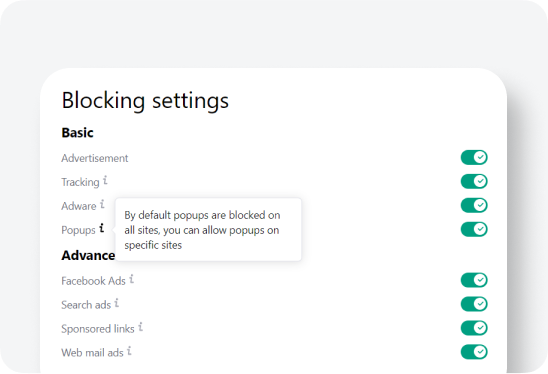
Reduce the amount of ads you see on Facebook and customize your user experience.
Facebook adblocker is compatible with most web browsers like Chrome, Edge, Firefox, and Opera. Improves your browsing experience by eliminating all visual distractions.
With Stands ad blocker extension, you not only block intrusive Facebook ads but also enhance your privacy by preventing unauthorized tracking and managing cookie requests effectively.

The Stands Facebook Ad Blocker is a powerful tool designed to remove ads from Facebook and other websites. Whether you’re browsing on Chrome, Edge, Firefox, or Opera, Stands enhances your experience by blocking all types of sponsored ads and intrusive content. Here’s why Stands is the smart choice:
Upgrade your browsing with Stands Facebook AdBlocker today and say goodbye to ads for good!

Ready to enhance your online experience and eliminate distractions? Installing Stands AdBlocker is quick and easy. Let’s use Google Chrome as an example:
Once the installation of Stands AdBlocker is finished, customize all its ad-blocking features. If you need help installing or using Stands, visit the Stands Support Center on our website and the FAQ, or contact Stands Adblocker customer support via email: support@standsapp.org.
Enjoy an ad-free Facebook with Stands AdBlocker!

Install the Stands Free Facebook Ad Blocker. Our ad blocker automatically removes all Facebook ads, including banners, pop-ups, and video ads, for a smooth, distraction-free browsing experience. There’s no need to manually adjust ad settings—Stands takes care of everything for you! Download Stands AdBlocker today and start enjoying ad-free browsing on Facebook instantly!

Yes! You can choose Facebook ad blocker apps like Stands for your Android device as it works with Google Chrome, Microsoft Edge, or Firefox.

Yes! Stands ad blocker for Facebook is 100% free to download, install, and use, providing the latest ad-blocking features.

While ad blockers don’t directly integrate with the Facebook app, accessing Facebook via a browser with Stands installed can block ads, including third-party and sidebar content.

Stands Facebook Ad Blocker enhances your privacy by blocking third-party trackers and intrusive ads while you browse Facebook through a browser with the extension installed.

Based on 136k reviews
From more than 170 countries
In the Top 10 Adblockers
“I am using this AdBlocker for over a year now and it has been my most preferable AdBlocker. Will continue using it for a long time”
“I love this AdBlocker. this is the only ad block ill ever use. whenever i get a new device, this is the first extension i instal. i used others before but this one, imho, is simply the best. it stays on top of things, it always blocks the ads, AND popups. i love this ad block so much”
"Great Facebook app ad blocker – it cleans up web pages and saves you time by blocking unwanted ads! Highly recommended."
Your form has been submitted
OK