 Home >
Home > Ad Blocker for Google Chrome Stands is an extension that enhances browsing efficiency by eliminating all ads and ensuring a more focused and productive online experience.
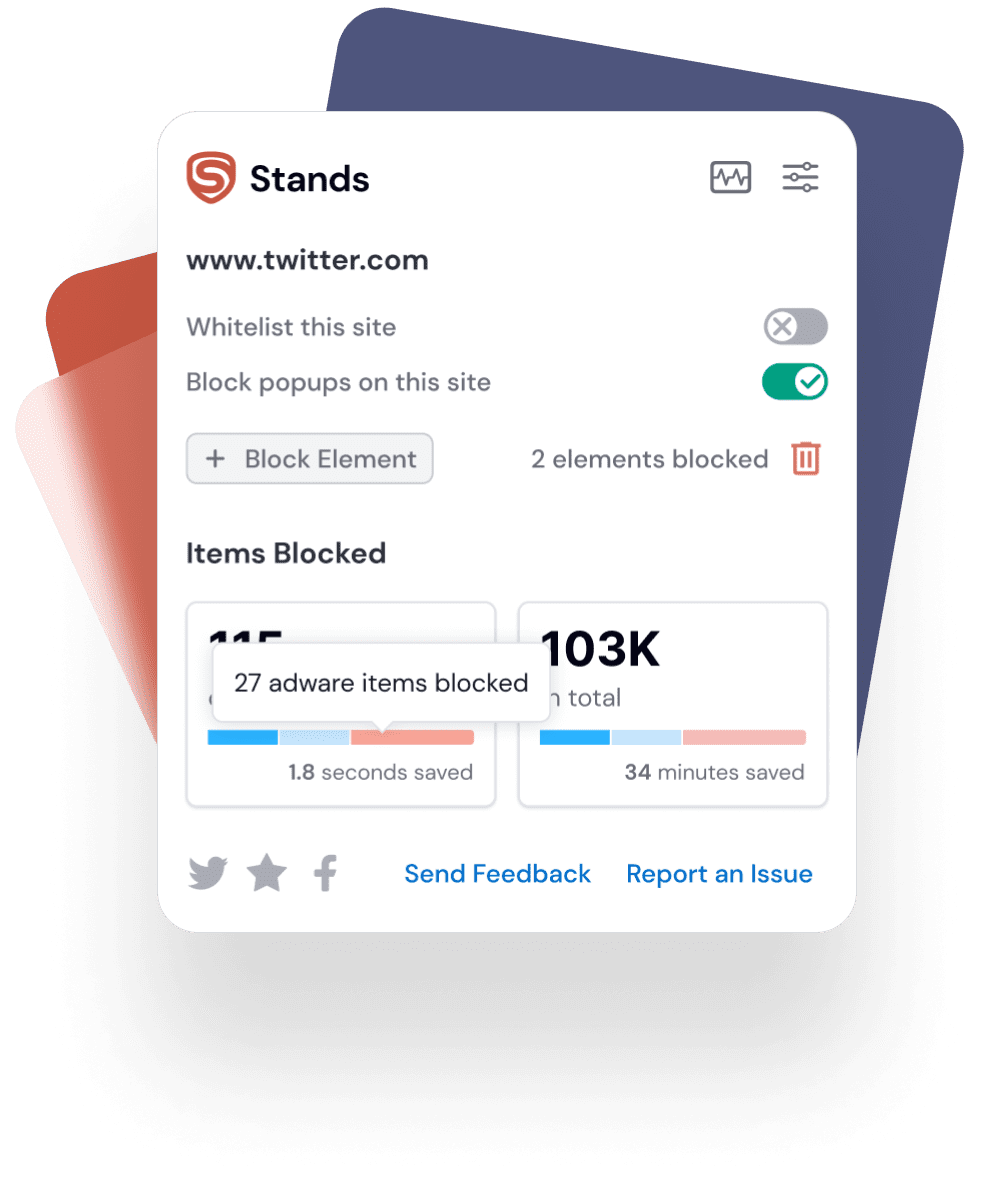
When you want to avoid distractions while using Google Chrome and stay focused on your tasks, an ad blocker extension is essential.
When you need more efficient and fast browsing without lag, a chrome ad blocker can significantly improve your experience.
When you want to avoid losing data by downloading loads of advertising traffic, an adblocker chrome extension is the perfect solution.
Enjoy ad-free experiences surfing across various websites. With our ad blocker, you can have a smooth and enjoyable browsing experience without ads.
Save data and speed up page loading with our fast and efficient ad blocker extension. Enjoy fast browsing and less data consumption with Stands AdBlocker for Chrome.
Stands AdBlocker Chrome Extension maintains site functionality and appearance while blocking ads.
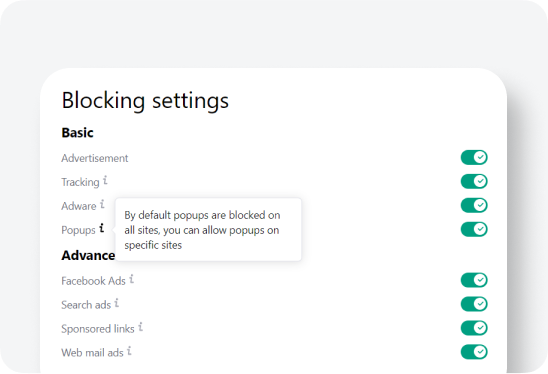
Stands Free Ad Blocker for Google Chrome lets you seamlessly skip YouTube ads, enhancing your video-watching experience with uninterrupted entertainment.
Effortlessly remove Twitch ads from your Google Chrome browser with Stands AdBlocker. Enjoy a truly immersive and ad-free streaming environment.
Tired of pop-ups invading your browsing experience? Stands Ad Blocker for Google Chrome blocks all pop-ups, ensuring a clean and clutter-free browsing journey.

Using an ad blocker for Google Chrome can provide several benefits, including:
In summary, employing an Ad Blocker in Google Chrome is essential to optimize browsing and reduce disturbances caused by unwanted pop-up ads.

Once the AdBlock Chrome download is completed, take a moment to customize the settings according to your preferences. Consider making a donation to support the extension’s development. You can also try the Stands AdBlocker extension on other browsers to enjoy a consistent ad-free experience.

Check our support page for answers to common questions and troubleshooting tips for Chrome ad blocker.

Yes, using ad blockers in Chrome is legal as they enable users to manage the content displayed during their browsing sessions, but some websites might restrict access to users who have ad blockers enabled.

Stands AdBlocker: The Best Free Ad Blocker
Stands AdBlocker offers robust ad-blocking capabilities for free, with no hidden costs. It excels in blocking ads and trackers while ensuring faster browsing and better privacy. Enjoy an ad-free experience with enhanced online security.

To get Stands AdBlocker for Google Chrome, visit the Chrome Web Store, search for “Stands AdBlocker,” and click “Add to Chrome.” Confirm by clicking “Add extension.” Stands AdBlocker will immediately start blocking ads, enhancing your browsing experience with faster and more secure web navigation.

Stands Adblocker for Google Chrome is a free ad blocker. We believe everyone should have access to it, regardless of whether they can contribute.

Stands Adblocker will block various types of ads, including banner ads, pop-up ads, video ads, and other forms of unwanted advertisements, providing a smoother and more focused browsing experience.

Based on 136k reviews
From more than 170 countries
In the Top 10 AdBlockers
“I am using this AdBlocker for over a year now and it has been my most preferable AdBlocker. Will continue using it for a long time”
“I love this AdBlocker. this is the only ad block ill ever use. whenever i get a new device, this is the first extension i instal. i used others before but this one, imho, is simply the best. it stays on top of things, it always blocks the ads, AND popups. i love this ad block so much”
“Great app, cleans web pages and saves your lifetime by disabling unwanted ads! Highly recommend”
Your form has been submitted
OK