 Home >
Home > Enjoy seamless Twitch streaming with Stands Twitch AdBlocker. Block ads on Twitch and focus on your content! This ad blocker for Twitch keeps streams uninterrupted. Say goodbye to ads with the best Twitch ad blocking extension.
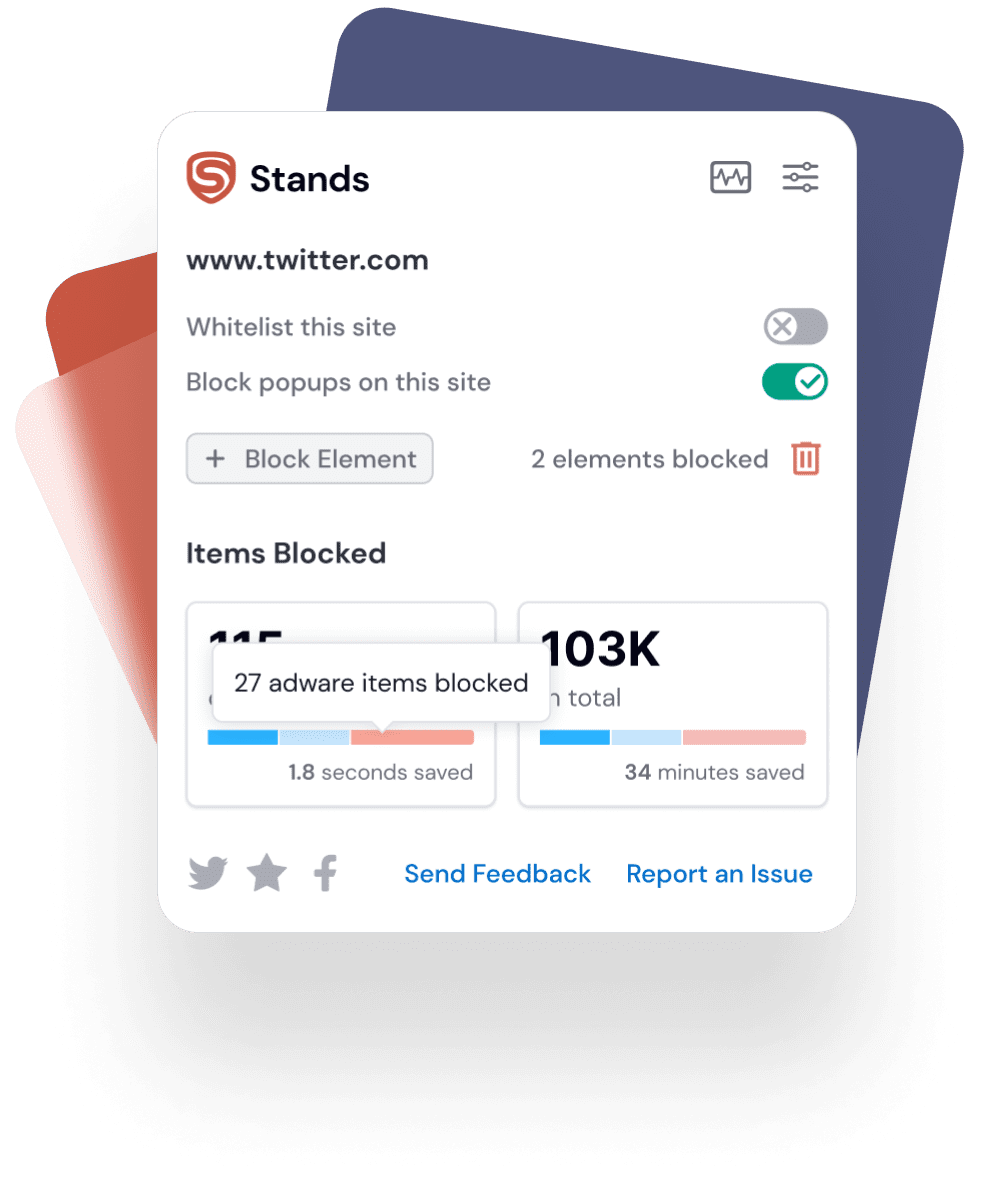
Twitch ad blockers are essential for users who want uninterrupted streaming. Blocking Twitch ads helps you enjoy seamless content while maintaining the platform's performance and appearance.
For those seeking a high-quality, ad-free experience, Twitch ad blocker ensure smooth navigation and viewing without compromising the platform's design.
Ad blocker for Twitch help optimize performance, conserve resources, and reduce data usage, making streaming enjoyable and efficient for everyone.
Quickly block Twitch ads with a free, easy-to-use ad blocker.
Enjoy high-speed Twitch viewing with no ad interruptions.
Enhance your Twitch experience by blocking ads without disrupting platform features.
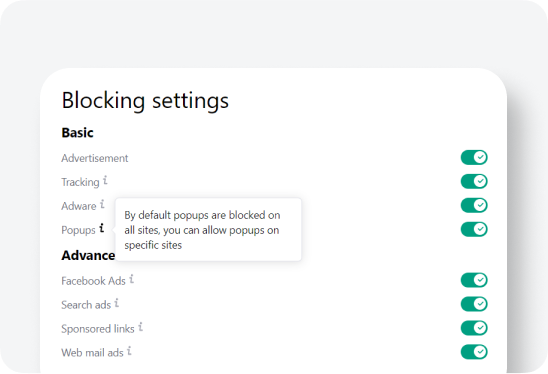

Block Twitch ads effortlessly to enjoy seamless, uninterrupted gaming and streaming sessions.
Twitch ad blocker remove ads while preserving the site’s functionality and design, ensuring an optimized viewing experience.
Ad blocker reduce resource usage and data costs, making them ideal for users with limited processing power or tight data plans.
By eliminating interruptions and enhancing performance, a Twitch ad blocker streamlines your streaming experience.

Follow these simple steps to install and start using Stands Twitch AdBlocker for uninterrupted Twitch streaming:

AdBlock may not work on Twitch due to platform updates or Twitch’s ad delivery methods, such as server-side ad insertion (SSAI). Updating your AdBlock extension or using a dedicated Twitch ad blocker like Stands can resolve this issue.

To block Twitch ads, install the Stands AdBlocker. Visit the Stands website, download the browser extension for Chrome, Edge, Firefox, or Opera, and follow the installation steps to start blocking ads.

Yes, Stands AdBlocker is completely free, making it accessible to everyone, even if they cannot donate.

Stands AdBlocker blocks pre-roll, mid-roll, and banner ads on Twitch, ensuring a smooth and uninterrupted streaming experience without affecting the site’s functionality.



Based on 136k reviews
From more than 170 countries
In the Top 10 Adblockers
"I have been using this better Twitch AdBlock for over a year now, and it has become my most preferred AdBlocker. I will continue using it for a long time."
“I love this AdBlocker. this is the only ad block ill ever use. whenever i get a new device, this is the first extension i instal. i used others before but this one, imho, is simply the best. it stays on top of things, it always blocks the ads, AND popups. i love this ad block so much”
“Great app, cleans web pages and saves your lifetime by disabling unwanted ads! Highly recommend”
Your form has been submitted
OK