 Home >
Home > 
Best Ad Blockers for Chrome 2024
What is the best ad blocker for Chrome?
An ad blocker is the ultimate solution to block unwanted web page ads, offering a much smoother and distraction-free online browsing experience. Want to know the best adblock for Chrome in 2024?
With so many options on the market, let's discover the top adblockers for Chrome, their best ad-blocking capabilities, privacy features, and why finding a reliable solution for Chrome is a must.
- What is the best ad blocker for Chrome?
- Best Ad Blockers for Chrome 2024!
- Introducing Stands Adblocker: Why Choose This for Your Chrome?
- Comprehensive Comparison: Which Ad Blocker Should You Choose?
- Beyond Ad Blockers: Enhancing Your Browser's Privacy and Security
- Final Thoughts: Picking the Best AdBlocker for Chrome in 2024
- FAQs: Everything You Need to Know About the Best ad block for Chrome
- What is the Best Chrome ad blocker extension?
- Is There a Free Ad Blocker for Chrome?
- What Is the Safest Ad Blocker for Chrome?
- How to Install an Ad Blocker on Chrome?
- Can Ad Blockers For Chrome Speed Up My Browsing?
- Can I Whitelist Specific Sites On Chrome Ad Blockers?
- Do Ad Blockers For Chrome Also Block Malware And Phishing Attempts?
Importance of Using an Ad Blocker
As Internet users, we all know how frustrating it can be to interrupt our online activities with popups and other intrusive advertising. Fortunately, there is a solution to this issue: using an effective ad blocker in Google Chrome.
However, did you know that ad blockers do more than remove distractions from your browsing? Adblockers can also protect against malicious threats hidden in some types of advertisers, known as malvertising. Since ad-blocking software eliminates all kinds of ads, it will also help remove all potential risks.
Because ads can also contribute to slow page load times and consume bandwidth, blocking them can also optimize data usage and allow you to browse the web faster. Ready to discover the best ad blocker Chrome extension?
Best Ad Blockers for Chrome 2024!
Below is a comprehensive comparison of the most popular ad blockers for the Chrome browser:
- Stands AdBlocker: best adblock extension for Chrome!
- uBlock Origin
- Privacy Badger
- Adblock Plus

1. Stands: Best Ad Blocker for Chrome
Downloading an ad blocker for Chrome improves your browsing experience by removing intrusive and malicious ads. However, the most brilliant idea is to download an effective ad blocker without a paid subscription: Discover Stands Adblocker, the best free adblock Chrome extension.
Stands AdBlocker is a 100% free ad-blocking solution compatible with Chrome and other popular browsers. It offers a user-friendly interface for everyone looking for a practical, easy to use solution. In addition, Stands removes all annoying ads and malware while maintaining the functionality of the sites you visit. Want to learn more about the best popup blocker for Chrome?
Features and Benefits
- It has effective ad-blocking capabilities, blocking all video ads that run in the background, popups, banners, and unwanted advertising. It is considered the best adblocker for YouTube!
- An enhanced security solution that reduces the risk of malware and adware on desktop and mobile.
- Preventing third parties from loading tracking scripts and cookies into your browser. No more ads and trackers!
- A lightweight extension to perform tasks efficiently without adding significant load to the browser.
- Improving page loading speed by preventing all advertising that may slow down the site.
User Experience on Chrome
Ad blockers for Chrome, such as Stands, speed up page loading, improve the navigation experience, prevent tracking scripts, and offer simple customization options without the need for complex manuals. Check out our Google Chrome user reviews and love Stands for Chrome!
Discover the top Android Ad Blockers to browse safely and smoothly, and learn how to block ads on Android!
2. uBlock Origin: Best Google Chrome ad blocker
uBlock Origin is an open-source browser extension for content filtering. It uses filter lists to identify and block ads, all types of trackers, and other unwanted elements. It is available for several browsers, including Chrome!
Features and Benefits
- Free ad blocking extension for Chrome.
- Identifies and blocks ads, trackers, and other unwanted elements by applying the rules from its filter lists.
- It offers several features and customization options, such as turning on or off specific filters or creating custom lists.
- It is an easy-to-install interface allowing users to easily access its blocking statistics and ad blocking score.
- It helps improve web page loading speed by blocking intrusive advertising.
How does it Perform on Chrome?
uBlock Origin is a famous ad and unwanted content blocker that is available as an extension for various popular web browsers. According to Internet users, it is a highly configurable and effective solution that helps reduce intrusive advertising and is a reliable ad blocker for Chrome.
3. Privacy Badger: Best for Privacy-Focused Users
Privacy Badger is another free and open-source browser extension for Google Chrome and other browsers. It is designed to enhance your online privacy as it can detect and block third-party trackers. Let's take a look at some of its anti-tracking features.
Features and Benefits
- It primarily focuses on detecting and blocking items that track you non-consensually.
- The extension does not block ads unless they are tracking you because most third-party trackers are advertisements.
- Privacy Badger focuses on protecting user privacy by blocking trackers used by websites to monitor user behavior.
- It is an extension focused on prioritizing your online privacy.
How does it enhance privacy on Chrome?
Privacy Badger improves privacy in Chrome by blocking tracking scripts and cookies from third-party trackers that try to collect data about your browsing habits without your consent. While the Privacy Badger effectively blocks ads, it's not explicitly designed for this.
4. Adblock Plus: Best for Flexible Ad Blocking
Adblock Plus is an open-source browser extension for content filtering and ad blocking. It blocks unwanted advertisements, popups, banners, and other forms of online advertising while using Chrome. The free version of Adblock Plus is effective; however, you must pay for a premium subscription plan to access more protection features.
Features and Benefits
- It identifies and blocks ads and other unwanted content effectively.
- Users can customize their blocking functionalities by creating filter lists and whitelists.
- It helps strengthen your privacy by blocking third-party trackers and cookies that collect browsing data.
- Blocks malicious ads and dangerous websites that may contain malware.
- It offers an intuitive and easy-to-use interface.
How does it work on Chrome?
Adblock Plus works in Chrome by blocking ads and other unwanted content using filter lists that contain rules about what to remove. Because these items are blocked, the browsing experience is cleaner. However, some users have reported that Adblock Plus can affect browser performance, especially on older or less powerful desktop devices and mobile versions.

Introducing Stands Adblocker: Why Choose This for Your Chrome?
Key Advantages of Stands Adblocker
In addition to ending annoying popups, downloading Stands for Google Chrome provides many extra features. Discover the top functionalities of the best pop-up blocker for Chrome:
- Block YouTube ads effectively: Stands AdBlocker for Chrome is an effective browser extension that blocks ads and popups, giving you an uninterrupted experience also on YouTube. Stands lets you choose which ads to block and whitelist without affecting site functionality.
- Remove ads on Twitch and streaming: If you're a streamer lover, you know how frustrating it can be to interrupt your viewing experience. Luckily, Stands removes all annoying ads on popular streaming platforms like Twitch and anime sites.
- Keep your focus intact: Stands Adblocker for Chrome is a handy tool for focusing on your work without distractions caused by ads. Stay on track and work effectively with Stands.
1. Customization Features
With Stands Free AdBlocker, you can manually activate or block all advertisements, tracking, adware, and popups, making it an effective tool for stopping all unwanted content. Additionally, you can whitelist specific ads and websites that you want to navigate with ads.
In the extension configuration settings, you can choose which ads to block, such as Facebook ads, social media buttons, Search ads, Sponsor links, or Webmail ads. You can easily block or activate ads and pop-ups based on your preferences and accomplish a seamless browsing experience.
2. User Interface and Experience
Stands Free AdBlocker is a user-friendly browser extension that is simple to install and customize according to your needs. Once installed, you can easily spot the AdBlocker icon on your browser's toolbar. Here, you will find the extension's Basic and Advanced settings to customize your blocking preferences and access the real-time adblocking statistic. You won't need manuals to accomplish the best browsing experience.
3. Performance Metrics
Stands Free AdBlocker offers real-time blocking features to track the number of ads blocked. In its Statistics section, you can access historical data about how many total ads were blocked over a certain period, considering advertising, tracking, adware, and popups. Check out the privacy policy for further data management queries.
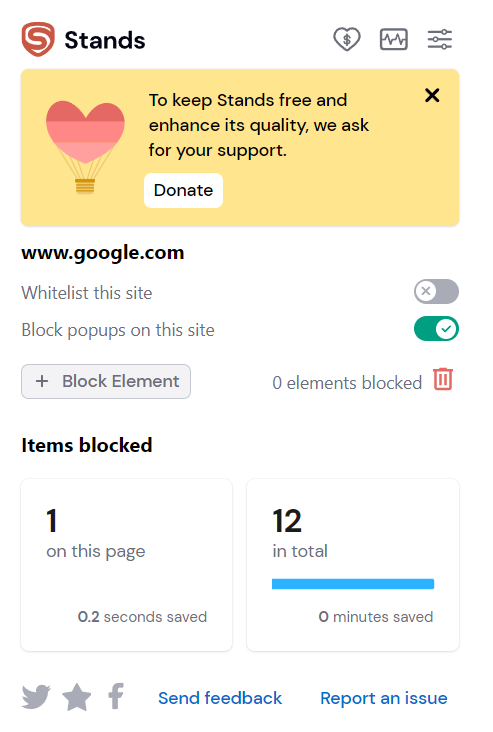
Comprehensive Comparison: Which Ad Blocker Should You Choose?
Comparing Features Across Different Ad Blockers
Discover the best adblock for Chrome 2024!
1. Stands:
- Features: Effective ad blocking, enhanced security, and prevents third-party tracking.
- Benefits: Friendly interface, lightweight extension, improves loading speed.
- Chrome experience: Speeds up page loading, avoids tracking, easy customization.
2. uBlock Origin:
- Features: Effective ad and tracker blocking, advanced customization.
- Benefits: Quick installation, improves loading speed.
- Chrome Experience: Highly configurable and reliable in reducing intrusive advertising.
3. Privacy Badger:
- Features: Focus on detecting non-consensual tracking and protecting privacy.
- Benefits: Blocks third-party trackers and prioritizes privacy.
- Chrome Experience: Enhances privacy and blocks unwanted tracking.
4. Adblock Plus:
- Features: Effective ad and unwanted content blocking, as well as personalization.
- Benefits: It strengthens privacy, blocks malware, and has an intuitive interface.
- Chrome experience: Blocks ads and unwanted content, some of which report performance impact.
User Reviews and Testimonials
- Stands: Stands is one of the most user-friendly and effective adblockers for blocking ads and malware in Chrome, and it is also known for being very efficient at blocking ads on YouTube and streaming platforms.
- uBlock Origin: uBlock Origin is one of the best choices for blocking ads and trackers without sacrificing Chrome browser performance. However, it must be downloaded for each device that requires it.
- Privacy Badger: Privacy Badger is an extension that mainly blocks trackers and cookies from the websites you visit. However, some users felt that it could sometimes cause functionality problems with some sites and that this software can be detectable, so it blocks tracking but also makes it easier to recognize.
- Adblock Plus: Adblock Plus is effective as a free ad blocker; however, we found user reviews highlighting that it could be more effective at blocking online trackers. Also, a paid subscription is required to access its advanced features.
Discover more about the best adblocker Chrome extension!
Beyond Ad Blockers: Enhancing Your Browser's Privacy and Security
Recommended Privacy Extensions for Chrome
Among the main features of the compatible privacy extensions for Google Chrome, we recommend that you pay attention to the following for better online browsing:
- Custom Settings: Look for ad blockers that allow you to adjust privacy preferences according to your individual needs.
- Cookie Blocking: Look for ad blockers with built-in third-party cookie blocking to prevent them from collecting information about you.
- Blocking Transparency: Look for adblockers that provide detailed information about their blocking and privacy policies, so you know how your data is handled online.
- Ad Blocking: Besides protecting privacy, focus on software that offers high ad-blocking features for a cleaner browsing experience.
- Performance Analysis and Statistics: Opt for ad blockers that provide information about blocking statistics that are easy to understand and analyze.
- Frequent updates: Frequent updates indicate a developer committed to maintenance, continuous extension improvement, and compatibility with the latest versions of Chrome.
Tips for Safe Browsing
- Keep your software up to date: Ensure your operating system and browser are up to date, as this will protect your device against known vulnerabilities.
- Use safe and reliable extensions: The best Chrome adblockers protect your browsing experience against malware, phishing, and data theft while preserving your online privacy. However, use a password manager to synchronize your data.
- Keep your information private: Be careful what information you share online. Avoid providing sensitive personal information to unsecured or unknown websites, and configure your ad blocker settings appropriately.
- Use a VPN: Add a VPN service to your default search engine. This software will work as an electronic frontier by hiding your IP addresses. For example, NordVPN Threat Protection is one of the best antivirus software. Find the best VPNs by reading users' reviews online.

Final Thoughts: Picking the Best AdBlocker for Chrome in 2024
Summary of Our Top Picks
The search for the best ad blocker for Chrome in 2024 is vital to improving the online browsing experience by removing intrusive ads and protecting against malicious threats. Ad blocking and content filtering tools remove distractions, optimize loading speed, and protect user privacy by preventing unwanted tracking.
Some notable options include Stands AdBlocker, uBlock Origin, Privacy Badger, and Adblock Plus, each with features and benefits. In addition, it is essential to maintain browser security and privacy by using reliable extensions, regularly updating software, and avoiding sharing sensitive personal information online. Get the best online experience with Stands!
Why Choosing the Right Ad Blocker Matters?
Choosing the best adblock for Chrome is essential because it ensures a safer, more efficient, and customizable browsing experience by protecting you from intrusive ads, malware, and online tracking. After all, as users, we are often unaware of the potentially harmful elements we may be exposed to on the Internet.
FAQs: Everything You Need to Know About the Best ad block for Chrome
What is the Best Chrome ad blocker extension?
The best ad blocker extension for Chrome depends on your specific needs and preferences and how well the extension integrates with your browsing habits. If you are looking for an ad-blocking extension for Chrome, use Stands adblocker: browse ad-free with the ultimate zero-cost adblocking solution.
Is There a Free Ad Blocker for Chrome?
Yes! Stands adblocker for Chrome is a 100% free solution to block all unwanted ads, and it can be easily downloaded from the Chrome Web Store.
What Is the Safest Ad Blocker for Chrome?
Determining the most secure ad blocker for Chrome involves considering factors such as reliability, effectiveness, and privacy protection. Stands, uBlock Origin, Privacy Badger, and Adblock Plus are some of the top-rated options.
How to Install an Ad Blocker on Chrome?
To install an ad blocker in Chrome:
- Go to the Chrome Web Store.
- Type the name of the ad blocker you want to install (for example, Stands adblocker).
- Click the Add to Chrome button on the extension's page to confirm and start the installation process.
- Once the extension is installed, its icon will appear in the Chrome toolbar.
- Enjoy the best Google Chrome pop up blocker!
Can Ad Blockers For Chrome Speed Up My Browsing?
Ad blockers for Chrome can speed up your browsing experience by blocking ads and other unwanted content that can slow down page load times.
Can I Whitelist Specific Sites On Chrome Ad Blockers?
Many Chrome ad blockers, such as Stands, can whitelist specific sites, allowing you to display ads on websites where the ad blocker usually restricts them. This is useful for supporting sites you want to help through ad revenue, such as platforms or channels of your favorite streamers.
Do Ad Blockers For Chrome Also Block Malware And Phishing Attempts?
Chrome extensions, such as Stands, AdGuard, Total Adblock, or NordVPN Threat Protection, remove intrusive ads and can also identify and block malicious ads that could threaten user security. By blocking scripts and suspicious content, the best ad blockers for Google Chrome help protect against malware.
Learn how to block websites on Chrome mobile and download the best adblock for Chrome for extra protection.