 Home >
Home > 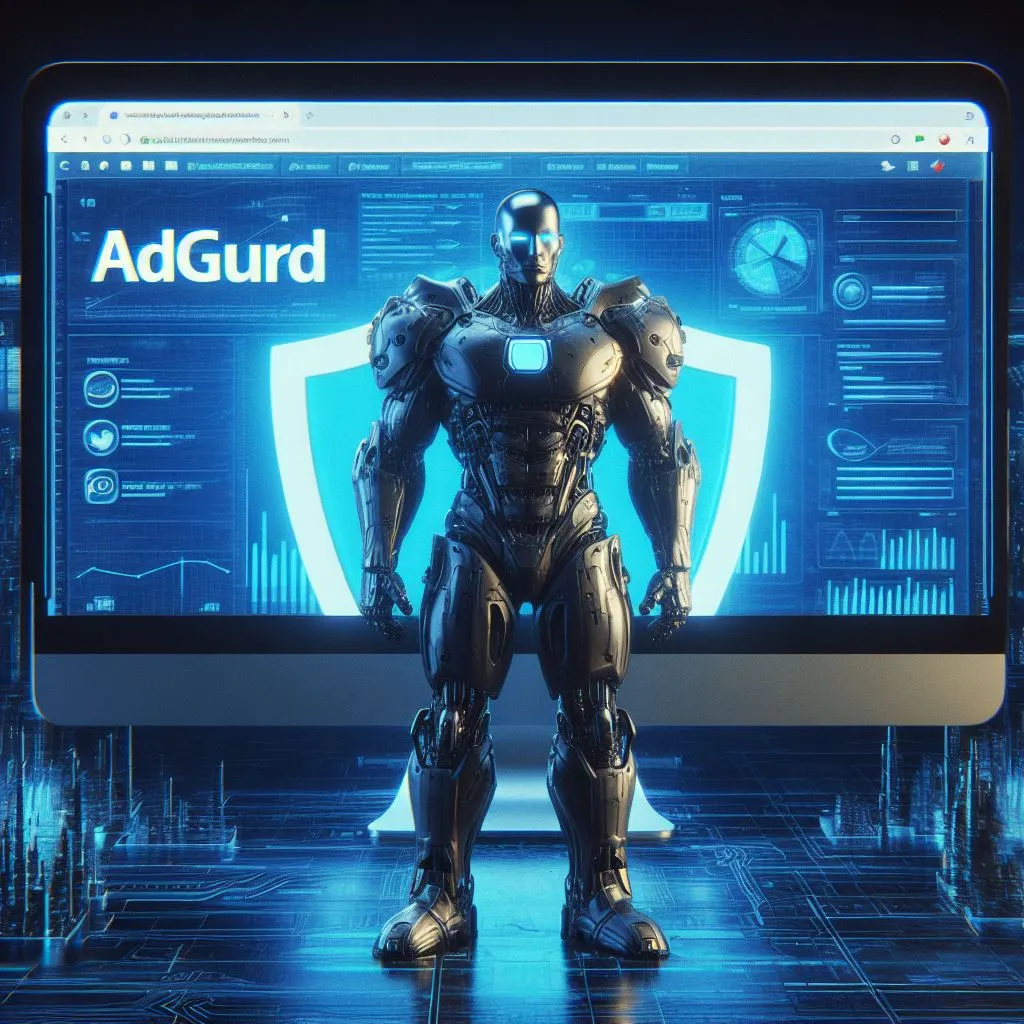
AdGuard for Safari: The Comprehensive Review
Annoying ads and trackers can disrupt and even jeopardize your online security. They slow down your browser by displaying hundreds of pop-up windows that can also be dangerous, interfering with and degrading your web experience. Discover everything about AdGuard for Safari!
Although Apple Safari is considered one of the most secure browsers compared to Google's web browsers (Chrome, Chromium, Blink, etc.), Microsoft Edge, and Brave, there is no doubt that when surfing the web, you will always need an extra layer of protection. Let's determine if AdGuard's adblocker for Safari effectively meets your expectations!

Detailed Review of AdGuard for Safari
AdGuard is a free, open-source, and highly customizable content-blocking extension compatible with Microsoft Windows, Linux, MacOS, Android, and iOS. It also offers various products that enhance users' online privacy, security, and browsing efficiency, such as its browser extension, network-wide security, and AdGuard VPN content blocker.
Let's dive into its protection and privacy features, user experience, and performance and compatibility with the Safari browser.
Key Features and Capabilities
- Adblock extension for Safari browser: AdGuard has more than 50 filters optimized explicitly for Safari, ensuring the best quality filtering of unwanted content. In addition, AdGuard blocks all ads, such as video ads, pop-ups, banners, and any undesirable elements.
- Browsing optimization: Due to its ad-blocking features, AdGuard helps pages load faster, optimizing your battery and mobile data.
- Block any unwanted elements: With AdGuard, you can block all the elements you find annoying online manually and directly from Safari. It also provides whitelisting and reports on the type of ads skipped.
- Strengthen your privacy: AdGuard is an anti-tracking software through which you can prevent your personal data or online browsing history from being collected.
- AdGuard Home for iOS: AdGuard Home is a fast way to block ads on any device and protect kids online. Your home adguard for iOS Pro can also be used on macOS devices.
- AdGuard Wizard: AdGuard offers a new support and protection feature: the assistant adguard DNS, which filters directly in your browser.
Protect yourself on Android: Discover Stands AdBlocker Browser for Android!
User Experience and Performance
AdGuard was designed to comply with Apple's restrictions on ad-blocking browser extensions. It can protect you from ads, trackers, and malicious websites through an easy-to-use interface that may be more complex for beginners. In the AdGuard user interface, you will find the following sections to customize Safari's privacy and blocking preferences:
- General: In AdGuard's General section, you can configure notifications, update intervals, and start AdGuard at system startup. You can also select the AdGuard display in the menu bar and activate content blockers for ads and trackers.
- Filters: In its filters section, you can filter web traffic, block ads or requests to malicious websites, and customize eight thematic categories: ad blocking extensions for Safari, privacy, social widgets, annoyance, security, language-specific, custom, and other filters.
- Content-Blocking: In its content-blocking section, you will find privacy filters. Approximately 30,000 filtering rules are divided into six content blockers, and up to 900,000 rules can be enabled in AdGuard for Safari to provide sufficient filtering. You can also customize your user rules for ad blocking.
Compatibility with Safari
Safari extensions are small pieces of software that add functionality to the browser and by which users customize and enhance their Safari experience. The AdGuard extensions are primarily filtering rules used to protect further and block ads and trackers. These custom filter extensions are integrated into 6 Safari extensions:
- AdGuard - General
- AdGuard - Privacy
- AdGuard - Social Networking
- AdGuard - Security
- AdGuard - Other
- AdGuard - Custom
The latest version of AdGuard adblocker for Safari is the 1.11.17 version (Release date: March 4, 2024), which has chosen to improve its scriptlets, translations, and updated filters.

Comprehensive Overview by Standsapp
AdGuard offers a comprehensive solution to enhance your browser browsing experience. This extension provides various features for a safer, more efficient, and unwanted ad-free browsing environment. Below is an overview of the main features and benefits of Ad Guard Adblocker Safari.
Key Features of AdGuard for Safari by Standsapp
AdGuard adblocker for Safari offers comprehensive features designed to enhance your browsing experience and protect your privacy in Safari. Some of its most relevant features are the effective blocking of ads, tracking scripts and cookies, and malicious websites.
In addition, AdGuard offers many customizable filters to restrict specific content and a whitelist to include trusted websites. Also, it helps optimize page load times and integrates easily with Safari.
Pros and Cons of Using AdGuard in Safari by Standsapp
- Pros: AdGuard software provides a solution for ad blocking, privacy protection, and improved browsing performance, making it a good tool for users with Apple devices.
- Cons: AdGuard's ad blocking and filtering statistics might be difficult to interpret for some users, plus the number of products it offers might need to be clarified.
Installation Guide for AdGuard Safari Extension
Installing the Ad Guard extension for Safari is quick and easy. It lets you enjoy a safer, ad-free browsing experience on your favorite Apple browser. Let's look at the steps to install Ad Guard in Safari successfully.
AdGuard Safari Extension Download Process
AdGuard for Safari is a free application that can be found on the App Store. To install the app for Safari, follow these simple steps:
- Using your computer or your mobile phone, go to your App Store.
- Enter "AdGuard for Safari" in the search bar.
- Select "Get," "Install," and "Open."
To finish the installation, enable AdGuard extensions in Safari settings.
How to Install AdGuard on Safari
If you use Safari as your web browser, follow these steps to install the AdGuard extension:
- Open Safari and click on the menu in the upper left corner of the screen.
- Click Preferences in the menu.
- Select the Extensions tab.
- Locate the AdGuard extension to install, and click "Get" or "Install."
- Follow the instructions to install the extension.
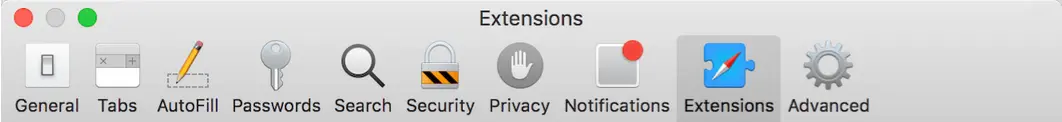
For AdGuard to take effect on websites, you must enable the Content Blockers setting, which is required for iOS 9.0, macOS 10.11 with Safari 10, and macOS 10.12 and later.
Comparing AdGuard to Other Safari Ad Blockers
When choosing an ad blocker extension Safari, it is essential to compare the options available to find the one that best suits your needs. Below, we compare AdGuard and other Safari ad blockers regarding features, performance, and ease of use.
What Makes AdGuard the Best for Safari?
According to some online reviews from users, several factors stand out that make AdGuard considered a good ad blocker for Safari:
- Ability to effectively block a wide range of ads, including pop-ups, banners, and video ads.
- Ability to protect user privacy by blocking trackers and cookies.
- Customize filters according to individual user preferences.
- A wide range of filter extensions for enhance online protection and more effective ad blocking
- Optimization of page load time, resulting in a faster browsing experience.
AdGuard vs. Stands AdBlocker: A Comparative Analysis
If you're looking for another great Safari ad-blocking alternative, Stands AdBlocker is an effective solution compatible with most popular browsers, which, like AdGuard for Safari, is also 100% free. Let's discover some of its features:
- Powerful Ad-Blocking Capabilities: Stands blocks all annoying ads, pop-ups, autoplay video ads, and banners. You can personalize your ad-blocking preferences by whitelisting your favorite websites and ads and turning off all undesired elements.
- User-Friendly Interface: Stands has an easy-to-use interface for all users new to ad blocking without technical expertise. Stand's simple user interface is characterized by its clarity, intuitive organization, and lack of unnecessary complications.
- Blocking Statistics: Stands also makes it easy to review blocking statistics and whitelist your favorite sites, and accessing them is simple and convenient by clicking on the Stands logo in your favorite browser without any complexity.
- High-Speed Viewing Experience: Stands speeds up browsing and optimizes web page loading and mobile data use by saving battery on your devices. Surf the web without interruptions.
- Avoid Malware and Risky Online Elements: With Stands, you will prevent malware, tracking, and phishing attacks, protect your family's safety, and maintain full site functionality.
- Privacy Protection: Safeguard your privacy by preventing data tracking and upgrading your online experience. Your personal information is safe with Stands since it will remain confidential.
- Compatibility with Popular Browsers: Stands are compatible with all versions of Firefox, Chrome, Edge, Opera, Brave, and Safari and block all ads on Android.
Which one to choose? AdGuard vs. Pihole or NextDNS vs. AdGuard. Read more about AdGuard!

AdGuard for Safari iOS: A Special Look
You can use AdGuard adblocker for Safari on iOS devices. This Extension allows users to block ads, trackers, and other unwanted content while browsing the web using the Safari browser on their iPhones or iPads. It can be downloaded and installed from the App Store on iOS devices.
AdGuard on iOS Devices
Using AdGuard adblocker for Safari on iOS, you will get these benefits:
- Block ads in Safari: AdGuard has filters optimized explicitly for Safari, ensuring the best filtering quality.
- Privacy protection: Through its Tracking Protection, AdGuard blocks trackers and analytics systems that might try to steal your private data.
- Customized manual blocking: Manually block any item directly from Safari.
- Flexible privacy customization: In addition to multiple filters, you can use the user rules module to create your own rules and filters.
How to Maximize AdGuard on Safari for iOS
To maximize the use of AdGuard in iOS and enjoy a safer and faster browsing experience, enable the AdGuard extension in Safari by going to the settings on your iOS device and finding the "Extensions" section.
We recommend configuring the ad-blocking preferences and other AdGuard settings to suit your iOS device needs. To enjoy an enhanced browsing experience, explore the Safari settings options on your iOS device. Using your mobile device, you can go to "Settings" and then "Content Settings" to modify your preferences.
By configuring AdGuard in Safari, you will enjoy a safer and more secure iOS browsing experience without annoying ads. Looking for the best Safari adblock extension? Discover the 11 Best Alternatives to Adblock!

Final Thoughts
To conclude, AdGuard offers an excellent alternative to enhance the browsing experience by effectively blocking annoying ads, protecting user privacy, and optimizing performance in Safari. AdGuard is an excellent choice for safe and ad-free browsing with a wide range of customizable blocking and filtering features.
However, when considering alternatives such as Stands Free AdBlocker, users can find competitive options that offer a fast and secure browsing experience in Safari. Stands AdBlocker is an excellent ad-blocking solution with an easy-to-use interface and comprehensive protection in Safari.
The choice between AdGuard and other ad-blocking extensions for Safari will depend on the user's online browsing needs. Discover the best free ad-blocking software: Block Ads with Stands Adblocker!
FAQ
Is Adguard for Safari Mac safe?
AdGuard was designed to comply with Apple's restrictions on ad-blocking browser extensions. It is free and can protect you from ads, trackers, phishing, and malicious websites.
Does AdGuard work for Safari?
The ad blocker extension for Safari clears all ads and fights data tracking to protect privacy. It is also lightning fast because it is based on the Safari native content-blocking API.
What is the difference between AdGuard for Mac and AdGuard for Safari?
While Ad Guard is limited in ad-blocking capabilities due to Safari Content Blocking, AdGuard for Mac is full-fledged and can offer more to its users.
How do I add AdGuard to Safari?
On macOS, go to Preference, then to Websites and Content Blockers. To enable AdGuard on every website, turn it on "When visiting other websites to On." On iOS, go to Settings, then to Safari, and lastly to Content Blockers, and set the option to Yes. If you need support, contact AdGuard's friendly support team.