 Home >
Home > 
Best YouTube Ad Blocker Chrome Extensions in 2024
Introduction
Are you looking for the best YouTube adblocker extension? YouTube ad-blocking extensions have become essential tools for users who want to watch YouTube videos without interruption. A Chrome extension to remove YouTube ads integrates seamlessly with Chrome to eliminate intrusive advertisements running on YouTube and other platforms. By embracing these tools, users can enhance their online experience, safeguard privacy, and optimize device performance. Let's dive into the best YouTube ad blocker extension Chrome!
- Introduction
- Comprehensive Review of Top YouTube Ad Blocker Extensions
- Detailed Comparison of YouTube Ad Blocker Extensions
- How to Install and Use YouTube Ad Blocker Extensions on Chrome
- Ethical Considerations of Using Ad Blockers on YouTube
- Alternatives to Ad Blockers for an Ad-Free YouTube Experience
- Conclusion: Adskiller for YouTube
- FAQ: Ad Blocker for YouTube
What are YouTube Ad Block Extensions?
YouTube ad-blocking extensions are software programs or plugins that prevent advertisements from appearing while streaming. These extensions usually integrate with web browsers and detect and block advertising elements on YouTube pages and even the YouTube app.
Some ad blocker extensions offer additional features; however, these may vary depending on the extension and if you require a paid subscription. Enjoy your favorite content and learn how to surf YouTube without ads: Get the best ad blocker YouTube Chrome extension!
Why Use a YouTube Ad Blocker on Chrome?
When you use a YouTube ad blocker in Chrome, you can enjoy several advantages. Are you ready to improve your online experience and help you browse safely?
- Ad-free browsing: A YouTube ad blocker improves the browsing experience by avoiding interruptions while watching this popular video-sharing platform.
- Decrease the risk of trackers and malware: Because an ad blocker blocks all types of intrusive ads, it can also help reduce the risk of encountering malware or trackers embedded in popup ads.
- Optimize your mobile data and battery: Advertisements can significantly slow down web page loading and browsing speeds, leading to higher bandwidth and battery consumption. Blocking ads and pop-ups can help optimize browsing, safeguard data, and improve battery performance.
Discover Chrome's best YouTube ad blocking solutions to help mitigate all the struggles associated with online advertising such as blocking malicious ads.
Surf without ads on iPhone: Get your YouTube ad blocker for iPhone with Stands!

Comprehensive Review of Top YouTube Ad Blocker Extensions
1. Stands Adblocker: The Best Choice for Chrome
With over 1M users in over 170 countries, Stands AdBlocker is a completely free extension to improve your Chrome experience by eliminating YouTube ads and helping to reduce the risk of malware. Let's discover the features of one of the best ad blockers for YouTube below with Stands!
Features of Stands Adblocker
- 100% Free anti-blocking solution: Stands AdBlocker is free software that is easy to install and configure. You can access all its blocking features without a paid subscription.
- Remove ads on websites and YouTube effectively: Stands Ad Blocker for Chrome is a practical extension that blocks ads, giving you an uninterrupted experience on YouTube, but also any other platform you visit without affecting the site's functionality.
- Remove ads on Twitch and streaming: If you love streaming, you can also avoid interrupting your viewing experience with an ad blocker like Stands. Stands AdBlocker also effectively removes all ads on popular streaming platforms, including YouTube, Twitch, and anime.
- Compatibility with the Most Popular Browsers: Stands seamlessly integrates with popular browsers like Chrome, Firefox, Edge, Opera, Brave, and Vivaldi. It also works on YouTube, Android, and iOS.
- Lightweight Extension: Stands don't affect Chrome browser speed or performance. It's designed to be memory-efficient and integrate seamlessly with Chrome.
- Saves Internet Traffic. You'll save on data usage and keep your megabytes under control by eliminating ads on YouTube, even if your internet connection is not the best.
- User-friendly. Stands offers an easy-to-use interface for all types of users. It is straightforward to use and configure, so you will not need complicated manuals.
How Stands Adblocker Enhances Your Viewing Experience
Stands Free AdBlocker is an easy-to-use browser extension that blocks advertising, tracking, adware, and popups. It is lightweight and won't take up too much memory or slow down your browsing. With Stands, you can enjoy all your favorite videos online without ads or lag!
Stands Adblocker Pros and Cons
Pros:
- 100% free ad-blocking solution
- Most effective Adblockers on YouTube
- Blocks ads without affecting YouTube functionality
- Ad-free browsing experience
- Improve page load times
- Optimized mobile data and battery usage
- Customization options and ease of use
Cons:
- Inadvertent blocking of legitimate content
- Negative impact on content creators
2. Surfshark CleanWeb: Adblock YouTube Extension
Key Features
A VPN service such as Surfshark allows you to remain anonymous while blocking ads by masking your IP address and location. Since its ad-blocking capabilities stop unwanted ads, it minimizes the data collected about your browsing. Its features that include:
- Ad-blocking capabilities: Can block ads, popups, and other unwanted content, like cookies and trackers.
- Provides malware alert functions.
- Speed up web page load times.
- Supports major web browsers such as Chrome, Firefox, and Edge.
- One of the best VPNs on the market.
Surfshark CleanWeb for YouTube Pros and Cons
Surfshark provides excellent security features and is one of the safest VPNs available. It offers various online privacy and security solutions, and its subscription plans include a VPN, antivirus protection, and personal data security. With a Surfshark VPN account, you can connect several devices simultaneously and use the Chrome extension since the VPN is compatible with computers and mobile devices.
However, even though Surfshark provides excellent security features and is one of the safest VPNs available, you must pay a monthly subscription to download it.
3. Total Adblock: YouTube AdBlock Extension
Total AdBlock is one of the best Chrome extensions for blocking ads on YouTube and boosting page loading speed across various platforms. It contributes to a seamless ad-blocking experience for users and provides good customization features. Its premium plan offers TotalAV antivirus protection, including comprehensive security features and ad-blocking capabilities. Discover more features of the Total AdBlock extension for YouTube.
Overview of Features
- Removes ads and popups while browsing the web in Chrome.
- Removes cookie and privacy warnings
- Prevents access to dangerous sites with known malware
- You can whitelists your trusted websites
- Provides customization functionalities
- Blocks online trackers to avoid online profiling.
Total Adblock Pros and Cons
Total AdBlock is a no ads YouTube extension for Chrome designed to provide users with a smooth ad-blocking experience on YouTube and offers a range of customization options. Upgrading to its premium plan allows users to access TotalAV antivirus protection, including advanced security features and ad-blocking capabilities.
However, even if they offer a free version that works on Android, macOS and iOS devices, you will need a paid subscription to access the full range of features provided. Unsubscribing is not allowed while the subscription is active.
4. AdGuard: Free YouTube Adblocker Extensions
AdGuard is a free and open-source application that offers exceptional ad-blocking features for Google Chrome. This ad-blocking software protects your privacy against tracking and offers various filtering options to ensure high-quality content. Furthermore, you can create rules and filters using the user rules module.
Advantages of Free Options
- Ad blocking capabilities and language-specific filters.
- Detects and blocks cookies to prevent online tracking.
- Blocks popups, online assistants, cookies, malware, and phishing.
- Offers DNS protection and filtering.
- Highly compatible with all Windows apps, macOS, Android, or iOS devices.
- Users can customize their ad-blocking preferences.
- YouTube platform integration, providing ad-blocking functionality and site functionality.
Limitations of Free YouTube Ad Blockers
Another ad blocker solution for YouTube is AdGuard. AdGuard is the best content blocker and DNS-clear solution, offering standalone applications for all primary desktop and mobile platforms.
However, you will probably need technical knowledge to use AdGuard's more advanced protection features, such as creating custom content filters.
Find out which are the Best Alternatives to Adblock!

Detailed Comparison of YouTube Ad Blocker Extensions
Comparison Criteria
We use specific criteria to compare YouTube ad blocker extensions. Firstly, we evaluate how effectively each extension blocks ads on different platforms, like YouTube. Secondly, we look into the range of features each provides, including ad-blocking capabilities, customization options, and compatibility with other browsers.
We assess the user experience, browser speed, page load times, memory usage, and battery life. Furthermore, we examine any additional privacy and security features each "no YouTube ads extension" offers, such as malware protection and tracking prevention. Lastly, we compare the pricing models of each extension, including free or paid versions.
Adblocks for Chrome features comparison
Here's a summary of popular ad-blocking solutions and their pros and cons.
1. Stands Adblocker:
- 100% free adblock for YouTube extension.
- Most effective Adblocker on YouTube.
- Ad-free browsing experience.
- Optimized mobile data and battery usage.
2. Surfshark CleanWeb:
- Ad-blocking capabilities.
- Provides excellent security features.
3. Total Adblock:
- Offers a practical ad-blocking experience on YouTube.
- Comes with a range of customization options.
4. AdGuard:
- Ad-blocking capabilities and language-specific filters.
- Blocks popups, online assistants, cookies, malware, and phishing.
- Offers DNS protection and filtering.
Some of these solutions have limitations or require a subscription for full access. Download the YouTube ad blocker that best suits your needs.
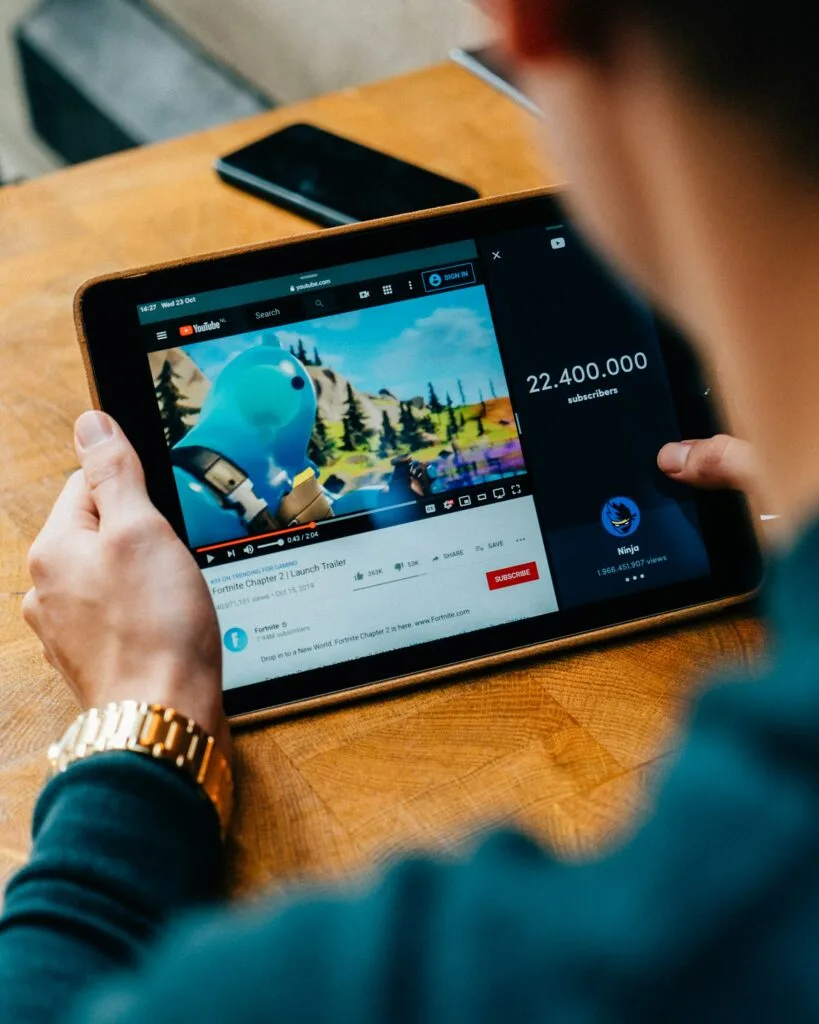
How to Install and Use YouTube Ad Blocker Extensions on Chrome
Step-by-Step Installation Guide
Installing and using a free ad blocker in Chrome is a simple process. Follow these basic steps to download adblock for YouTube:
- Go to Chrome Web Store.
- Choose your free YouTube ad blocker Chrome extension, such as Stands AdBlocker.
- Click on "Add to Chrome" and confirm the installation.
- Wait for the installation to complete.
- Enjoy the best YouTube ad blocker Chrome extension!
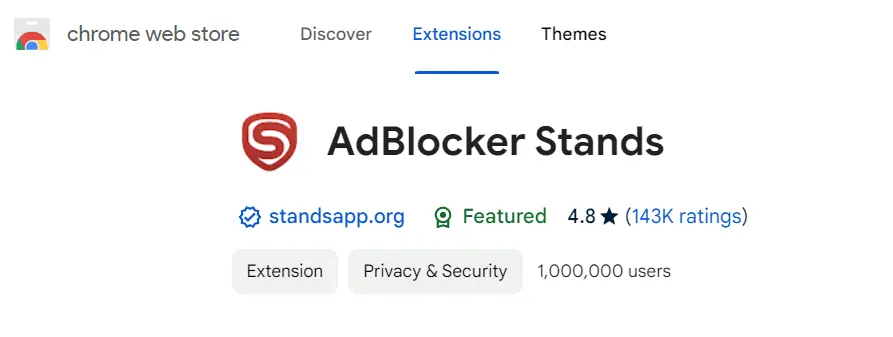
Tips for Maximizing the Effectiveness of Ad Blockers
Once you have finished downloading the YouTube no ads extension, it's a good idea to customize your preferences by playing around with the settings. You can choose to block all ads or allow only a few by going to Stands settings by clicking on the Stands icon on the top right of your browser. However, to make the most out of Stands adblocker or any other blocking software, it is essential to follow these recommendations:
- Use the latest adblocker versions: Downloading the newest version of your ad blocker will ensure that you have access to the latest features to detect online ads and threats more effectively.
- Keep your browser up to date: Downloading the latest version of your browser is ideal to take advantage of the latest security features and bug fixes for optimal performance.
- Keep your device's operating system up to date: Always update your device, whether you use a smartphone, tablet, or computer. This will improve security and stability and provide greater efficiency to any extension such as Stands.
Ethical Considerations of Using Ad Blockers on YouTube
Impact on Content Creators
Ad blockers reduce the potential revenue stream for content creators and make it difficult for them to sustain their content production efforts. This can lead to creators earning less from their work, affecting their ability to invest in equipment and hire staff. Creators may need to explore alternative monetization strategies to offset the decline in ad revenue.
Legal and Ethical Implications
The use of ad blockers has raised legal and ethical concerns. It may violate agreements between content creators and advertisers, impacting publishers' revenue streams and other intermediaries involved in advertising. It also creates ethical questions about the social contract between free video and streaming platforms, content creators, and consumers, as content creators rely on ad revenue to support their work.
Alternatives to Ad Blockers for an Ad-Free YouTube Experience
YouTube Premium: Features and Benefits
YouTube Premium provides numerous features and benefits that improve the user experience on the platform. By subscribing to YouTube Premium, users can support your favorite content creators and:
- Access YouTube without any autoplay video ads.
- Download videos for offline viewing when no Internet is available.
- Access to YouTube Music Premium, which offers ad-free music playback and downloading.
- Enjoy exclusive content, such as original YouTube series and movies.
- Listen to music while using other applications.
- No more ad blocker detection.
Supporting Creators Directly
By supporting creators directly, viewers enable them to continue producing high-quality material to continue delivering content that resonates with their audience. Additionally, supporting creators directly can often result in exclusive perks or benefits for subscribers, such as behind-the-scenes content, personalized shoutouts, or exclusive live streams. Overall, supporting creators directly is a powerful way for viewers to express their appreciation and contribute to the sustainability of online content creation.

Conclusion: Adskiller for YouTube
Choosing the Best YouTube Ad Blocker Extension for Chrome
If you're tired of being interrupted by annoying ads while browsing YouTube, you'll be pleased to know that several ad-blocking extensions are available. These solutions can help you block annoying ads to improve your YouTube experience, save mobile data and battery, and protect your privacy while watching your favorite videos.
You can choose from a range of ad-blocking extensions from Chrome, such as dedicated apps like Stands Adblocker, AdGuard, Total Adblock, Surfshark CleanWeb, NordVPN Threat Protection, or YouTube Premium subscription for an ad-free experience. Enjoy YouTube without any interruptions from ads!
Future of Ad Blocking Technology on YouTube
As ad technology advances, ad blockers must keep pace by developing more advanced algorithms to detect and block different types of ads. This may involve using machine learning and AI techniques to identify and block ads accurately. However, ad-blocking technology still raises legal and ethical questions concerning its impact on content creators and the advertising ecosystem.
In the future, regulatory or industry-driven initiatives may be necessary to address these concerns and balance user control and sustainable revenue models for online content.
FAQ: Ad Blocker for YouTube
Does a Chrome YouTube Ad Blocker Extension Completely Remove Ads?
YouTube ad blocker extensions remove various ads from videos on YouTube but may not eliminate all of them. Some ad formats can be difficult to block, and ad blockers require regular updates to remain effective. Many users still prefer to use ad blockers for a more seamless and ad-free viewing experience on YouTube.
Can I Use YouTube Ad Blocker Extensions on Other Browsers?
Ad blocker extensions can also be used on browsers other than Chrome, such as Firefox, Safari, Edge, etc. Extensions to block YouTube ads work similarly to Chrome's, but their availability and functionality may vary depending on the browser and its compatibility with the extensions. However, users can find extensions tailored to their preferred browser to improve their YouTube viewing experience by blocking ads.
Are YouTube Ad Blocker Extensions Safe to Use?
Downloading a free YouTube ad blocker Chrome is safe, but be cautious when selecting and installing it. Download an ad blocker from trusted sources and regularly update to avoid security patches.