 Home >
Home > 
Total Adblock Reviews
When you go online, you need the best ad blockers and privacy extensions, and you don't have to spend too much time understanding why: Too many pop-up ads and activity trackers are annoying and compromise your privacy. But don't just shout, "Enough!" — Install a good browser extension or ad-blocking app like Total Adblock to end this mess.
These days, ad blockers have become as crucial to online security as the best antivirus software or the best VPN. So, let's know a little more about Total Adblock. We've comprehensively reviewed one of the most popular ad blockers, and here, you will find everything you need to know. Let's discover its features for desktop browsers and mobile devices and all its pros and cons. Discover the best ad blocker free!

- Introduction to Total Adblock: Ensuring Safe and Efficient Browsing
- Is Total Adblock Safe? An In-depth Security Analysis
- Pros and Cons: A Balanced Overview
- Total Adblock Features: What Sets It Apart
- Total Adblock Cost: Understanding Your Investment
- Total Adblock Compatibility: Device and Platform Support
- Ease of Use: Interface and Functionality
- Real-World Performance: Test Results and User Feedback
- Customer Support and Troubleshooting: Is Help Readily Available?
- Stands Adblocker: The Best Free Adblocker
- Concluding Thoughts
- Comprehensive FAQs: Addressing Common Inquiries and Concerns
Introduction to Total Adblock: Ensuring Safe and Efficient Browsing
There are several important reasons to consider using ad blockers, such as the power to browse the Internet anonymously, protecting your digital solitude, and ad-free browsing. Total Adblock is an effective and easy-to-use ad blocker with all these advantages.
replica omega seamaster Industry
Below, we'll dive deeper into our Total Adblock review to share details about how it works, what it offers, and whether it's worth the money.
Is Total Adblock Safe? An In-depth Security Analysis
Total Adblock is designed to provide a safe browsing experience by blocking intrusive ads, pop-ups, and trackers. Total Adblock was developed by TotalAV, a respected antivirus and safety software company, and it sketches its cybersecurity expertise. Ad-blocking technology aims to enhance your solitude and safety online by stopping you from loading inappropriate website content. It does not access or manage your data, providing your data remains hidden. With a background in cybersecurity, TotalAV aims to deliver users a safe and responsible ad-blocking solution, creating a safer online setting.
Pros and Cons: A Balanced Overview
Total Adblock is one of the best ad blocker Safari options, particularly for those who want a "set it and forget it" approach to incognito browsing. With a score of 100/100 from Adblock Tester, it is a good adblocker to try.
Even if you don't choose the paid version, you will still get strong protection against trackers and a smoother net browsing experience with Adblock Free. The free version's downside is that it excludes the top 15,000 websites on Alexa.com.
The paid version gives you access to the renowned TotalAV antivirus protection, which, when combined with Total Adblock, is worth the money if you're willing to pay. One downside: Some reviews noted difficulty canceling a subscription.
But according to our testing, anyone looking for a simple yet powerful way to get rid of annoying ads need look no further than Best Alternatives to Adblock.
Advantages and Effectiveness
Pros:
- Immediately blocks the most annoying online ads
- Destroys intrusive trackers
- Provides a simple whitelist
- Enables super-fast site loading
- Enables huge data savings
- Completely blocks ads on YouTube and other video streaming places
- Operates on numerous browsers such as Chrome, Edge, Firefox, Safari, and Android and iOS devices.
- Offers a money-back guarantee
Cons:
- To employ Total Adblock, you must purchase a subscription after the free trial period ends.

Total Adblock Features: What Sets It Apart
In the digital era, browsing online is an essential part of our daily lives, but the steady stream of advertisements and invasive features can often interrupt our understanding. This is where Total Adblock comes in, offering a comprehensive solution to improve your browsing experience. Let's examine the many rates and benefits that Total Adblock offers, an outstanding ad-blocking tool.
Comprehensive Review of the App Features
- Get rid of pop-ups, banners, and video ads. Total Adblock goes beyond the basics to confirm that annoying ads don't interfere with your online actions. Block ad eliminates all distractions, from annoying pop-ups to banner and video ads, permitting you to concentrate on what counts most.
- Decrease page loading time and browsing rate. Are you tired of waiting for websites to load due to too many ads? Total Adblock's ability to decrease page loading terms means you'll share quickly, smoother browsing sessions without delays caused by ads.
- Stop undesirable online pop-ups. Say goodbye to invasive pop-ups that interrupt your browsing experience.
- Simple and convenient interface. Its user-friendly interface makes guiding Total Adblock's features very comfortable. You don't need to be tech-savvy to exploit its mighty elements.
Particular Focus: Does it work on YouTube?
For many, YouTube is essential to everyday life. But now, the video-sharing platform has ads everywhere before, in, and after videos, degrading the streaming quality and forcing you to skip or listen to ads.
Total Adblock blocks all ads throughout these videos, allowing your videos to play instantly without slowing down the page. Adblock also stopped 21 ads and 227 trackers on YouTube alone.
However, if you watch videos from your favorite YouTubers, it is better not to use Total Adblock. YouTubers and content creators rely on advertisements during their videos to generate income. If you want to continue supporting them so their channel can grow, we suggest disabling Total Adblock if you have already downloaded it. If you employ a private or incognito window in your browser, the advertisement will play, but the image will be blocked.
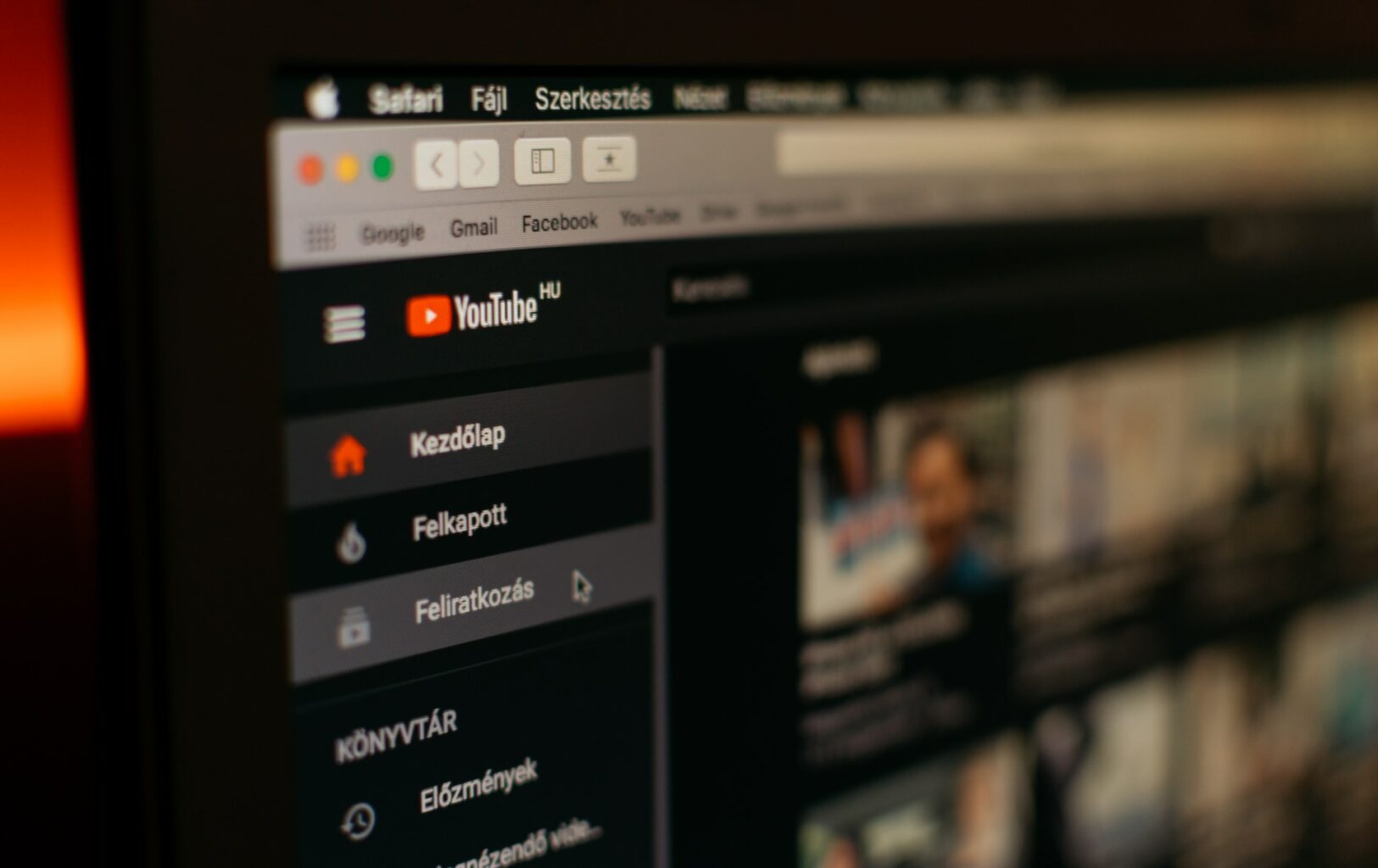
Total Adblock Cost: Understanding Your Investment
Total Adblock offers a paid plan option starting at $29 per year for first-time users. After the first year, it increases to $119 per year. We recommend the paid version for several reasons:
- The free arrangement of Adblock excludes the top 15,000 websites listed on Alexa.com, so your ad blocking is limited. The paid version blocks an unlimited number of ads from everywhere.
- The paid version comes with TotalAV antivirus protection, which we highly recommend.
Total Adblock Compatibility: Device and Platform Support
Total Adblock is a Chrome, Brave, Opera, Edge, and Vivaldi browser extension. Unfortunately, it does not support the Safari browser, and you can no longer download the Firefox add-on, such as Ghostery vs. uBlock.
You can also get Total Adblock as a standalone app for Android and iOS gadgets. The caveat is that Android phone owners must download the application directly from the provider's website. Many ad blockers are unavailable in the Google Play Store because they "block or prevent another app from displaying ads."
Ease of Use: Interface and Functionality
Total Adblock works with almost all well-known browsers and can even be downloaded as an Android and iOS mobile device app. All the same, features are available in all browser versions of this ad block so that you won't have a lesser option just because of your browser choice. On the other hand, when it comes to app versions, Android has the most components obtainable.
Navigating the Browser Extension
All browser extension versions are elementary for beginners and experienced users. It has a simplified design and customization options. The browser extension blocks pop-up ads, banners, video ads, and trackers. It works exceptionally well with YouTube ads, preventing pre-video and banner ads.
User Experience with the Mobile App
The Total Ad Block app for iOS is unrestricted in the App Store. It's a vast ad-blocking option for iOS and our top pick for iPhone and iPad devices. The app is well-designed and easy to navigate. The account section is on a separate tab, as are the settings for individual use.
This Total Adblock app review version offers all the features you might need. It includes:
- Possibility of whitelisting
- Advanced filters (ad blocking filters, annoyance filters, security filters (such as Spam404 filter, malicious URL blocklist, etc.)
- Block YouTube video ads and much more.

Real-World Performance: Test Results and User Feedback
We made a Total Adblock review using Adblock Tester and EFF Cover Your Tracks tools. AdBlock Tester tests the following types of advertising:
- Contextual advertising is the most common form of advertising and tracking.
- Analytical tools that are used to monitor user activity and collect data.
- Banner ads are big promotions with pictures and text.
- Error monitoring is used to track errors on sites.
- This Adblock scores 100/100, proving it is a powerful ad-blocking tool.
Customer Support and Troubleshooting: Is Help Readily Available?
Total Adblock customer support is unrestricted with additional elements you would predict from a high-quality online product. To access customer support, click on the "Support" tab in the extension, and you will be redirected to the TotalAV help center. From there, you can choose which product requires support: antivirus, password manager, VPN, or ad blocker.
This help center offers FAQ pages with answers to only the most frequently asked questions. However, if you don't find the answer you are looking for, click "No," and then you will be redirected to the chat.
Troubleshooting
You may encounter specific issues that require troubleshooting when employing Total Adblock. Here are the most common causes of such issues:
- Harmful to Devices Alert: This warning should no longer be a problem. Until recently, the application downloaded from the Google Play Store only supported Samsung devices. So, you had to download the APK file. Since this APK file is outside Google Play, phones usually flag it as a dangerous app. Now, the Google Play Store app supports all Androids, and there is no need to download a separate APK file.
- Failed payment: This error can mean anything: your bank blocked the transaction, you don't have enough funds, a connection error, etc. How to solve this problem is difficult to answer - contact your bank, try again in a few minutes or the next day. Alternatively, you can disable your VPN or reboot your device.
Stands Adblocker: The Best Free Adblocker
Do you want to discover the best free ad-block solution to enjoy safe web surfing without annoying ads, popups, and malware? Stands AdBlocker allows you to browse safely and easily, ensuring a smooth browsing experience.
Blocks all ads and get a faster and more effective web experience with Stands Adblocker. What are some other perks of using Stands?
- Eliminate all popups, banners, auto-play video ads, and more.
- Experience a cleaner, faster web and block annoying ads.
- Avoid all fraudulent and phishing websites and malware attacks.
- Prevent companies from profiling and selling your information.
- Track the blocked ads in real-time with Stands' built-in counter.
- Protect your kids online by hiding inappropriate and adult content.
- Save traffic and speed up page loading.
- Maintain site functionality and appearance.
- Available for Google Chrome, Microsoft Edge, Firefox, Opera, Brave, Vivaldi, and Android.
Discover everything about the best free ad block solution: Stands Free Adblocker! And enjoy safe web surfing everywhere.

Concluding Thoughts
Total Adblock is one of the best ad blockers you can get nowadays to ensure your protection online. It reliably blocks adware, user trackers, analytics tools, and YouTube ads. This Adblock can do all this without additional formatting, making it especially appealing and affordable.
Total Adblock is an effective ad blocker with an almost perfect 100% result. While the free version can keep out much of the advertising, a premium subscription is your best bet. Moreover, it does not exclude top sites from ad blocking and includes all convenient features.
Comprehensive FAQs: Addressing Common Inquiries and Concerns
Is Total Adblock Recommended by Tech Experts?
The experts recommended this ad blocker because it is safe and one of the finest on the market, providing effective ad blocking at an affordable cost.
Is Total Adblock Free?
This Adblock offers an entirely free ad-blocking version capable of blocking most advertisements; however, its capacity and effectiveness will be limited. You can unlock this provider's features only with the paid version for just $1.99 per month with a 14-day money-back guarantee.
Does Total Adblock Charge a Monthly Fee?
No, you can purchase the service only by paying an annual subscription at once. The price of this Adblock varies depending on the subscription plan you choose, which means which other TotalAV products you want included in Adblock vs. Adblock Plus. You can find options for as little as $19 per year.
Is Total Adblock an Apple-Certified App?
Yes, this is real software released by TotalAV, which also makes anti-malware and antivirus software.