 Home >
Home > 
How to Disable YouTube Shorts
Introduction
YouTube Shorts is a feature designed to create and share short-form videos similar to TikTok or Instagram Reels. It lets users discover and create 60-second videos directly within the app, encouraging trending and spontaneous content creation. However, while the shorts are intended to be entertaining, they may not align with your interests. But is there a way to disable YouTube Shorts? Let's find it out through this practical guide.
- Introduction
- How to disable shorts on YouTube on Various Devices
- Can you remove Shorts from YouTube: Advanced Tips and Tricks
- Expert Insights
- Why Choose Stands Adblocker for YouTube
- Conclusion
- FAQ
- Can you turn off Shorts on YouTube permanently?
- How to get rid of YouTube shorts Temporarily?
- Is There a Way to Block Shorts on YouTube Completely?
- Are There Any Workarounds to Disable YouTube Shorts on iPhone Devices?
- How to stop YouTube Shorts in Autoplay?
- Can YouTube Shorts be Disabled Without Third-Party Tools?
Understanding the YouTube Shorts Feature
Through YouTube Shorts, users can discover and even create these limited-to-60-second shorts directly within the YouTube app. This feature is perfect for starting trends, joining challenges, or sharing new ideas. But can you disable shorts on YouTube? It will just take a few seconds.
Why You Might Want to Disable YouTube Shorts
While YouTube shorts offer a dynamic way to display trending content, you can turn them off if you're looking for a more focused experience on longer YouTube videos without them ending every 60 seconds. Here are a few reasons why you might consider turning off YouTube shorts:
- Interest in short content: If you use YouTube to watch in-depth tutorials, documentaries, or longer narratives, the constant stream of short videos could disrupt your viewing experience.
- Less control over content: Short videos can feel more spontaneous and less personalized than traditional YouTube videos. This may be better if you prefer well-structured content tailored to your preferences.
- Scrolling, scrolling, scrolling: Shorts' short and engaging nature can be addictive, leading you to spend much more time than intended scrolling through them.
- Limited customization: Disabling Shorts allows you to prioritize your favorite content creators and explore topics of interest.
Although there is currently no built-in option to disable Shorts on mobile devices, we'll find below how to remove shorts from YouTube app and desktop. Hide YouTube Shorts once and for all!
How to disable shorts on YouTube on Various Devices
Can I block YouTube Shorts on several devices? YouTube Shorts can be a fun distraction, but if you prefer a more focused YouTube experience, here are two methods to hide Shorts in your feed, even if there's no one-click solution to disable YouTube Shorts entirely on mobile. Keep reading to learn how to stop seeing shorts on YouTube!
How to Turn Off YouTube Shorts on Mobile
This section will guide you through two effective methods for minimizing short YouTube videos on your mobile device. This will allow you to save time on your cell phone and focus on what you want.
Use "Not interested" for individual Shorts
To use the YouTube app without shorts, open the YouTube app on your Android or iOS device, tap the three-dot icon in the top-right on a Short in your feed, and select "Not interested." We recommend repeating the operation with several of them to update the algorithm according to your interests.
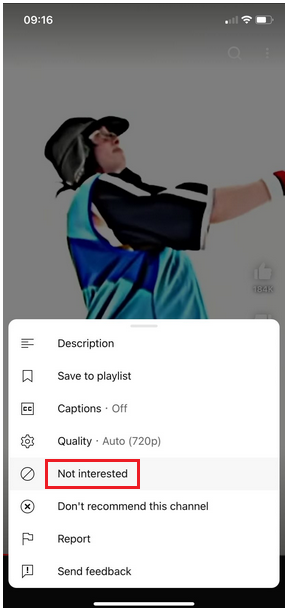
Desktop view in the mobile browser
Open YouTube in your mobile browser, tap the three dots, and select "YouTube's Desktop Site." Locate the Shorts section and tap the "X" to close it. This hides the Shorts when using YouTube by going to the mobile browser.
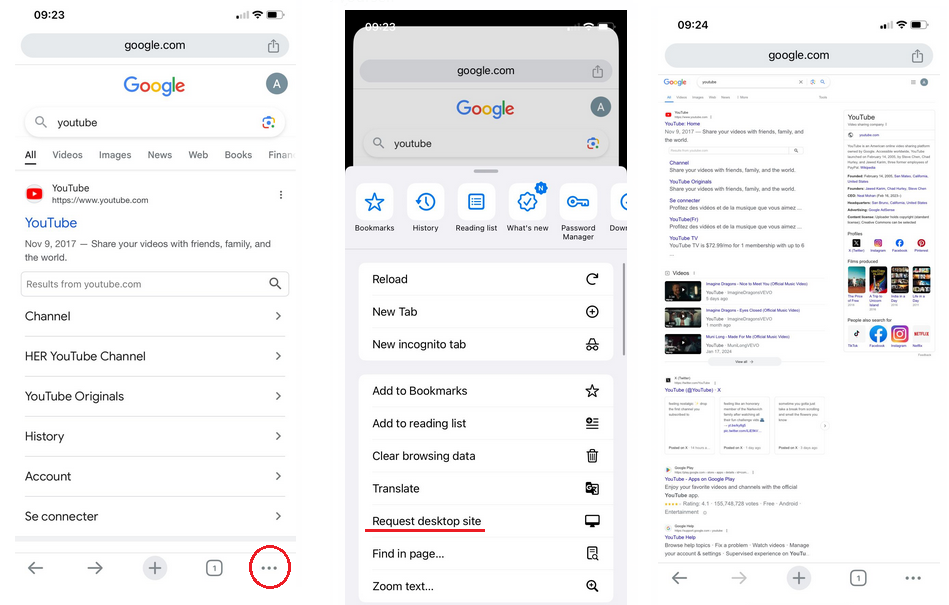
Steps to Disable YouTube Shorts on Android
Is there a way to turn off YouTube shorts on an Android phone? There is no built-in feature on Android to turn off YouTube shorts altogether. However, you can try the following to minimize them in your feed:
- Train the algorithm in the app: Open the YouTube mobile app and search for a Short you are not interested in. Tap the three dots in the upper right corner of the shorts and select "Not interested." Repeat this operation with several Shorts.
- Desktop view in the mobile browser: You can open YouTube in your phone's browser. Tap the three dots and choose "Desktop Site." Go to the "Short Films" section and tap the "X" in the upper right corner to close it. Refresh the home page if you want it to remain hidden.
Can You Disable YouTube Shorts on iOS?
Disabling YouTube Shorts entirely on iOS and Android is impossible through a built-in feature. However, you can use the same methods mentioned for Android to minimize their presence, either by training the algorithm or hiding Shorts in the desktop view of the mobile browser.
Discover great methods to block ads on Android!
How to Remove YouTube Shorts from the Desktop Version
While mobile, it is only possible to reduce YouTube Shorts in quantity, the desktop version offers a much simpler and more effective solution for those who prefer a Shorts-free browsing experience. Here's a quick way to get rid of YouTube Shorts from your desktop experience:
Can you block YouTube shorts Using Extensions?
You can achieve this by installing browser extensions to remove YouTube Shorts from app version and desktop effectively. Here's how to turn off shorts in YouTube!
- Choose your extension. Popular options include "Hide YouTube Shorts" and "Shorts Blocker for YouTube." You can find these extensions in the Chrome Web Store or Firefox Add-ons.
- Install the extension: Follow the on-screen instructions to add the chosen extension to your browser.
Once installed, the extension automatically hides YouTube Shorts from your homepage, subscription feed, and search results.
Ways to Hide YouTube Shorts: Adjusting Settings
Unfortunately, YouTube doesn't have a built-in setting to deactivate Shorts. But can I turn off YouTube shorts on my desktop? Let's find it out!
- Training the Algorithm: Train the YouTube algorithm to show you fewer Shorts. Click the three dots on the top-right corner of any Short and pick "Don't recommend this channel."
- Focusing on Subscriptions: Use your Subscription feed to prioritize content from channels you've chosen to follow.
- Utilizing Search Filters: When searching for content, you can leverage the filter options available to minimize Shorts from your search results.
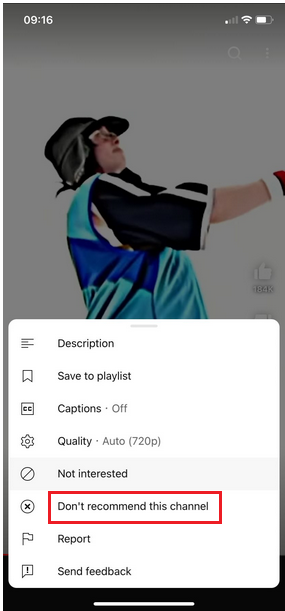
Can you remove Shorts from YouTube: Advanced Tips and Tricks
How to Block Shorts on YouTube Using Third-Party Tools
While the previous methods focused primarily on simple tweaks, this is where things get a little more technical. Find advanced tips for removing YouTube shorts using third-party blocking tools. Remember that some of these methods involve venturing outside the official YouTube ecosystem, so proceed cautiously and choose reliable options.
Downgrading the YouTube App to Remove Shorts
Downgrading to another older version of the YouTube app to remove Shorts is not recommended due to security risks, functionality issues, and limited effectiveness. Given these drawbacks, better focus on other methods that are safer and more reliable to minimize YouTube Shorts, such as using third-party blocking tools or exploring alternative applications.
Getting Rid of YouTube Shorts Using Alternative Apps
This section explores the possibility of venturing outside the official platform to decrease the appearance of YouTube Shorts using:
- Third-party blocking tools: Web browser extensions, such as Ad Blocks for Firefox, are specifically designed to block YouTube Shorts by filtering content.
- Alternative applications: If minimizing Shorts is not enough and you crave a completely Shorts-free experience, consider using alternative video platforms such as Vimeo or Dailymotion that focus on longer-form content.

Expert Insights
What Experts Say About Managing YouTube Shorts
Navigating the ever-changing format and novelty of the online platform world can be complicated for the user, as can their online experience. While we've explored various methods to minimize them, there may still be some lingering questions regarding how to remove Shorts on YouTube. This section will explore ways to remove Shorts and maximize control over your feed.
What YouTube Power Users Say About Managing Shorts
Here's what YouTube users recommend for managing Shorts:
- Personalized content: Seek to tailor your subscription channel list to your needs. Look for content that aligns with your interests to ensure your YouTube feed prioritizes your favorite videos.
- Leverage playlists: Create playlists around specific interests and thus avoid the randomness of the main feed.
- Engage with the algorithm: You can prioritize selecting options such as "Don't recommend this channel" over Shorts that seem irrelevant to you.
Community Feedback on Disabling Shorts
Many users would love the ability to disable YouTube Shorts altogether. Here's a breakdown of some common frustrations:
- Disrupted viewing experience: Many users find short films distracting and disruptive to the YouTube experience.
- Limited control: Users want more control over their feed and the type of content they watch.
- Concern about time management: The addictive nature of short content can contribute to the notion of wasting time.
- Preference for longer content: A significant portion of the YouTube community prefers the format of longer videos.
Why Choose Stands Adblocker for YouTube
While ad blockers are not the most effective solution for blocking YouTube shorts, these solutions can ultimately contribute to a better experience on the platform. Ad blockers like Stands achieve a total blocking effect for all types of ads.
By getting a more unified blocking experience and employing YouTube Shorts' disabling methods, these solutions can work as a team to improve your online experience. Discover all the benefits Stands Free Ad Block has to offer!
Advantages of Using Stands Adblocker
Ad blockers like Stands can help support your YouTube experience by removing all unwanted ads:
- Improved load times and data usage: Ad blockers can reduce the amount of mobile data by blocking unwanted ads. This translates to faster load times and much smoother YouTube browsing.
- Reduced distractions: Ads can be visually intrusive and frustrating. Stands' eliminates these distractions, allowing for a cleaner viewing experience.
- Ability to avoid ad-related risks: Some ads can be potentially dangerous to click on. Turn on your Pop-Up blocker and block them entirely!
How Stands Adblocker Helps in Managing YouTube Experience
Ad blockers may not be the best solution for directly removing short ads from YouTube, but they can improve your experience in other ways. For example, they remove intrusive ads that interrupt your viewing stream. Also, ad blockers like Stands are super effective at preventing autoplay ads and other ads without affecting the site's functionality using any browser, such as Chrome and Firefox. Ready to discover the best Chrome AdBlocker?

Conclusion
Disabling YouTube Shorts can help create a more personalized viewing experience, especially with user preferences. While there is no permanent built-in option to delete YouTube Shorts, here are a few methods to help fight these annoyances, such as training the algorithm or using the desktop view in a mobile browser to minimize their presence.
Advanced techniques, such as third-party tools or alternative applications, offer further customization. By implementing all this and using ad blockers such as Stands, you can reduce distractions and enjoy a faster and more efficient YouTube without Shorts.
Recap of Methods to Disable YouTube Shorts
- Train the algorithm on mobile by selecting "Not interested" on a Short Film in your feed.
- Use the desktop view in the mobile browser and locate the Shorts section by pressing the "X" to close it to "Desktop Site."
- Search for YouTube Short Films blocker extensions in the default extension store.
- Adjust YouTube settings on the desktop by selecting "Do not recommend this channel" on any Short thumbnail.
- Install third-party tools or browser extensions designed to block YouTube Shorts.
- Consider using alternative video platforms.
How to hide YouTube Shorts: Final Thoughts
YouTube Shorts may not suit your viewing preferences. While there is no one-click solution to permanently disable Shorts in YouTube, several effective ways can help minimize their presence. By employing these strategies, shorts will be hidden, and your YouTube experience will be improved. Remember, stay informed about new features and updates to maintain control over your feed.
FAQ
Can you turn off Shorts on YouTube permanently?
There is no built-in option to disable YouTube Shorts permanently. However, these methods help reduce their visibility but only partially remove them from your YouTube experience.
How to get rid of YouTube shorts Temporarily?
To learn how to get rid of Shorts on YouTube temporarily, you can mark individual Shorts as "Not Interested" by tapping the three dots on each Short and selecting the option.
Is There a Way to Block Shorts on YouTube Completely?
Can I disable YouTube Shorts? While there isn't a built-in feature to block them completely, you can significantly reduce their presence using browser extensions like "Hide YouTube Shorts" on your desktop.
Are There Any Workarounds to Disable YouTube Shorts on iPhone Devices?
You can train the algorithm by marking Shorts as "Not Interested" by tapping the three dots on each Short. Also, you can use Safari to access YouTube in desktop mode by selecting "Request Desktop Site" and then hiding the Shorts section.
How to stop YouTube Shorts in Autoplay?
To disable autoplay for YouTube Shorts, open the app and click Settings by tapping your profile picture. Select "General" and then toggle off the "Autoplay on Home" option.
Can YouTube Shorts be Disabled Without Third-Party Tools?
Unfortunately, there's no built-in way to entirely disable YouTube Shorts on mobile devices. If you want to know how to hide shorts on YouTube, you can minimize their presence by using browser extensions or exploring alternative methods.
