 Home >
Home > 
Best Adblock for Firefox iOS
If you think that pop-up ads are the most annoying thing ever, this should be one of the least worrying things that come to your mind when surfing the web. Although iPhone and iPad devices are generally considered much more secure than Android devices, they are not immune to online threats. Get the best Adblock for Firefox iOS!
If you want to protect your iPhone and iPad devices and get better browsing quality, it is essential to identify the best solutions against ads on iOS. Although we can't deny a remarkable lack of ad-blocking functionality in Firefox on iOS, here you will find some options to protect yourself online on your Apple devices. Learn how to block ads on your iPhone and iPad by discovering the best adblocker Firefox iOS solution!
Why You Need Adblock on Your iOS Device?
The primary function of ad-blocking software is to remove or moderate the appearance of ads from the websites and applications you visit. Ad blockers practically turn off specific scripts often related to ads or other intrusive elements, resulting in an improved and safer browsing experience.
An ad blocker on your iOS devices is essential for iPhone or iPad users to get the best experience and protection. Are you ready to improve your online browsing? How about getting the best adblock iPhone Firefox? Discover Stands AdBlocker!
Top Benefits of Using Firefox iOS Adblock
Even if few Firefox adblock iOS solutions are available, using an ad blocker on iOS devices can offer several advantages; do you want to discover just a few of them?
- No more interruptions: An ad blocker will help eliminate all ads, pop-ups, and banners that usually interrupt your browsing experience.
- Browse more efficiently: Blocking all ads will improve the loading speed of web pages. It also allows you to optimize your mobile data usage and even your battery on iOS.
- Block risky advertisement: By blocking ads, you can also block potentially malicious code, which could compromise the security of your iOS devices and your online identity.
Privacy Enhancements with Firefox Mobile Adblock iOS
An ad blocker on iOS is a software that can provide several improvements in terms of privacy. Discover some privacy enhancements you can get with Stands:
- Enhance online privacy By blocking ads, you limit the information advertisers can collect about you through personalized ads, helping preserve your online privacy.
- Avoid risky advertisement By blocking unwanted ads and scripts, you reduce the risk of coming into contact with malicious code that could compromise the security of your device and your privacy.
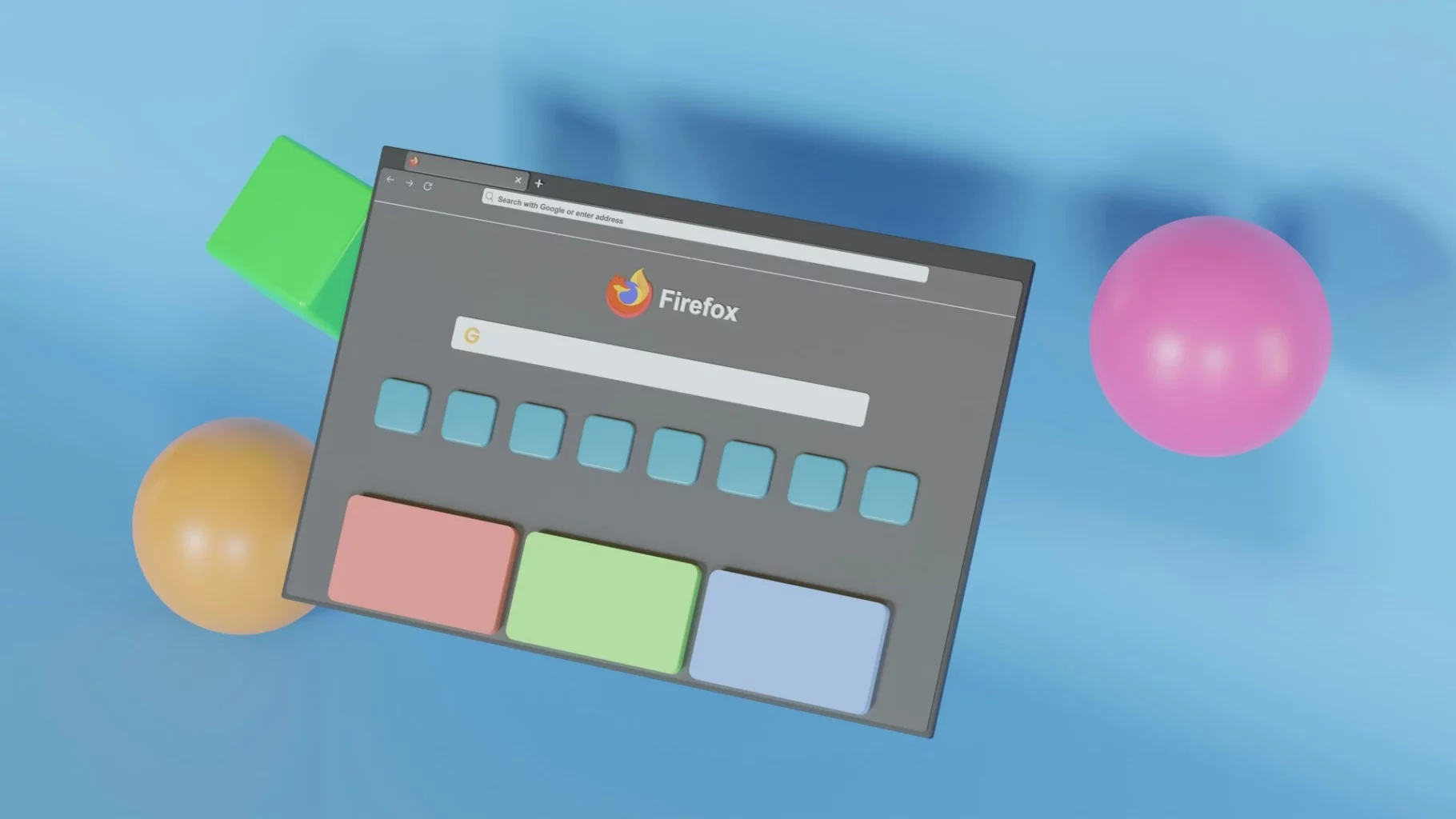
Selecting the Best Adblock for Firefox iOS
The configuration of extensions in Firefox for iOS, including ad blockers, is limited due to the restrictions imposed by Apple on its operating system. Although Firefox for iOS has a "Tracking Protection" feature to enhance your privacy, you should know that there are not many good ad-blocking options available for Firefox iOS. Nevertheless, here are some tremendous ad-blocking solutions you can use on Windows, iOS, and Android.
1. Stands Free AdBlocker
If you are looking for a 100% free ad-blocking solution with the friendliest interface to offer you the ultimate browsing experience, you definitely need to learn more about Stands AdBlocker. Stands eliminates all ads, even those that could slow down your browsing or are potentially risky.
2. AdGuard
3. AdLock
4. Wipr
Another ad-blocking app for iPhone is Wipr. Wipr frequently updates its list of ad filters and effectively blocks ads to give you a cleaner and more effective browsing and ad-free experience. Wipr is also an ad blocker with a paid subscription for $1.99.
5. 1Blocker X
6. Firefox Focus
Firefox Focus: Firefox Focus is a dedicated ad-blocking browser. It automatically blocks ads and trackers to maintain your privacy on your iPhone and will always be enabled on your iPad and iPhone. Other advantages it offers are much more efficient page loading and enhanced privacy. Your pages load faster, and your data remains private. It is free in the App Store for iOS and Android devices.
Willing to learn more? Find out about the 11 Best Alternatives to Adblock in 2024!
Reviews of Top Adblockers for iOS
Please note that the information provided and user opinions may vary depending on the available reviews found on the web. You should check more detailed comments and reviews about the ad blocker of your choice to select the best option. Achieve ultimate protection with Stands!
Get your Ad Block for Firefox by StandsApp!
How to Choose the Best Adblock for iOS Firefox?
To choose the best iOS Firefox adblock, you can consider the following factors to make the best decision:
- Efficiency in blocking ads: Make sure you use a reliable ad blocker that blocks a broad spectrum of ads, such as basic ads, pop-ups, autoplay video ads, trackers, social network ads, and cookie banners.
- Check its privacy policy: Check the privacy policy of the ad blocker you have chosen to ensure what kind of information it collects about you. We also recommend that you check the options of other users on the Internet.
- Compatibility with iOS: Ensure your ad blocker is compatible with the version of Firefox you are using on your iOS device to ensure that it works appropriately.
These recommendations will also help if you want to maximize your AdBlock for Firefox iPad or your AdBlock for Firefox iPhone. Are you using an iPad? Stands is also a great adblock Firefox iPad solution. Download the ideal adblock for iPad Firefox!

Setting Up Adblock on Firefox for iOS
As mentioned above, because Firefox for iOS does not support traditional ad-blocking extensions such as adblockers due to Apple's restrictions on iOS, in Firefox for iOS, you will only be able to enable the "Tracking Protection" feature on iPad and iPhone. Follow these simple steps:
- In the menu, find and select the "Settings" option.
- Scroll down the settings screen until you see the "Privacy" section.
- Once there, you can turn on "Tracking Protection."
- Activate this feature by sliding the switch to the right.
Tracking Protection in Firefox for iOS will help block some ads and trackers to enhance your privacy while browsing your iPad or iPhone. However, this feature does not offer the same protection functionality as some ad-blocking extensions.
Installing Adblock Firefox iOS - iPad and iPhone
Although, due to Apple restrictions, it is not possible to install ad-blocking extensions on iOS, you can use standalone ad-blocking apps that help block ads in different browsers and apps, for example: Stands AdBlocker!
To install Stands Adblocker on your iPad or iPhone, follow these simple recommendations:
- On your iOS device, find and open the App Store from your home screen.
- Use the search function, type "Stands Free AdBlocker" in the search field, and tap it to open the app page.
- On the Stands Adblocker app page, tap the download button and follow the instructions to download and install the app.
*The process may vary slightly depending on the app and operating system updates.

Configuring Your Adblock Settings
Once installed, open the Stands Settings and follow the instructions to set up the ad-blocking functionalities. To enable Stands at the system level, go to the "Settings" app on your iOS device, scroll down, select "Stands AdBlocker," and then enable this option.
- Customizing Stands settings: To personalize your protection, in "Settings," you can turn on or off essential advertising, pop-ups, and advance ads such as Facebook ads, search ads, sponsored links, and webmail ads.
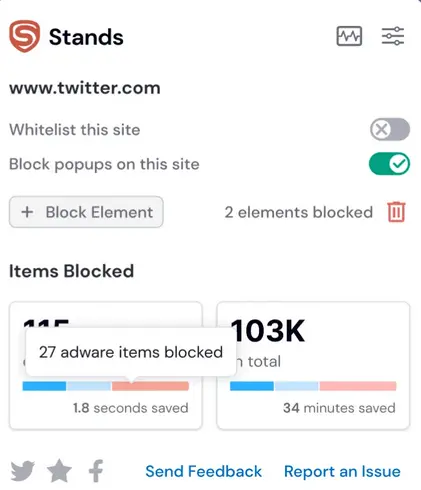
- Blocking statistics: You can go to "Statistics" to check your historical data on the number of ads blocked in a certain period.
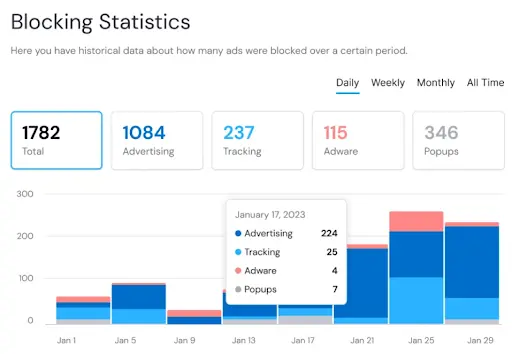
- Allowed Sites: With Stands, you can whitelist your favorite sites. When a site is whitelisted, Stands is entirely disabled on that site, with no blocking or placement of ads. You need to add the site URL you want to whitelist.
- Allowed Pop-Up Sites: You can also whitelist certain pop-ups on specific sites, such as banking sites that need to verify your payment or allow you to access further functionalities.
Maximizing Adblock Efficiency
Ready to discover how you can optimize your online experience and protect your privacy while browsing on iOS? Follow the tips below to maximize ad blocking for iOS devices.
Optimizing Adblock for Different Browsing Needs
By following these recommendations, get the most out of it and access the most advanced protection with Stands adblocker or any blocking software you wish to use.
- Downloading the latest versions: It is always advisable to download the newest version of your ad blocker. Regular and recent updates usually include better features and security updates.
- Use the latest version of your browser: Browser updates offer more security and bug fixes to ensure optimal performance and functionality.
- Update your device's operating system: Whether you use a smartphone, tablet, or computer, ensure your operating system is always up to date. This will improve security and stability and provide greater efficiency for any extension or application, such as Stands.
Troubleshooting Common Adblock Issues
Sometimes, users may face common problems when using ad blockers; for example, this software may interfere with the functionality of certain websites or may even be incompatible with specific browsers.
If you encounter problems while using Stands, visit the Support Center and the FAQ for common queries. Also, feel free to contact Stands customer service via email at support@standsapp.org. Try the best ad blocker in 2024: Stands Free Adblocker!

Ethical Considerations and Best Practices
The Debate Around Using Adblockers
Ad blockers have provoked great debates around digital ethics, particularly about user experience, the sustainability of content creators, and the use of excessive advertisement policies. For many content creators, ads have become their primary source of revenue. However, with the popularity of ad blockers and the user's empowerment to decide what content to view and what not to view, we could ultimately contribute to a direct loss of their revenue without affecting the platforms as much. But what can we do about it? Read on to find out more.
Supporting Content Creators While Using Adblock
Here are three ways you can support content creators by using ad blockers and putting your online privacy and security first:
Whitelisting trusted sites: Ad blockers such as Stands allow you to add your favorite websites to whitelists. If you trust a particular site, you can add it to these exception lists.
Make direct donations: By donating or buying premium memberships, you contribute to the content creator's livelihood without exposing yourself to intrusive advertising.
Participation in affiliate programs: Some websites have affiliate programs or sponsorship links. Using one of these links from your favorite digital creator will help them earn commissions.
Learn everything about YouTube's New Ad Blocker Crackdown!
FAQ about Firefox iOS Adblock
Is there an adblock for Firefox?
Yes! You can download great adblocker solutions for Firefox to enhance protection and upgrade your browsing experience, such as Stands Adblocker, 1Blocker X, Adblock Plus, uBlock Origin, and AdGuard. Which one is better? Read on about AdBlock vs. uBlock in 2024.
Does Firefox mobile have Adblock?
Since Firefox does not offer a built-in ad-blocking service, you will find great ad-blocking extensions to download. We recommend you visit the Firefox Browser Add-ons page and search for ad blockers such as Stands Free Adblocker.
Does Firefox iOS have Adblock?
The Firefox app for iOS and Android is one of the fastest browsers with solid security and anti-tracking features. However, Firefox does not offer a built-in ad-blocking service for iPhones, and there is no Firefox iPad adblock. For this, check more ad-blocking options to find the one that best suits your needs, such as Stands for Firefox, Chrome, Edge, and many more browser extensions. Download the best Ad Blocker for Opera!
Can Firefox on iOS block ads?
Even if there is no adblock iOS Firefox, the Firefox iOS app has some built-in privacy and security-enhancing features, which also help block certain types of advertising. However, checking the most recent updates from Mozilla and the App Store for any changes to Firefox features on iOS is always a good idea. Also, an ad blocker like Stands will ultimately give you the best browsing experience.
