 Home >
Home > 
How to Delete Uber Account
Deleting your Uber account could be a good idea; however, keep in mind that you will lose all your data: trip history, payment methods, and ratings. Discover everything you need to know about how to delete your Uber account from both the mobile app and the web version with our step-by-step guide, effective for Uber and Uber Eats users.
- Reasons for Deleting Your Uber Account
- Alternatives to Deleting Your Uber Account
- How to Delete Your Uber Account
- What to Consider Before Deleting Your Uber Account
- Deactivating vs. permanently deleting the account
- How to Cancel Your Uber Account
- Is Deleting Your Uber Account the Right Choice?
- Time to add Stands Adblocker
- FAQ
Reasons for Deleting Your Uber Account
🔒 Privacy concerns. Some users delete their accounts to remove their location history and personal data.
🧾 Fewer apps on your device. Some users choose to reduce the number of apps that store their information.
🚫 Poor customer service. Driver issues and ineffective technical support can lead to frustration.
🌍 Change of country or city. Uber is not available in all regions. Some users close their accounts if they can no longer use them.
📲 Use of other platforms. Some users migrate to alternatives such as Bolt, Lyft or Cabify.
Having too many apps installed? Learn how to Hide Apps to better organize your device.
Alternatives to Deleting Your Uber Account
Before making the decision, you can consider other options:
✋ Uninstall the app. You can delete or hide the app from your device without closing your account.
🚫 Remove payment methods. If you are concerned about security, you can remove your saved cards from settings.
💤 Disable notifications and emails. You can modify the types of messages you want to receive.
🔐 Change your personal information. Like your email address or phone number, if your reason is to protect your digital identity.
📌 Deleting the account is irreversible within 30 days. If you need a break, uninstalling may be enough.
Watching too many ads? Learn how to stop Google Ads easily.
How to Delete Your Uber Account
Uber allows you to close your account from two official channels: the mobile app and the website. The account first enters a 30-day temporary deactivation period. If you do not log in, the account deletion will be completed.
How to Delete an Uber Account via the App
- Open the Uber or Uber Eats app on your phone.
- Scroll down and select “Privacy and Data”.
- Tap “Privacy Center ” > “Account Deletion”.
- Sign in again if prompted.
- Review the account information and tap “Continue”.
- Confirm that you want to delete your account by tapping “Delete account”.
- This is how to deactivate Uber account from the mobile app.
🕒 Your account will be deactivated for 30 days. If you don't sign in again within that time, it will be permanently deleted along with your data.
How to Delete A Uber Account on the Desktop
🖥️ Steps to delete your account from the official website:
- Go to the official site: https://www.uber.com.
- Log in with your username and password.
- Access the Privacy and Accessibility section from the bottom of the site.
- Click on “Delete Uber account”.
- Confirm your identity.
- You will see a screen with a summary of your account (trips, saved information, etc.).
- Proceed to click “Continue ” and then “Delete account ” to confirm.
- This is how to delete the Uber account from the official website.
📧 Uber will send you an email informing you that your account was deactivated and entered the account deletion period.
What to Consider Before Deleting Your Uber Account
- If you delete your Uber account involves losing your data (Trip history, payment methods, ratings and Uber Eats).
- Please verify that you have no pending trips, active credits, refunds, or claims in progress before deleting your account.
- If you dont do it you won't be able to initiate the account deletion.
Are There Any Consequences of Deleting Your Uber Account?
- Loss of history - All data, locations, and payment methods will be deleted.
- No access to Uber Eats - If you use the same account for Uber Eats, you will also lose access to that platform.
- Goodbye to credits and coupons - Any pending promotions or credits will be removed with your account.
- Permanently deleted after 30 days - Uber saves your deactivated account for that period if you want to recover it.
Once deleted, your profile will no longer exist on Uber's servers :)
Can You Reactivate a Deleted Uber Account?
Yes! but only under particular situations:
- For the first 30 days after the account deletion request, it remains deactivated.
- The account will be reactivated if you log in.
- If not, after 30 days of no activity, it will be deleted.
Is Deleting Your Uber Account the Best for You?
It depends on several factors. Consider these alternatives before deleting it:
✅ Yes, it's a good option if....
- You no longer use the app.
- You're concerned about your digital privacy.
- You've had a bad experience with no solution.
- You moved to a place where the service is not available.
❌ You might reconsider if.. ..
- You only want to temporarily stop using the app (you can uninstall it).
- You have an active balance, promotions or trips.
- You prefer to modify your personal information or remove your payment methods.
💡 Adjusting settings might be enough to take control without losing access to your account.

Deactivating vs. permanently deleting the account
💤 Deactivating: Your account is temporarily inactive. If you log back in within a 30-day period, you automatically reactivate it.
❌ Deleting: All your data is deleted and there is no way to recover it.
🕒 During those 30 days, you can still recover your account, your data and your previous trips.
How to Cancel Your Uber Account
At Uber, account “cancellation” does not exist as a separate process. When users refer to “canceling their account,” they are actually talking about initiating the deletion process, which includes a temporary deactivation phase.
How to Cancel An Uber Account Instead of Deleting It
If you prefer to pause your use of Uber without permanently deleting your account, follow these steps:
- Then go to Settings > Privacy > Privacy Center.
- Tap “Delete your account”, but DO NOT log in again for the next 30 days.
The account will be temporarily deactivated. You can reactivate it later if you want.
Alternatively:
- Just uninstall the app.
- Remove your payment methods and modify your personal data.
- Disable notifications and emails from the account settings.
📌 There is no official option to “suspend” the account, but you can achieve a similar effect by not logging in after deactivating it.
What Happens When You Cancel Your Uber Account?
If you go through the deactivation process but don't wait the full 30 days, your account isn't actually deleted. When you log back in, everything is restored:
- Your trips, ratings, history and payment data are still there.
- You can use the app as before with no restrictions.
- You don't lose promotions or credits.
🔄 Partial cancellation is only a temporary deactivation. Full deletion requires that you do not log in for 30 days.

Is Deleting Your Uber Account the Right Choice?
Deleting your Uber account may be a good decision if:
- You no longer use the service.
- You want to protect your personal data.
- You want to leave your trip history behind or clean up your digital identity.
But before you do, ask yourself the following questions:
- Do you have pending reimbursement trips ?
- Do you use Uber Eats from the same account ?
- Are you sure you don't want to recover your data ?
If the answer is YES, consider these options:
- Uninstalling the app.
- Remove payment methods.
- Modify your privacy preferences.
🧠 Deleting the account is a final decision. If you just need a break, there are less drastic ways to accomplish this.
Time to add Stands Adblocker
If you value your digital privacy to the point of wanting to close your Uber account, you should also protect your daily browsing.
That's where Stands Adblocker comes in : a free, effective Ad Blocker for Chrome that not only blocks ads and cookies, but prevents you from being tracked online while visiting websites, using streaming services or shopping online.
✅ Why you should install it now:
- Compatible with Chrome (including Manifest V3).
- Improves page load speed.
- Maintains website functionality.
🔗 Install it from the Chrome Web Store and take control of your digital experience.
🛡️ Deleting your Uber account is only part of the way. Protecting your online privacy starts with Stands AdBlocker to block what you don't see: Ads, cookies & trackers.
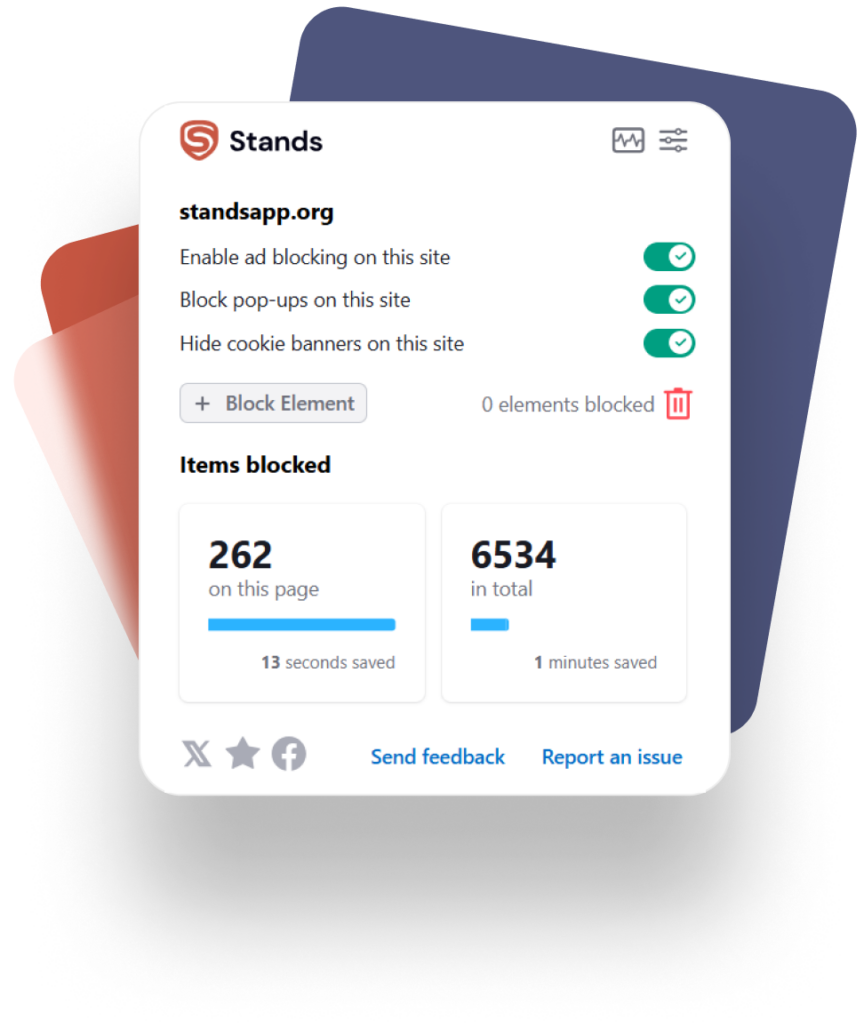
FAQ
Why Cant I Delete My Uber Account?
🔐You did not log in correctly. To delete your account, you must sign in with the same method.
📱Technical error in the app. Try to update the app or use the web version from a browser.
🚫You have active trips/pending payments. If you have a scheduled trip or pending payments, Uber might temporarily block the delete option.
🔄You are trying to delete a different account - Verify that you are accessing the correct account.
If the problem persists, it is best to contact the Uber help center for personalized assistance and feedback.
Can I Delete My Uber Account and Start Over?
Yes. But after you delete your account, Uber will keep it deactivated for 30 days. If you don't log in during that time, it will be permanently deleted. But after the 30 days are up, you can create a new account using the same phone number. You will not be able to retrieve your history.
🚨 If you delete and recreate an account, you will start from scratch as if you were a new user.
Can I Create a New Uber Account with the Same Phone Number?
You can use the same phone number to create a new account once the old one has been completely deleted.
During those 30 days, that number remains linked to the deactivated account. So, if you try to register a new account with that number, the old account will be automatically reactivated. After 30 days, the number is released and free to use for a new account.
