 Home >
Home > 
How to Get Rid of Total Adblock
Total Adblock is one of the most powerful ad-blocking extensions to block pop-up ads while surfing the web. However, in some cases, users may encounter unwanted situations, such as annoying pop-ups or browser functionality issues related to this ad-blocking extension. Learn how to Get Rid of Total Adblock!
If you currently face problems with Total Adblock and are looking for a practical solution, you will find all the necessary steps to remove the extension effectively here. Read on for a detailed guide and regain control of your browsing experience with Stands Free AdBlocker!
What is Total Adblock?
Total Adblock is an ad-blocking software that can help you improve your online browsing experience by removing all potentially unwanted ads, intrusive notifications, and trackers through its settings and customization.
Among some of the features it offers are ad blocking, blocking third-party trackers, allowing "Acceptable Ads" if you wish, and allowing you to manage your list of websites. Although Total Adblock is not a free solution, you can discover all its premium features through its 7-day free trial and verify the effectiveness of how this popular ad blocker software turns off all unwanted ads.
Like other scan ad-blocking software, Total Adblock only collects your IP address for its initial installation options and your data, such as your name, email address, and payment credentials, if you wish to activate a premium subscription.
Why Might You Encounter Total Adblock Pop-ups?
If you have already downloaded Total Adblock and are still experiencing pop-ups, here are some possible reasons why this may be happening:
- Malware infections: The term "malware" refers to malicious software and includes any software system that affects the interests of the user and their devices. Sometimes, when malware infiltrates your system, it may generate unwanted pop-ups (known as adware), one of the most dangerous malware threats. Therefore, we recommend you scan your computer using an efficient antivirus to remove malicious elements and look for a combo cleaner antivirus.
- Browser settings: Depending on the browser you use, for example, in Google Chrome site settings, ensure you have enabled the security and privacy settings. We also recommend checking if your installed ad blocker performs its functions correctly.
- Pending browser or adblocker updates: Ensure your browser and any ad-blocking-related software, such as Total Adblock, are updated to the latest version. Checking for updates helps us to be sure that security fixes are implemented that could prevent problems such as pop-ups.
If you continue to experience problems such as pop-ups, consider contacting Total Adblock technical support to find out how to get rid of remove ads Total Adblock and the solutions to all your questions.
Protecting our privacy online must be our priority as Internet users. Discover everything on how you can protect against data breaches.

How to Get Rid of Total Adblock: Step-by-Step Removal Guide!
If you have encountered problems using Total Adblock or wish to uninstall the extension from your browser, follow these steps below to learn how to get rid of Total Adblock popup, depending on your favorite browser. Uninstall Adblock in a few steps!
For Windows Users
Uninstalling Total Adblock on Windows is simple and can be done in a few clicks.
STEP 1
Using your browser of choice, enter "chrome://extensions/" in your address bar if you use Google Chrome browser settings. Or, for example, "edge://extensions/" if you utilize the Edge browser extension. The same applies to Mozilla Firefox browser and Microsoft Edge browser settings.
STEP 2
Scroll down and search for Total Adblock and right-click Remove.
STEP 3
Then, confirm the removal and close the page. And you are ready to go!
Another way to discover how to get rid of Total Adblock pop up is to go to the extensions page in the settings menu in the upper-right corner (three dots at the top right corner) by clicking "addons" and searching for the Total Adblock ad blocker. Click "Remove" and then confirm the removal.
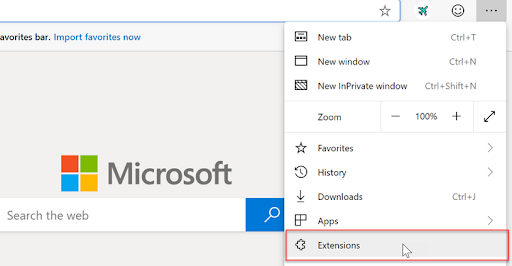
Stay protected when browsing Chrome, and click Stands to discover further protection! Download the ultimate Ad Blocker for Google Chrome!
For Mac Users
If you use Safari as your primary web browser on Mac or iOS, follow these steps to disable AdBlock.
STEP 1
Open your Safari browser and go to the menu in the top right corner of the screen. Then go to "Preferences."
STEP 2
After clicking the "Preferences" icon and selecting the "Extensions" icon, disable Total AdBlock.
STEP 3
If you want to remove Total AdBlock permanently from Safari, select remove by going to "Uninstall."
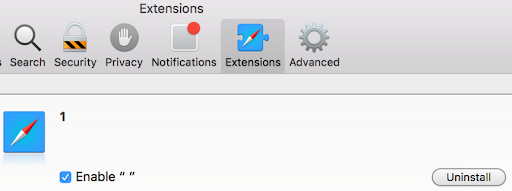
For Android Users
Since the Android version of most ad blockers like Total Adblock can be downloaded as an app, you can also uninstall it like any other app.
STEP 1
On your Android device, go to "Settings" and then select "Apps" to enter the "App Manager."
STEP 2
In the list of all the apps installed, select "Total Adblock" and press the "Uninstall" button at the bottom of the interface. There is no need to visit the Adblock menu.
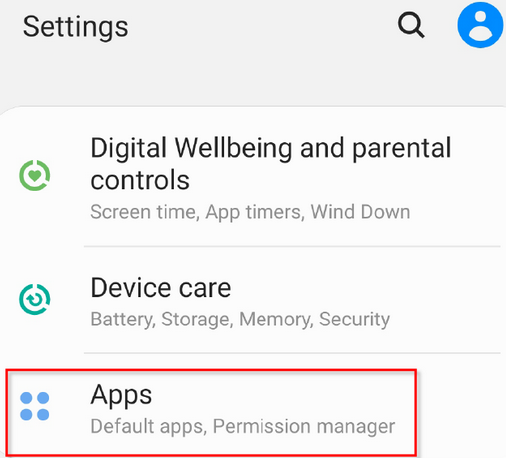
Would you like to discover more about the best Ad Block for Android devices? Stay calm while browsing your Samsung Internet browser!
Alternatives to Total Adblock
Are you looking for another intrusive ad-blocking option that is 100% effective, safe, and also free? Stands Free AdBlocker is the solution to improve your browsing experience by effectively blocking intrusive ads and ensuring a safer online environment against malware and tracking.
Stands AdBlocker is a 100% free ad-blocking solution that will offer you the differentiating factor to control your online privacy better and eliminate all those annoying ads; plus, with Stands Free Adblocker, you can always choose what content to block. Do you want to allow video ads? No problem! Stands adblocker full-featured has your back!
Why Choose Stands Adblocker?
Stands adblocker browser add-on offers you all these benefits without paying for any premium subscription and much more!
- Get a smoother browsing experience: Say goodbye to annoying video ads, pop-ups, flashing banners, and any advertisements to get an uninterrupted browsing experience.
- Increased online security: With Stands Free Adblocker, you can avoid being redirected to fraudulent websites, unwanted browsers, phishing attacks, and cyber criminal threads. Stands Free Adblocker is the solution to preventing all potential online risks and achieving malware removal.
- Protect the confidentiality of your data: Ad-blocking software like Stands prevents third-party detection and avoids tracking, profiling, and following your online activity.
- Get more excellent family protection: Your children's online safety is assured with ad-blocking software like Stands, which hides all inappropriate, disturbing, or offensive content.
- Improve page loading speed: Downloading an ad blocker like Stands will speed up page loading by disabling all ads that can slow down the site and optimize your data usage.
Downloading Stands Adblocker is 100% free! With us, you will contribute to Keep the web Free for everyone!

Conclusion
In conclusion, although Total Adblock is a powerful tool for ad blocking, if you are facing problems such as pop-ups or browser malfunction or want to uninstall this adblocker, you will find everything you need here. Find out how to remove Total Adblock step by step on Windows, Mac, and Android!
Also, if you are looking for an ad-blocking alternative, Stands Free Adblocker is shaping up to be an excellent solution to reinforce your online security. With features like enhanced online security, privacy protection, and content filtering for the whole family, Stands Adblocker ensures a smoother, cleaner, and safer browsing experience without needing a premium subscription.
Say goodbye to intrusive ads and enjoy a faster and safer internet experience by opting for Stands Free Adblocker!
FAQ
Why do I see Total Adblock pop-ups even though I didn't install it?
If you keep getting total adblock pop-ups, this happens because the adblocker, by default, will send you notifications regarding any useful features being disabled, so you do not forget you have temporarily turned off a protective feature.
Are any risks associated with keeping Total Adblock on my device?
There are no risks with keeping Total Adblock on your device. Based on user experiences and testing, Total Adblock is a reliable ad-blocking software. Looking for more effective protection? Discover Stands Adblocker.
Can Total Adblock affect my device's performance?
Total AdBlock should not negatively impact your device functionality. However, try Stands to upgrade your online experience and protection!