 Home »
Home » 
How to Deactivate Facebook
If you want to take a break from Facebook without deleting your account, deactivation is the best option :) This temporary measure allows you to disappear from the platform without completely deleting your Facebook account. How do you deactivate a Facebook account? Find out below.
- What Does It Mean to Deactivate Your Facebook Account
- How to Deactivate Facebook Account
- How to Download Your Facebook Data Before Deactivation
- How to Reactivate Your Facebook Account
- How Stands Adblocker Ensures your Facebook Safety
- FAQ
- How do I deactivate Facebook account temporarily
- How long can I keep my Facebook account deactivated
- Will my friends still see me on Facebook after deactivation
- Can I use Messenger after deactivating my Facebook account
- How to Deactivate my Facebook account on mobile
- What Happens to My Data when I Deactivate Facebook
- How Do You Deactivate your Facebook Account and Keep Messenger
- How Can I Deactivate My Facebook and Reactivate It After
What Does It Mean to Deactivate Your Facebook Account
Deactivating your Facebook account means temporarily suspending it; however, it won't be deleted :) Your profile, photos, posts, comments will be hidden from other users, but not deleted. You can log in at any time with your email address & phone number.
Deactivation vs Deletion - Difference between Deactivating or Deleting your Facebook
| Action | What does it mean? |
| ????Deactivate | Deactivating your account will temporarily hide it. Deactivating is ideal if you want to take a break. |
| ❌Delete | Your account is permanently deleted. If you permanently delete your account, you will no longer be able to recover it. It is perfect to permanently delete your Facebook account. |
Deactivating Facebook - Pros and Cons
Advantages ✅
- You can return at any time without losing any data.
- Your Facebook profile will not be visible to others.
- You can use Facebook Messenger (if you choose to keep it active).
Cons ????
- You won't be able to use your Facebook account to log in to connected apps (Spotify & Instagram).
- Some notifications may still appear if you use Messenger.
- People won't be able to interact with you while your page is deactivated.

How to Deactivate Facebook Account
Deactivate your account through your Facebook settings.
How to Temporarily Deactivate Facebook
- Log in to your account.
- Go to Settings and Privacy > Settings.
- Click on Access and Control to access your Facebook information.
- Select Deactivation and Deletion.
- Choose Deactivate Your Account and click on Continue to Account Deactivation.
- Enter your password, select a reason (optional), and confirm.
- This is how to deactivate FB account temporarily.
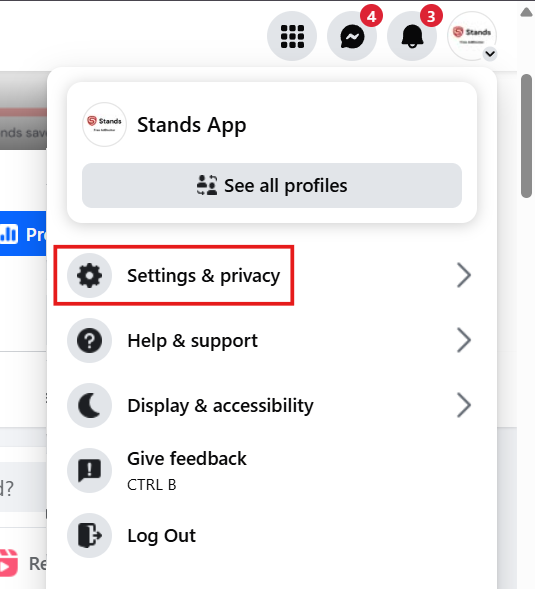
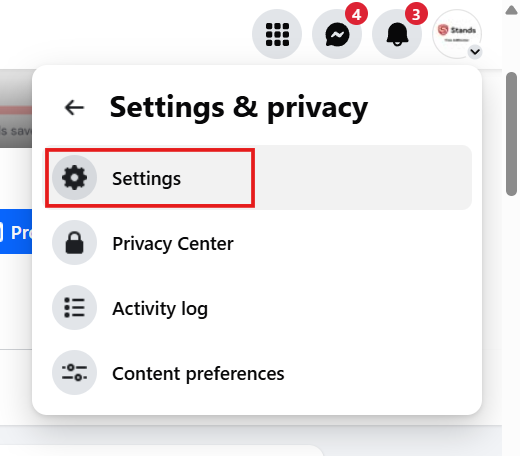
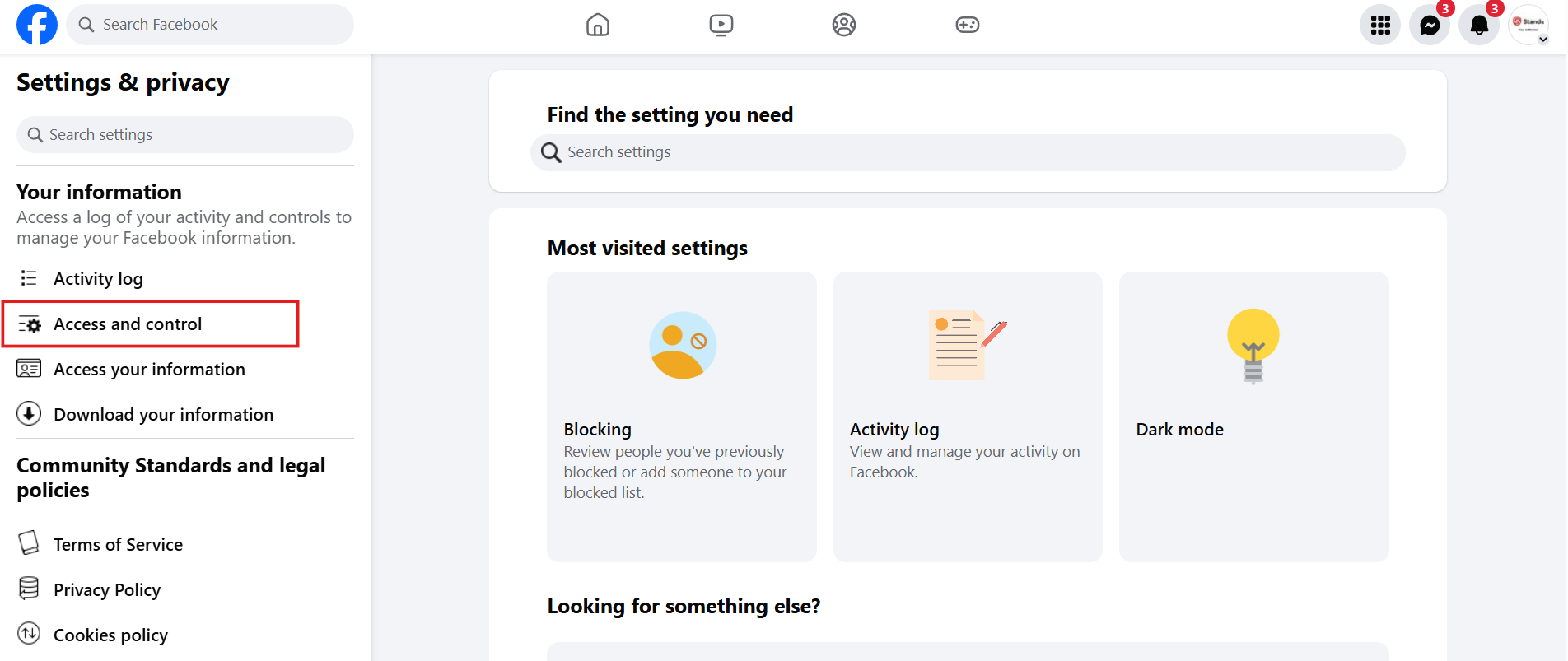
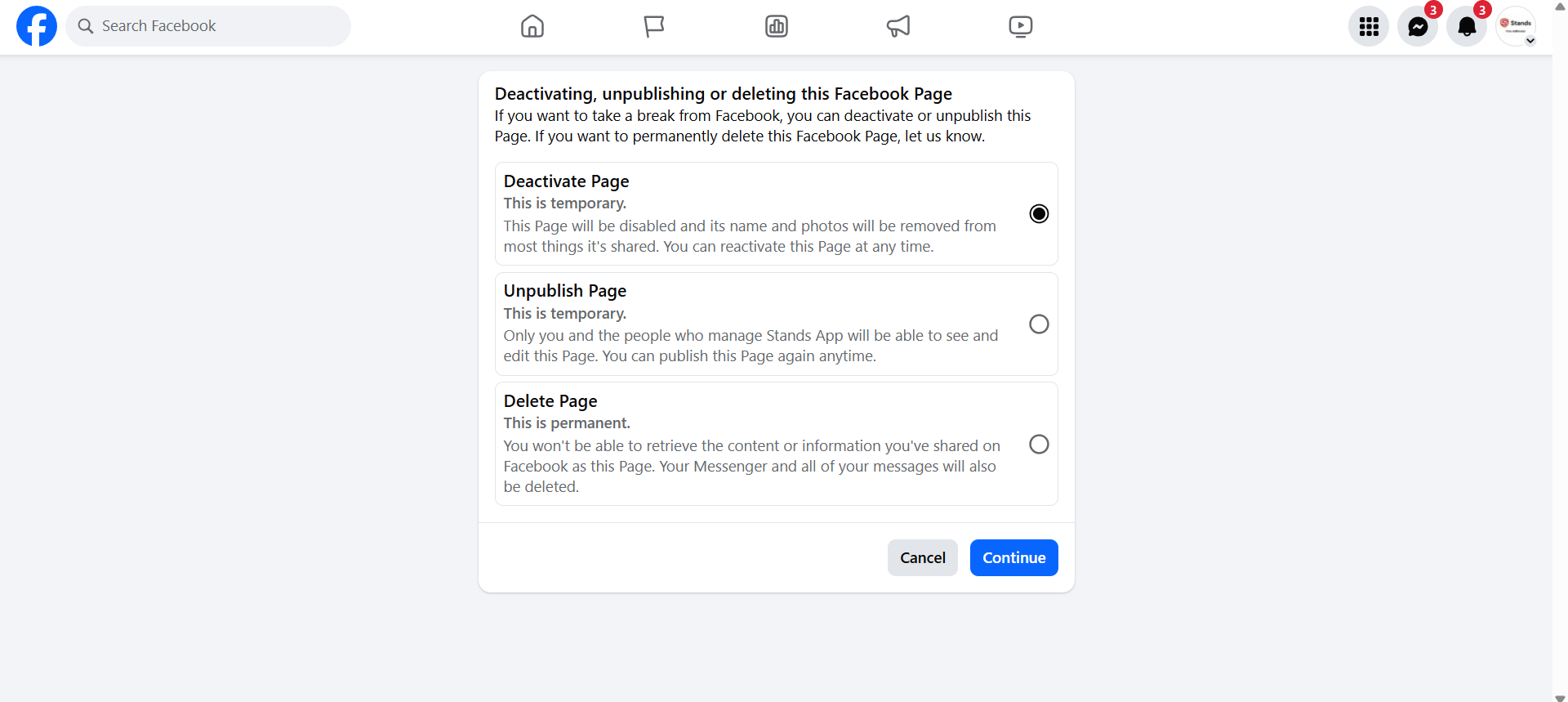
Keep in mind that your account will be inactive, but you can return at any time by logging in.
How to Deactivate A Facebook Account from a Web Browser
- Open Facebook on your computer.
- Click on your profile picture.
- Go to Settings and Privacy, & then Settings.
- Click on Deactivation and deletion.
- Select Deactivate account and click Continue with deactivation.
- Enter your password.
How to Deactivate Facebook on Mobile (Android & iPhone)
For iPhone Users
- For iPhone Users
- Open the Facebook app.
- Tap the three horizontal lines.
- Swipe to Settings and Privacy > Settings.
- Go to Account Center.
- Go to Personal Details.
- Select Account ownership and control.
- Select Deactivate or Delete Account and tap Continue.
- Enter your password and confirm.
For Android Users
- Open the Facebook app.
- Tap the three lines in the top right corner.
- Select Settings and Privacy & Settings.
- Tap Account Center.
- Go to Personal Details.
- Select Account ownership and control.
- Tap Deactivation and Deletion.
- Select Deactivate account, then Continue.
- Confirm with your password.
How to Deactivate My Facebook from the App (Accounts Center Method)
This method applies if you have your Facebook account linked to Instagram through the Meta Account Center.
- Go to Personal information > Account ownership and control.
- Select the Account.
- Tap Deactivation or deletion.
- Choose Deactivate account and confirm with your password.
- This is how to deactivate Facebook from app.
???? This is how deactivate Facebook if you manage multiple accounts connected from a single platform. Through the Meta Account Center, you can also delete or deactivate all profiles under your account.
How to Deactivate Your Facebook Account from the App (Facebook Settings Method)
- Open the Facebook app.
- Go to Personal information > Account ownership and control.
- Select the Account.
- Tap Deactivation or deletion.
- Choose Deactivate account and confirm with your password.
- Enter your password and confirm.
- This is how to deactivate Facebook on app.
Want to browse your social media ad-free? Learn how to Block Ads on Facebook.

How to Download Your Facebook Data Before Deactivation
Before deactivating your account, it is recommended that you back up your memories, posts, photos & messages.
Follow these steps:
- Log in to Facebook.
- Go to Settings & Privacy > Settings.
- Go to Your Information option.
- Click on Download Your Information.
- Choose what you want to include (photos, posts, messages).
- Set the date range, format, and file quality.
- Click on Create File.
- Facebook will send you a download link when it is ready.
This copy allows you to save your activity before deactivation or permanent deletion.
How to Reactivate Your Facebook Account
Reactivating a deactivated account is easy:
- Just log back in with your email and password on any device.
- Your account will be automatically restored with all your previous information.
- If you had Messenger enabled, your messages will still be available.
You can reactivate your account at any time, unless you have permanently deleted it.
For additional support, visit the Facebook Help Center.
How Stands Adblocker Ensures your Facebook Safety
Facebook is one of the most widely used platforms in the world, but it is also one of the platforms where you can find the most ads. Stands AdBlocker helps you browse without interruptions while using your social media, and learn how to Get Rid of Ads on Facebook.
What Is Stands Adblocker
Stands Adblocker is a free and secure Chrome Ad Blocker extension, also available for browsers such as Edge and Firefox, that blocks ads, pop-ups, and now cookies. Unlike other blockers, it is designed to offer you premium blocking features for free without compromising site functionality.
How Stands Adblocker Protects Your Privacy
- Removes all personalized ads from your browsing.
Benefits of Using Stands Adblocker
- Enjoy smoother browsing - Stands Ad Blocker helps websites load faster by blocking ads. Ads slow down your browsing.
- Increase your productivity - Block unwanted promotional content and distractions, and spend more time being productive online.
- Maintain website functionality - Maintains website functionality while blocking ads.
Regularly update your Facebook Ad Blocker extension for enhanced ad-blocking capabilities.

FAQ
How do I deactivate Facebook account temporarily
To temporarily deactivate your account:
- Go to Settings & Privacy > Settings.
- Go to Your Facebook Information.
- Click on Deactivation and deletion.
- Select Facebook Deactivate account and follow the steps.
- This is how to temporarily deactivate your Facebook account.
How long can I keep my Facebook account deactivated
There is no time limit. You can keep your account deactivated for as long as you want. Facebook will not delete it unless you request it. Make a backup copy as a precaution.
Will my friends still see me on Facebook after deactivation
Your profile will be invisible to all users. Your friends will not be able to find you, tag you, or access your timeline. Some old interactions may still be visible to others.
Can I use Messenger after deactivating my Facebook account
Yes! If you choose to keep Messenger active during deactivation:
- You can still send and receive messages.
- Your profile picture will still be visible in conversations.
- Messenger will work as normal.
You must still have Messenger installed and linked to your Facebook account before deactivating it.
How to Deactivate my Facebook account on mobile
- Open your Facebook app.
- Visit Settings & Privacy > Settings.
- Go to Account Access and Control.
- Select Deactivation and Deletion > Deactivate Account.
- Confirm with your password.
What Happens to My Data when I Deactivate Facebook
- Your data remains stored securely by Facebook.
- No one will be able to access your profile.
- You can reactivate it and get everything back at any time.
To permanently delete your data, you must request full account deletion.
How Do You Deactivate your Facebook Account and Keep Messenger
Yes! Facebook will ask you if you want to keep Messenger active. If you accept:
- You will continue chatting with your contacts.
- This option is useful if you only want to stop using Facebook but not Messenger.
How Can I Deactivate My Facebook and Reactivate It After
Yes. You just need to have access to your account using your password, email or mobile number you use to log in to complete the reactivation. Your account will be automatically reactivated with all your information intact.
