 Home »
Home » 
How to Block Your Phone Number
Blocking your phone number prevents the person you call from seeing your number on their caller ID. Instead of displaying your number, they will see 'Private Number', 'Unknown', or 'Unavailable'. This can be set temporarily (for a single call) or permanently, depending on your needs and the type of device or network you use. Want to make anonymous calls? Learn how to block your phone number!
Why You Might Want to Block Your Phone Number
There are several legitimate and personal reasons for wanting to hide your phone number with every call you make:
- Security: You protect your identity on commercial, technical, or business calls that may log your number.
- Avoid unwanted callbacks: If you are calling someone for a specific reason and do not want them to call you back or annoy you.
- Professional communication: Some people who have both personal and work numbers prefer not to display their number outside of work.
How to Block Your Phone Number When Making a Call
If you want to temporarily block your number (for one call only) or permanently (until you disable it). How you do this depends on your phone type and carrier, whether iPhone or Android devices. Learn how to block your number on a cell phone:
How to Block Your Cell Phone Number When Calling from a Cell Phone (Android and iOS)
Blocking your number from your mobile phone is easy and does not require any external apps.
???? How to Block your Phone Number on iPhone (iOS)
Learn how to block your phone number when calling someone from an iPhone:
Permanent option to block your number on an iPhone:
- Open Settings.
- Tap Phone.
- Select Show My Caller ID.
- Turn off the option. This will hide your number on all outgoing calls.
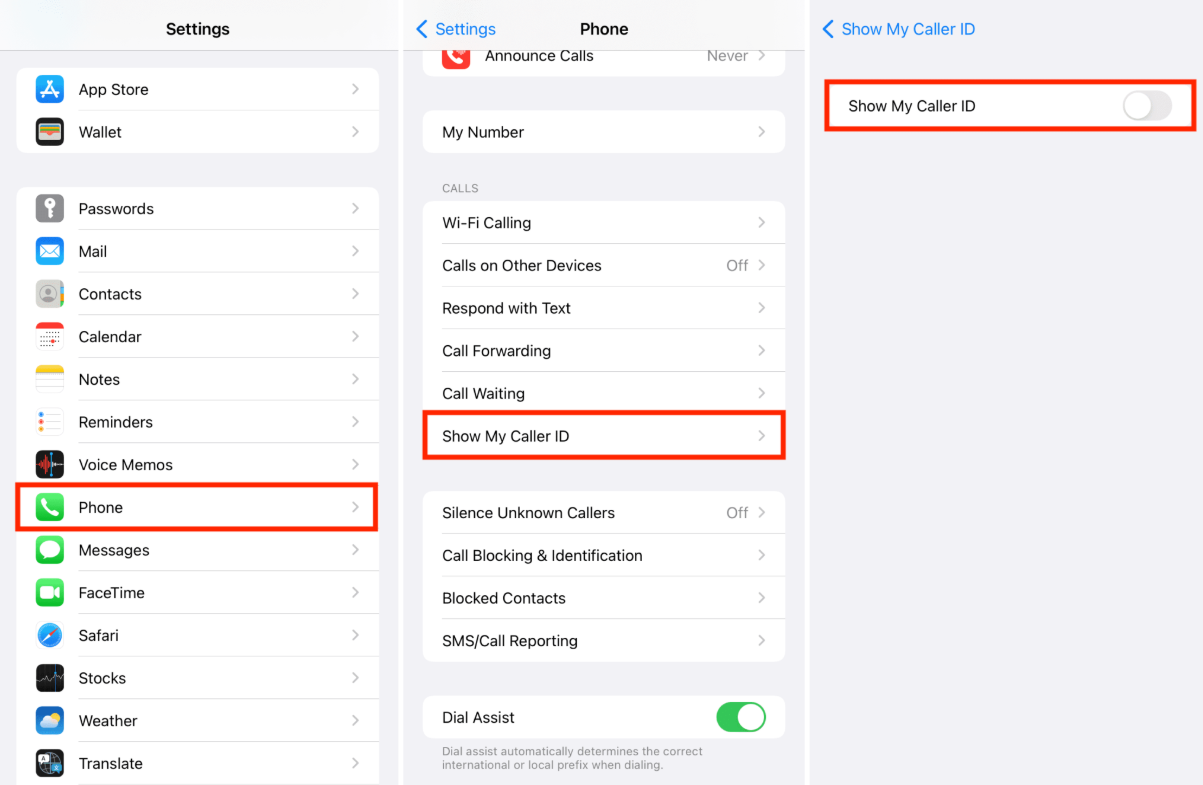
Temporary option:
- Dial #31# before the phone number you want to call. Example: #31#555123456.
???? Blocking Your Number on Android Phones
Learn how to block your number when calling from a cell phone (Android):
Permanent option (may vary depending on the brand):
- Open the Phone app.
- Tap on the three dots or the settings icon.
- Go to Settings > Calls > Additional settings > Caller ID.
- Select Hide number.
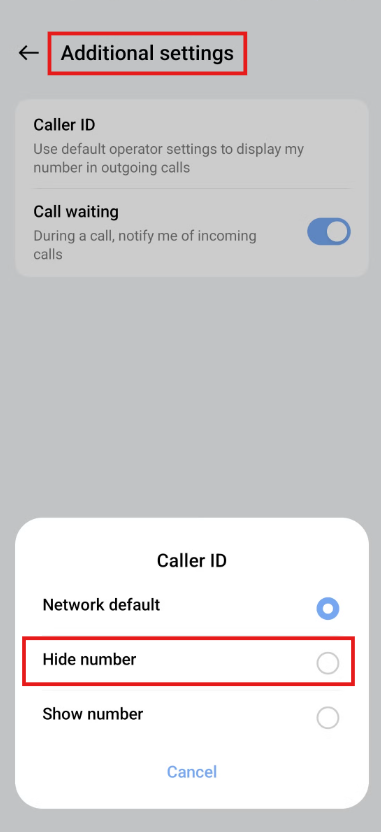
Temporary option:
- Dial #31# before the number you are calling.
Learn how to get rid of ads on Android to browse without distractions.
⏳ Temporary vs Permanent Number Blocking
Temporary:
- Use this when you only want to hide your number for specific calls.
- Use the code #31# (works in most countries and with most GSM operators).
Permanent:
- Configure your device to hide your ID for all calls.
- You can also ask your carrier to block your number permanently at the network level (ideal if you don't want to do it manually on each device).
How to Block a Phone Number from Calling Your Landline
If you want to avoid receiving calls from an unwanted number on your landline, there are effective options.
???? Using Caller ID Blocking on Landlines
Many modern landlines have built-in blocking features:
- Check your device manual to see if it has a "block number" option.
- Some models allow you to add unwanted numbers to a blacklist.
- When a blocked number calls, the phone simply does not ring or plays a busy tone.
???? Contacting Your Telephone Provider for Number Blocking
Your phone operator can also help you block calls:
- Call your provider's customer service (such as Orange, Movistar, Free, SFR, etc.).
- Request selective blocking of incoming calls. Some offer this for free, others as an additional phone service.
- In some countries, there is a national do not call list (such as the Robinson list in Spain or Bloctel in France).
???? Important: Be sure to specify whether you want to block an individual number, a range of numbers, or all hidden numbers.
How to Call No Caller ID
Making phone calls without your number appearing on the caller ID is a helpful way to protect your privacy. It can be done temporarily, for a single call, or permanently, through your phone settings or by contacting your mobile service provider. When your number is hidden, the person receiving the call will see a message like 'Private number', 'Unknown', or 'Restricted ID'.
This feature is not only available on mobile phones, but also on landlines in many countries, depending on the network technology (GSM or CDMA) and the provider.
✳️ Using Star Codes (*67) to Hide Your Number
One of the fastest and most universal ways to block or hide your number on an individual call is to dial a code before the destination number.
But, how does it work?
- In countries such as the United States, Canada, and Mexico, you can use *67.
- In Europe and most countries that use GSM networks, the most common code is #31#.
Example:
- Dial *67 555-123-4567 for the US and Canada.
- Dial #31#5551234567 for Europe and Latin America.
The number will be hidden only for that call. On subsequent calls, it will be displayed as usual.
Advantages:
- No additional configuration required.
- Leaves no trace of your number on the receiving device.
- Useful for one-off calls where you don't want to reveal your identity.
???? Important: This method does not work if you are calling emergency services (such as 911 or 112) or certain business lines that have forced identification systems.
⚙️Settings for Permanent Caller ID Blocking
If you want all your outgoing calls to hide your number automatically, you can enable this feature permanently from your device or through your provider.
On smartphones:
iPhone
- Go to Settings > Phone > Show Caller ID.
- Turn off the option to prevent your number from being displayed.
Android
- Open the phone app.
- Go to Settings > Calls > Additional settings > Caller ID.
- Select Hide number.
⚠️ Note: On some Android models, these options may vary depending on the manufacturer (Samsung, Xiaomi, etc.).
Through your operator:
- You can ask your mobile operator (AT&T, Verizon, Sprint, etc.) to block your caller ID on the network.
- In some cases, this service is free; in others, it may have a cost or require manual activation from the customer area.

How to Block your Phone Number When Texting
In text messages (SMS), you cannot hide your number in the same way as in a call. This is because the SMS sending protocol requires a sender number for delivery, even if it is not immediately visible to the recipient.
Limitations and Workarounds for Text Messaging
Limitations:
- You cannot enter a code such as *67 or #31# in a text message; it will have no effect.
- SMS messages sent from your number will always contain your ID as the sender.
- Even if you use messaging services from traditional mobile networks, the number will still appear in the recipient's history.
Solutions and alternatives:
- Use messaging apps with hidden ID or encryption:
- Apps such as Telegram, Signal, or WhatsApp allow you to communicate without sharing your number directly (especially in groups).
- Signal, for example, allows you to send end-to-end encrypted messages, protecting your data.
- Virtual number apps:
- Platforms such as Google Voice, TextNow, or Burner offer you an alternative number from which you can send messages without showing your real number.
- These are very useful if you need to send messages without compromising your personal number (e.g., sales, appointments, responses to ads, etc.).
- Anonymous SMS online services (use with caution):
- There are web services that allow you to send anonymous messages.
- However, many of these supplementary services may be unsafe or even fraudulent, so they are not recommended for personal or sensitive information.
???? Tip: If privacy is crucial, always opt for apps with end-to-end encryption or trusted services with clear data protection policies.

Common Issues When Blocking Your Number
Blocking caller ID does not always work as expected, especially if it is not set up correctly or if there is interference with the network or device. Some users believe they have hidden their number, but it still appears when they make calls. Here are some common problems:
- The hiding code (*67, #31#) was mistyped or applied incorrectly.
- The operator does not allow number blocking for certain recipients.
- The feature is disabled in your phone settings, even though you requested it from your carrier.
- Your device's operating system or version may have temporary bugs that ignore your settings.
???? What to Do if Your Caller ID Still Shows
If your number still appears even though you've blocked it, you can try the following:
- Verify the method used: Make sure you used the correct code (#31# or *67) for your country and network.
- Check your phone settings:
- On iPhone: Settings > Phone > Show Caller ID.
- On Android: Phone > Settings > Calls > Additional settings > Caller ID.
- Restart your device: Sometimes changes don't take effect until you restart your phone.
- Call another number to test: Try calling another phone (such as a friend's) to see if your number appears.
- Contact your mobile carrier: Your carrier may have restricted this feature or require you to enable it from their system.
✅ How to Confirm Your Number is Properly Hidden
To ensure that your number does not appear when making calls:
- Make a test call to another phone (that does not have your number saved).
- Check if it appears as "Private number", 'Unknown', "No ID" or similar.
- You can also use a second number or landline to receive the call and check if the number is visible.
????️ If your number still appears, repeat the blocking process or consult your provider.

Final Thoughts on How to Call no Caller ID
Blocking your phone number is a useful tool for protecting your privacy, but it is not foolproof or suitable for all contexts. Here are some important considerations:
- Privacy vs. usability: Some recipients do not answer calls from private numbers, especially businesses or medical services.
- Legal and tech limitations: In certain countries, laws prohibit hiding your number on commercial calls or calls to emergency services.
- Not a tool against spam: Hiding your number does not prevent you from receiving spam calls or prevent your carrier from recording your calls.
✨ Use this feature wisely, and if it is to protect your personal number, consider using an alternative virtual number.
Another tool you might consider to improve your browsing experience is an Ad Blocker. Ad-blocking software like Stands Free AdBlocker eliminates all ads and distractions to deliver the fastest and most productive online experience.
Download one of the most effective Chrome Ad Blockers or Ad Block for Firefox to browse ad-free.
FAQ
Can someone find out who called them with no caller ID?
In most cases, it is not possible to directly identify the caller from a hidden number. However:
Does blocking my number prevent spam callers from contacting me?
Blocking your number hides your identity when you call; however, it does not prevent others, for example, spammers, from calling you. To reduce spam:
- Sign up for commercial exclusion lists (such as Bloctel in France or the Robinson List in Spain).
- Use apps such as Truecaller, Hiya, or your operating system's call filters.
- Enable spam blocking features on your mobile carrier if available.
Can I block my number temporarily for specific contacts only?
Yes. You can block your number temporarily for a specific call using codes such as:
- *67 in the US and Canada.
- #31# in Europe and other GSM countries.
This way, your number will only be hidden for that call, and the rest of your calls will show your number as normal.
???? This is a great option if you want to keep your number visible in general but hide it occasionally.
How do you unblock your number if you've set it permanently blocked?
If you set your device to hide your number on all calls, you can easily reverse this:
On iPhone:
- Go to Settings > Phone > Show Caller ID.
- Re-enable the option.
On Android:
- Open the Phone app.
- Select "Show number."
If you did it through your carrier:
- Contact customer service and request that they reset your caller ID.
- Some companies allow you to manage this from your online customer area or mobile app.
