 Home »
Home » 
How to Watch Dailymotion Without Ads
Would you want to skip ads on Dailymotion? Dailymotion is one of Europe's oldest video-sharing platforms, offering tons of free videos. However, its main source of income relies on advertising. So, if you were wondering, does Dailymotion have ads? Well, quite a bunch. While using the platform, you will encounter frequent ads that interrupt playback and slow your viewing experience.
Good news: There are several ways to reduce or eliminate ads on Dailymotion, from personalizing your browser settings to using reliable ad blockers, to enhance your viewing experience :)
- Why Does Dailymotion Have So Many Ads?
- How to Block Ads on Dailymotion for Free
- Dailymotion Ad Blocker Extensions for Chrome
- How to Remove Ads on Dailymotion Using Video Settings
- How to Disable Ads using Dailymotion Raw HTML5 Player
- How to Watch Dailymotion Without Ads on Mobile
- How to Block Ads on Dailymotion Using Stands Adblock
- FAQ - Dailymotion Ad Blockers
Why Does Dailymotion Have So Many Ads?
Dailymotion, like other giant competitors such as YouTube, uses an advertising model based on video. This pretty much means ads are essential to keeping the platform free for users.
Common types of ads you will spot on Dailymotion are:
- ???? Pre-rolls & mid-rolls - Appearing before or during videos.
Lately, Dailymotion has increased the number of ads per video to stay in the game, since it has major competitors in the industry: YouTube and TikTok. However, for users, this also results in an interrupted playback, longer loading times, and mobile data usage. Learn how to watch Dailymotion no ads :)
How to Block Ads on Dailymotion for Free
Basically, the easiest way to enjoy Dailymotion without ads is to use a free ad blocker. These third party extensions analyze page code, identify & prevent the loading of advertising scripts, eliminating both visual ads and hidden trackers!
General steps:
- Open Google Chrome, Firefox or Edge.
- Go to the extension store (Chrome Web Store).
- Search for "ad blocker" or "Stands Adblocker".
- Click Add to Chrome or Install.
- Activate the third-party extension in the top bar and refresh Dailymotion.
????Make sure your Dailymotion adblocker extension is enabled, reliable, and up to date. Some older versions may not block dynamic video ads. For more information, learn how to turn on adblock on Chrome here.
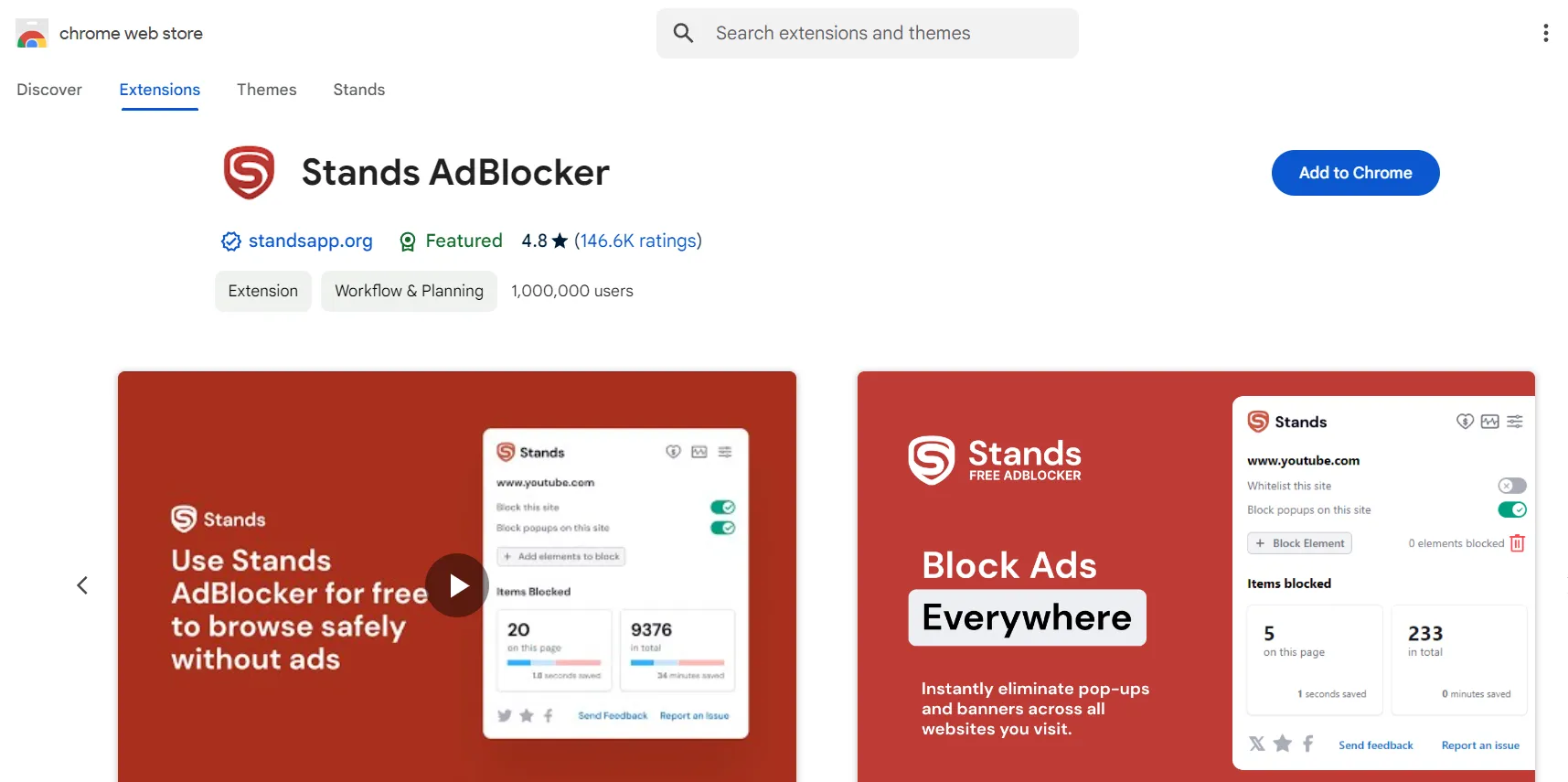
Dailymotion Ad Blocker Extensions for Chrome
Nowadays several extensions allow you to block Dailymotion ads:
- AdGuard - Very effective for those who watch videos on multiple platforms, including Dailymotion, YouTube, and Twitch.
To install them:
- Go to the Chrome Web Store.
- Search for the desired extension.
- Click Add to Chrome.
- Confirm and reload Dailymotion.
These tools work automatically in the background and maintain video quality & browser performance.
How to Remove Ads on Dailymotion Using Video Settings
Advanced Dailymotion partners are pretty much the only ones who can disable ads on their videos. However, these videos cannot be monetized. To disable ads on videos, go to your video settings and follow these simple steps :)
- Log in to Dailymotion account.
- Go to Monetization.
- Select that you do not want ads to be displayed on a video.
- You will not see ads in that video when played.

How to Disable Ads using Dailymotion Raw HTML5 Player
Another alternative to reduce ads is to use Dailymotion's native HTML5 player by default. For this, access a direct embed URL like https://www.dailymotion.com/embed/video/{ID}, which could reduce page based ads, but does not guarantee ad-free playback.
This will only work temporarily, as it may bypass some of the advertising scripts injected into the site's interface and may affect the functionality. Also, we must note that Dailymotion's ad system is server-side, meaning ads are stitched directly into the video stream. Thus, this alternative could only avoid page-based ads, but it will be pretty difficult to block unskippable in-stream video ads :)
How to Watch Dailymotion Without Ads on Mobile
On Android & iOS, the process is quite different because mobile browsers could limit certain extensions. However, below you will find some pretty handy methods :)
- Use a browser with built-in adblocking - Brave, Opera, or Samsung Internet.
- Install Stands Browser for Android, a reliable ad blocker for Dailymotion that filters ads in your browser.
- If you use Safari (iOS), download a compatible ad-blocking extension!
Download your adblock for Chrome on Android here.

How to Block Ads on Dailymotion Using Stands Adblock
Stands Adblocker is an alternative compatible with Manifest V3, ensuring it will work with Chrome in 2025. Its ad-blocking functionality blocks ads before they load, eliminating video ads, cookies, and trackers :)
Key benefits of using an ad blocker for Dailymotion like Stands!
- ???? Pop up blocker to block annoying ads before they load.
- ⚡ Speeds up your video experience.
- ???? Compatibility with Dailymotion, YouTube, Twitch + Vimeo.
- ???? Boost your productivity while avoiding distractions!
How to set it up?
- Install Stands Adblocker from the Chrome Web Store.
- Open Dailymotion and click on the Stands icon in the browser bar.
- Enable Stands to block video ads.
- Refresh the page and enjoy Dailymotion without interruptions.
- Say goodbye to ads!
????If Dailymotion detects your ad blocker, please add the site to your whitelist :) Learn how to turn off the ad blocker for a better user experience.

FAQ - Dailymotion Ad Blockers
Why Does Dailymotion Have So Many Ads?
Dailymotion relies on advertising because it does not offer an ad-free Premium version like YouTube. Ads help fund servers, content licenses and compensate creators. Therefore, the number of ads may vary depending on the region & the video you are playing.
How to Block Ads on Dailymotion?
The most effective way is to use a Dailymotion adblock, such as Stands Free Adblocker! You can also forget intrusive ads by limiting the use of personalized cookies in your account's privacy settings. If you want extra protection, use a browser with built-in adblocker like Brave :)
Can I Use Browser Extension to Skip Ads on Dailymotion?
Yes! Dailymotion adblock extensions are the most popular option for desktop users to browse ad-free. Chrome, Edge and Firefox allow you to install ad blockers to filter ads before the video loads, preventing all interruptions. Just make sure to only download trusted extensions from official stores :)
What is the Best Dailymotion Ad Blocker?
It depends on the type of use:
- Stands Adblocker - recommended for those looking for a balance between performance, privacy and productivity.
- AdGuard - preferred for users who browse across multiple platforms.
Stands Adblocker stands out for its premium features offered for free and its compatibility with Manifest V3 :)
Is It Safe to Use an Ad Blocker for Dailymotion?
Pretty much, yes. However you must download your Chrome AdBlocker from an official source - Chrome Web Store, App Store or Play Store. Legitimate ad blockers will not store your data or alter your browser functionalities. Downloading extensions from unknown sites may contain malicious ads or spyware!
Are There Any Risks to Using Ad Blockers on Dailymotion?
The risks of using Dailymotion ad blockers are quite minimal. But consider the following:
Sites such as Dailymotion may restrict access if they detect ad blockers.
The platform may also stop displaying certain elements, such as comments or thumbnails.
However, the benefits far outweigh the drawbacks, as you reduce your exposure to malware, tracking, and excessive data consumption :)
