 Home >
Home > 
Best Adblock For Edge in 2024
An ad blocker is software designed to prevent annoying and unwanted advertisements from being displayed on web pages, offering users a smoother and safer online experience. Want to know one of the top ad blockers for Microsoft Edge? Block ads without hassle and improve your online browsing experience. Discover the best adblock for Edge!
- Understanding the Importance of Ad Blockers for Browser Security and User Experience
- Top-Rated Ad Blockers for Edge: An Overview
- Best Ad Blocker for Edge: Our Top Picks
- Comprehensive Comparison: Best Adblocker for Edge
- How to Install and Use an Ad Blocker on Microsoft Edge
- The Impact of Ad Blockers on Web Browsing with Edge
- Conclusion
- FAQs: Choosing the Best Ad Blocker for Microsoft Edge
Understanding the Importance of Ad Blockers for Browser Security and User Experience
Ad blockers play an essential role in both browser security and improving the user experience. Ad blockers primarily emphasize their importance in three key areas:
- Protection against malicious threats: Dangerous advertising, also called malvertising, refers to the fact that some advertisements may contain code that puts the user's system at risk. In addition, some ads are designed to track user activity or direct users to phishing websites. Ad blockers can block these malicious ads, protecting your privacy and security online.
- Optimizing loading speed and performance: Did you know that ads often contribute to slow web page loading and bandwidth consumption? By blocking these ads, ad blockers improve your internet experience and limit data usage.
- No more distractions! Ads can often be intrusive and distract attention from the main content of a page. By blocking ads, you can enjoy a cleaner and smoother browsing experience.
Improve your internet experience and strengthen your web security by discovering the best adblockers for Edge!
Top-Rated Ad Blockers for Edge: An Overview
With so many options in the market, which adblocker is the best for your Microsoft Edge? Considering the importance of online privacy and the need for a reliable solution, the best adblock for Edge is the one that best adapts to what you are looking for.
But if you need more of an idea of what you need, Stands Free Adblocker provides the best effective ad-blocking capabilities, empowering you to take control of your online experience. We assure you you will have the smoothest internet browsing experience by safeguarding your privacy and protecting yourself online. Here are some factors to consider when choosing the best adblock for Edge:
Criteria for Selecting the Best Ad Blockers for Edge
Let's explore the essentials. Discover the critical criteria for choosing the best adblock for Edge browser by reading the following points:
- Compatibility: Make sure the ad blocker is compatible with your version of Microsoft Edge to access its best features and achieve the best protection.
- Protection against malware and phishing: Ad blockers with built-in features to block ads that may contain malware or lead to misleading websites should be considered.
- Privacy protection: Besides offering malware protection, an effective ad blocker must protect your privacy by blocking tracking scripts and preventing your data from being collected.
- Ease of use: Software that has a user-friendly interface and simple settings will allow you to customize your preferences, for example, turning the ad blocker on or off, allowing or blocking specific sites, and choosing your settings.
- Regular updates: Ensure that the ad blocker remains effective against any online threat, so constant updates provide better protection and smooth browsing.

Best Ad Blocker for Edge: Our Top Picks
1. Stands Adblocker: Best Choice
Microsoft Edge is one of the most popular browsers in the world and the third most used browser after Google Chrome and Safari. Microsoft Edge is fast and efficient, loading web pages quickly and smoothly and improving overall system performance.
And, even if Microsoft Edge has built-in security features to stay protected and secure online, your browser is not safe from viruses and malware. Luckily, you can protect yourself better with Stands ad blocker free!
Unique Features of Stands Adblocker
Stands AdBlocker is a 100% free adblocking solution that will offer you the differentiating factor to control your online privacy and eliminate all those annoying ads! Stands adblocker is the best adblock for Edge and has all the following features to offer:
- Smooth browsing: Say goodbye to annoying video ads, pop-ups, flashing banners, and any advertisement interrupting your browsing experience.
- Online security: Thanks to Stands Free Adblocker, you will be able to avoid all fraudulent and phishing websites and malware attacks
- Data security: An adblocking software like Stands will avoid tracking and stopping companies from following your online activity and gathering private information.
- Protecting your kids online: An adblocking software like Stands protects your kids online, hiding all inappropriate and adult content, such as material that can be upsetting, disturbing, or offensive.
- Improve page loading speed: Downloading an ad blocker like Stands will speed up page loading since it deactivates all ads that may cause the site to slow down.
- Stands Adblocker is 100% free!
Advantages of Using Stands Adblocker with Microsoft Edge
In addition to providing you with all these features and putting an end to frustrating pop-ups, downloading Stands for Microsoft Edge will:
- Skip YouTube Ads in Edge: Stands ad blocker free for Microsoft Edge maintains an uninterrupted viewing experience. Enjoy your favorite videos the most!
- Remove Twitch ads from Edge: Enjoy uninterrupted streaming in Microsoft Edge with Stands Adblocker, seamlessly removing all annoying Twitch ads.
- Keep your Android and iOS device safe: By using Stands Adblocker for Microsoft Edge, you will stay worry-free while you browse since Stands is one of the most effective solutions against viruses and spyware. Find the best Ad blocker for Android!
2. Total Adblock
Total Adblock is a popular ad blocker available to add to the Edge extension or run as an app to protect your mobile devices. Adblock vs. Adblock Plus are good options for more protection when browsing Edge. It has the following features:
Key Advantages for Edge Users
- Effective ad blocking
- Script blocking
- Allowlist feature
- Available for Chrome, Brave, Microsoft Edge, Opera, and Vivaldi.
- Ad blocker for Android and iOS.
- Not available on Firefox.
Pricing and Plans
- Total Adblock free: $0.00 (7-day only): Offers security features
- Total Adblock premium: $1.99/month: Offers security features + number of devices supported, removes browser notifications, blocks unlimited ads, offers antivirus protection.

3. AdGuard
AdGuard is another all-round ad blocker, blocking any intrusive elements in your Edge browser. It offers the following advantages:
User Experience and Effectiveness
- Effective Ad blocking
- Privacy protection
- Safe browsing
- Scripts blocking
- AdGuard Assistant available
- Available for Windows, macOS, iOS, and Android.
- Available for Chrome, Firefox, Edge, Opera, and Yandex.
Additional Features
- You can protect several devices with just one AdGuard license key
- AdGuard Annual (Personal) plan: $2.49/month: Offers security features + covers three devices
- AdGuard Lifetime (Personal) plan: One payment of $79.99: Offers security features + covers three devices
- AdGuard Annual (Family) plan: $5.49/month: Offers security features + covers nine devices
4. Surfshark
Surfshark is mainly a VPN provider implementing ad blocking capabilities called CleanWeb, included in all Surfshark subscriptions. You must install the Surfshark browser extension or use the CleanWeb feature with the Surfshark app. It offers the following advantages:
User Experience and Effectiveness
- Block ads on streaming platforms
- Malware alert features
- Safes data usage
- Available for Chrome, Firefox, Edge
- 30-day money-back guarantee
Additional Security Features
- One of the most popular VPNs with online security solutions
- Surfshark Starter plan: Around $13.99/month: Offers security features + VPN
- Surfshark One plan: Around $14.99/month: Offers security features + VPN, antivirus protection, and personal data security.
- Surfshark One+ plan: Around $21.99/month: Offers security features + VPN + everything of Surfshark One plan + Data removal.
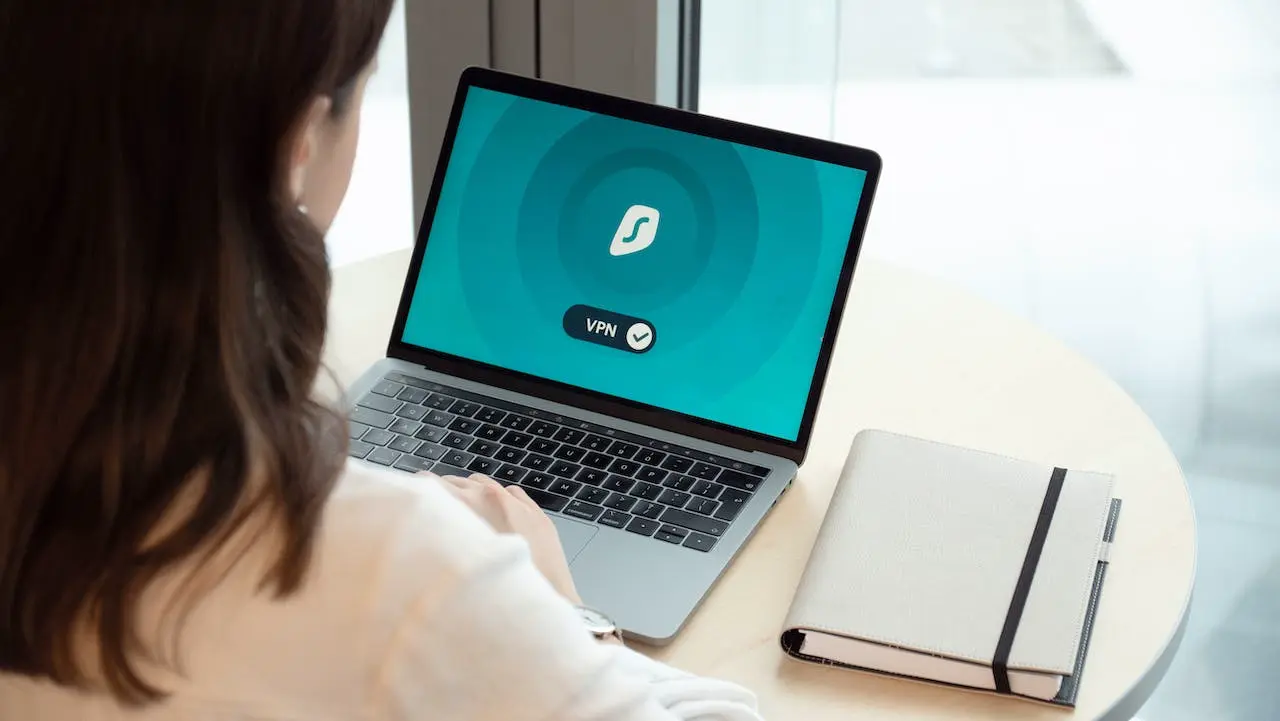
5. uBlock Origin
uBlock Origin is a free and open-source browser extension for filtering content that could be risky for the user's privacy with an effective method and an easy-to-use interface. The uBlock Origin extension is available for several of the most widely used browsers, including Microsoft Edge.
User Experience and Effectiveness
- Effective and free ad-blocking
- Let the user know the number of ads blocked.
- Provides warnings of malicious websites
- Easy-to-install and easy-to-use interface
- Safelisting websites
- The extension only blocks ads on one browser profile
- Not available for Android or iOS, except when using Mozilla Firefox
Additional Security Features
- Provides advanced privacy features
- Some features require in-depth technical knowledge
Here, you can learn more about Ghostery vs. uBlock and discover more security features.
Comprehensive Comparison: Best Adblocker for Edge
In the search for the ideal ad block for Edge, you will find a comparison of the most popular ad blockers and determine which one provides the perfect combination of effectiveness, functionality, and compatibility with this leading browser.
We will carefully analyze various solutions to provide an informed guide on the best adblock for Edge to optimize the user experience and ensure safety while browsing on Edge.
Comparing Features, Pricing, and User Reviews
Below, you will find a comparison table of the features, prices, and user reviews of the ad mentioned above blockers for Microsoft Edge: Stands Adblocker, Total Adblock, AdGuard, Surfshark, and uBlock Origin:
| Ad Blocker | Features | Pricing | User Reviews |
| Stands Free Adblocker | Smooth browsing, online security, data security, and improved loading speed.Protecting kids online.Designed for Microsoft Edge.Removes ads from YouTube and Twitch on Edge.Focus on user privacy. | 100% Free | Positive reviews for smooth browsing and privacy focus.The best adblock for Edge. |
| Total Adblock | Effective ad blocking, script blocking, and allowlist feature.Available on multiple browsers and devices.Not available on Firefox. | Free: $0.00 (7-day only) Premium: $1.99/month |
Generally favorable reviews for effectiveness and options. |
| AdGuard | Effective ad blocking, privacy protection, safe browsing, and script blocking.Cross-platform protection for multiple devices. | Annual (Personal): $2.49/month Lifetime (Personal): $79.99 Annual (Family): $5.49/month |
Positive reviews for comprehensive ad blocking and security. |
| Surfshark | Ad blocking via CleanWeb feature.VPN provider with security features like malware alerts.Various plans and additional security options. | Starter: $13.99/month One: $14.99/month One+: $21.99/month |
Positive reviews for VPN services, mixed reviews on CleanWeb. |
| uBlock Origin | Effective and free ad blocking.User-friendly interfacefeatures like Whitelisting features.Provides warnings of malicious websites. | 100% Free | Positive reviews for being practical and user-friendly. |
How to Install and Use an Ad Blocker on Microsoft Edge
To install and use an ad block for Edge like Stands Adblocker, you must download the software from the official Stands Adblocker website. You can choose your preferred browser, Microsoft Edge, click "Download for Edge," or go to Microsoft Edge Add-ons Store. When prompted, click "Accept" to accept the Stands terms and conditions and complete your installation.
Step-by-Step Guide for Installation
- Go to the Microsoft Edge Add-ons Store.
- Look up "Free AdBlocker" and pick the extension.
- Tap "Get" and confirm to install it.
- Let the installation of the Edge ad blocker wrap up.
Once the installation is completed, you can personalize all its settings. If you need further assistance, you can go to Stands Support Center by clicking the "Support" tab on the main page and visiting the FAQ for solutions to common queries. If the issue persists, contact Stands Adblocker's customer support via email, the website's contact form, or social media. Get started with the best adblock for Edge!

Tips for Optimizing Ad Blocker Performance on Edge
A well-optimized ad blocker contributes to a faster and more efficient browsing experience while ensuring security online. Here are three tips for optimizing ad blocker performance in Microsoft Edge:
- Update the Ad Blocker: It's crucial to ensure you have the latest version of the ad blocker installed, as new updates often include software performance improvements and bug fixes, providing more efficient operation.
- Customise Settings: Some blockers, such as Stands adblocker, allow you to customize what type of sites and ads you want to block, even creating safelists for sites you frequent frequently.
- Remove Unnecessary Extensions: We recommend you review the different extensions and programs installed on your browser and turn off anything you don't need. Having too many extensions or programs can affect the browser's overall performance.
The Impact of Ad Blockers on Web Browsing with Edge
Explore the impact of ad blockers on web browsing with Microsoft Edge. From speeding up loading speed to reducing distractions, we'll examine how ad blockers improve our browsing experience.
Enhancing Browsing Speed and Safety
As we saw in the article, ad blockers improve browsing speed in Microsoft Edge by preventing the loading of so many intrusive ads and unwanted advertising content, resulting in faster browsing. But in addition to speeding up browsing speed and minimizing bandwidth usage, ad blockers like Stands Adblocker for Edge also help support your cyber protection against malicious threats.
Ethical Considerations and Supporting Content Creators
While ad blockers offer many advantages to us as users, many content creators rely on these advertisements to fund their work. Even if you use an ad block for Edge, there are several ways to support your favorite streamers or content creators on popular platforms, such as YouTube and Twitch. Here are some ideas:
- Subscriptions and Memberships: Many creators offer premium subscriptions or memberships that provide access to exclusive content. Consider subscribing or joining this program to support your content creators directly.
- Direct Donations: Some creators can receive direct donations through platforms like PayPal or Patreon. You can make occasional or regular donations to support their work directly without intermediaries.
- Engagement and promotion: Increase the visibility of the content you appreciate by liking the material, sharing it on your social networks, or leaving positive feedback.
Conclusion
Among the top-rated ad blockers for Microsoft Edge in 2024, we focus on Stands Adblocker as a top choice for its effective ad-blocking capabilities and unique features. In addition, we explored alternative options such as Total Adblock, AdGuard, Surfshark, and uBlock Origin, considering their benefits and pricing plans.
Are you ready to enjoy your Microsoft Edge browsing to the fullest? Ensure your safety and efficiency with one of the best free ad blockers on the internet: Stands Adblocker!
FAQs: Choosing the Best Ad Blocker for Microsoft Edge
1. What is the Best Ad Blocker for Edge in 2024?
Stands Adblocker is one of the best solutions to block ads for free for Microsoft Edge in 2024. It also offers extensions for other popular browsers or an adblocking app that, in addition to stopping all kinds of web ads and trackers, protects your data from being collected and shared by third-party trackers.
2. How Do Ad Blockers Enhance User Experience on Edge?
Ad blockers improve the user experience in Microsoft Edge by removing annoying ads and providing a better browsing experience. They also speed up the loading of web pages, help save bandwidth, and optimize browsing by improving user speed and security.
3. Are Free Ad Blockers for Edge Safe and Effective?
Yes, if you choose extensions from trusted sources, such as Stands Adblocker for Microsoft Edge, and update them regularly, you can ensure safe and effective browsing.