 Home >
Home > 
Best Ad Blocker for iPhone
Ad blockers are a great tool for fighting dangerous spyware and malware usually hidden in ads. They can also help block intrusive pop-ups and protect users' privacy while surfing the web.
You are hindered by adverts that threaten your privacy and security whenever you do something online. Pop-ups with videos, ads that expand to the whole screen, and our favorite —windows without a close icon, are all very annoying and potentially dangerous.
Ad blockers for iPhone make surfing the web a pleasant and easy experience. This article will describe the most popular ad blockers for iPhones in the market to help you skip unnecessary ads.

The best Ad Blocker for iPhone
It is impossible to name one unambiguously best and perfect ad blocker for iPhone. Different brands offer special functions and features and may also have disadvantages. Nevertheless, it is possible to recommend the most popular options to enjoy the best online experience through your iPhone device.
1. Adblock for iOs
AdBlock offers different features from other ad-blocking apps. It uses your iPhone or iPad's proxy server to facilitate ad blocking across your entire device, including apps, other web browsers, and games. In the $1.99 Pro version, you can use the DNS proxy to assign any IP address in the domain and block mobile trackers.
If you want to block all ads, including those in your favorite free games, Adblock for iOS will help. By the way, you can synchronize your ad-blocking settings between all your iOS devices via iCloud. Because of these benefits, Adblock for iOS is one of the best adblockers for iPads and iOS.
2. AdGuard for iOs
AdGuard blocks dozens of ads to speed up Safari browsing on iPhones and iPads. This is also one of the best adblockers for iPad. You can set up rules for specific websites and manually block ads from sites as you visit them or use ready-made filter lists like EasyList and EasyPrivacy.
With the $1.99 Pro version of AdGuard, you can add the ability to use a local DNS proxy to block ads outside of Safari ads in other web browsers and apps. It takes some delving into the settings, but it's very handy.
3. AdBlock Plus
Users have been waiting for this long, but now this service is also available for free apps on the Apple App Store. It is an option to block adverts on iPhones and iPads in Safari browsers. This version is considered one of the best iPad ad blockers. It effectively blocks anything unnecessary, provides privacy, saves battery, and helps you spend less on traffic.
It offers its Adblock Browser with great functionality that is worth trying. It's pretty fast and has flexible customization options. The service shows some "acceptable" adverts, but this feature can be turned off, although it's not too much of a nuisance.

Understanding Ad Blockers for iPhone
Ad blocker is a much-needed software for all those who enjoy surfing the Internet on their mobile phone. With it, you will forget about pop-ups and annoying advertising banners, improving your browsing experience and protecting your online security. Ad blockers prevent ads from being loaded, thus favoring a faster website loading so that users enjoy browsing without seeing unnecessary content. But how do they work?
How do Ad Blockers work on an iPhone?
Adblock technology works based on common lists, called filter lists, that determine what content can be blocked or hidden and what content to allow on the pages you visit. These lists are simply a list of URLs that are either on a downloadable list or a blocked list.
When you visit a site, the ad blocker will also instantly check to see if it is on one of these filter lists. If it is, the request for external content is blocked, and no adverts are loaded on the page. Essentially, the best ad-blocking app for iPhone technology is a set of rules in these filter lists that determine what content to block or not block on the pages you visit.
The emergence of intrusive and distracting ad formats, such as pop-ups and large anchored ads that annoy users and interfere with the browser experience, has led to a significant increase in the number of people choosing to install blockers.
The Best Ads Standards identifies advertising experiences that fall below a threshold of consumer acceptability, leading consumers to install ad blockers. These include well-known adverts such as automatically playing video ads with audio (Outstream format), flashing animated adverts, and full-screen banners that appear as you scroll down the page.
How do you enable Ad Blockers on iPhone or iPad?
Blocking ads on your iPhone and iPad is very straightforward, no matter which ad blocker you choose for your iPhone. Follow the instructions below:
- Install the ad blocker app from the Apple App Store.
- Open and customize the features if you need to.
- Go to iOS "Settings," then to "Safari," and tap on "Turn on Block Pop-ups."
- Select your app and activate it.
- Enjoy!
Since Safari is the default browser, when you open any link from an email, messenger, or website, Safari will open, and annoying adverts will be blocked. Since some sites detect ad blocks and refuse to load their content unless you disable the blocker, you can add the site to an exclusion list or allow adverts to be shown only once.

Choosing the best Ad Blocker for your iPhone
Each app in your iPhone has its own settings that can be customized. So, if you aim to eliminate pop-up ads in your iPhone apps, you can restrict them directly in your iOS settings by adding an ad blocker. However, acquiring an adblocker has many other advantages besides limiting and blocking unwanted ads. Discover your ideal ad blocker to remove all kinds of online ads and trackers on your iPhone through our brief review of the most popular ad blockers below:
Criteria for selecting the best Ad Blocker for IOS
As we mentioned, many criteria exist for choosing the best Ad Blockers for iOS. Many ad blockers provide great features as well as some disadvantages. Let's review their pros and cons:
1. AdGuard
AdGuard is a free ad blocker for iPhones and iPads. Being an effective ad blocker, it not only removes annoying pop-up ads but also protects your privacy. It can be downloaded from the App Store if your iPhone runs iOS 11.2 or later versions.
Pros
- Block all types of ads
- It comes with advanced tracking protection
- Speed up web page loading
- Reduce traffic consumption
- One of the best ad blocker apps for iPhone
Cons
- Custom filters require a premium upgrade
- Subscription is expensive.
2. AdLock
AdLock is one of the best free ad blockers for iPhones running iOS 11 and later versions. This app lets you have a safe and ad-free experience on mobile web browsers. According to research, it can stop all adverts on websites.
Pros
- Best pop-up blocker for iPhone
- Available for both video and audio adverts
- Remove the detection of anti-blocker adverts
- Protect your online behavior
Cons
- It requires customization
- Occasional random reboots.
3. AdBlock
AdBlock is a great way to block ad tracking on your iPhone. Although you'll have to pay $1.99 to purchase it from the App Store, it's cost-effective. It can run on iOS 12.0 or later versions. This ad restricts 99% of annoying pop-ups and video ads.
Pros
- Integrate a local DNS proxy service
- Enable Safari's content blocker
- Block mobile trackers on iPhone
- Automatically update filters
- One of the best adblockers for iPhone
Cons
- No free version or trial
- Some features require iOS 14.7 upgrade.
4. Wipr
Wipr is another paid ad blocker for iPhones and iPads. Compared to other ad blockers, it restricts more types of ads and trackers, including cryptocurrency miners, cookies, and other popular annoying ads.
Pros
- Help web pages load faster
- Prevent countless trackers
- Come with extensions
- Update the blacklist regularly
- Great adblocker for iPhone
- Offers a two-week free trial
Cons
- It is only available in English
- The screen may be greyed out from time to time.
5. AdBlock Plus
The AdBlock Plus is considered one of the best iPad ad blockers since it offers a clean, user-friendly interface and provides increased functionality. The AdBlock Plus effectively blocks anything unnecessary, protects your privacy, saves battery, and helps you spend less on traffic.
Pros
- Intuitive interface for easy ad blocking
- One of the best AdBlock for iPhone
- Compatible with Android, iOS, Chrome,
and all browser extensions - Offers allow listing toggle
Cons
- You need a paid subscription to block pop-up videos, ignore survey requests, and block site notifications.
6. BlockerX
BlockerX is a customizable ad blocker. You can personalize different settings to block ads, trackers, cookies, website comments, etc. BlockerX is one of the best iPhone pop-up blockers.
Pros
- BlockerX is compatible with iPhones starting with iOS 14.1 and upwards
- Provide all adblocking features
- Supports over 25 languages
- Password protection
- Offers parental control
Cons
- You must purchase the app for $4.99 to get the advanced protection.

Benefits of using Ad Blockers for IOS
If you have never tried using Ab Blockers for iOS - it is worth a try. You will be surprised how easy it is to navigate without many banners. Some of the advantages of using Ad Blockers for iOS are:
- Make your Web browsing safer.
Attackers sometimes buy up ad space on the world's most popular websites and load them with malicious ads that can cause serious damage to your iPhone devices. The quickest and easiest way to nip this in the bud is to block the display of online ads. This is a particularly valuable feature for "child" and "parent" devices.
- Stop advertisers from tracking data about you.
Ad servers don't just embed ads in your iPhone - they can also track what you do online, collecting all sorts of personal information about you and your habits, which can then be sold to third parties or used to send you even more targeted ads. Many ad blockers claim that ad servers cannot spy on you with their programs.
- Speed up the loading of web pages.
When an ad blocker stops the analytics code, text, and images that come with each online ad, the browser can focus on loading the actual website content. Therefore, pages open faster. This is especially important for low-powered devices.
- Make your browsing experience more comfortable.
The obvious advantage of using an ad blocker for your iPhone and all browsers is that you get clean websites without adverts, you don't get annoyed by pop-ups or sudden loud videos that launch on any of the many tabs, and you can also block social media ads in Facebook and YouTube.
Top-Rated Ad Blockers for iPhone and iPad
Extension shops offer a wide range of Ad Blockers for iPhone and iPad, but cyber security experts suggest settling on one of these: the most popular ad blockers with users worldwide, proven and very convenient.
Comprehensive Comparison of the Best iPhone Ad Blockers
Which ad blocker to download for your iOS or browser:
| Features | Adguard | AdLock | Adblock | AdBlock Plus | Wipr | BlockerX |
| Price | Free and paid version for iOS | Windows 11,10, 8.1, 7, and Windows Vista | Free | Free | $1.99 one-time payment | 3-day free trial |
| iOS | + | + | + | + | + | + |
| Android | + | + | + | + | + | + |
| Safari | + | + | + | + | + | + |
| Windows | + | + | + | Windows 11,10, 8.1, 7, and Windows Vista | Windows 11,10, 8.1, 7 and Windows Vista | Windows 10,8 and 7 |
In-depth Reviews of popular iOS Ad Blockers
AdLock: AdLock is one of Safari's best and most reliable ad-blockers on iOS and macOS. It is also one of the best apps for Android and Windows. It has been tested on websites that are usually full of ads. Based on this, we can easily say that it blocks all types of adverts - not missing anything.
AdGuard: AdGuard is a free, open-source ad blocker for Safari and other browsers, but it is also a VPN service that you can use with an ad blocker. AdGuard is a great ad blocker with all the necessary features for the best web experience.
However, if you're looking for the best ad blocker for iPhone and iPad, keep reading because you will find the best new option to enjoy your browsing experience on iPhone.

Stands Free Adblocker in the Spotlight
To enjoy safe web surfing without annoying ad popups, avoid malware, and ensure 100% online security, Stands Free AdBlocker is here to provide the best, fastest, and safest experience online. Stands Free AdBlocker is an excellent ad blocker plugin for all browsers and devices. But how does Stands Free AdBlocker outperform other adblockers?
In addition to blocking the annoying ads, saving traffic, and speeding up page loading, Stands Free AdBlocker also:
- Ensures Data Safety: Prevents companies and third parties from profiling and selling your information without your permission.
- Virus protection: Protects against dangerous forms of malware, adware, and trackers using smart algorithms to identify and block malware.
- Parental Control: Protect your kids online by hiding inappropriate and adult content.
- Stands Free AdBlocker is 100% free to download and use.
The extension does exactly what you expect: block adverts and pop-ups in your browser and prevent tracking of the user's online activities.
Why Choose Stands Adblocker for Your iPhone?
With Stands Free AdBlocker, you can choose the type of adverts you want to block (from auto-playing videos to ads on the YouTube website). The program can even hide Facebook ads.
There is also an option to create a "whitelist" of websites where you don't mind seeing adverts.
It also allows the use of host files from various sources with the ability to blacklist or whitelist specific web addresses and manually redirect the request.
How Stands Adblocker Enhance Your Browsing Experience?
Because Stands Free Adblocker is a browser that focuses on simple, effective content blocking with low resource consumption. The extension has a whole list of filters to hide known adverts and malicious ads. Moreover, adding additional filters to block a specific type of adware or fraudulent content is possible. With Stands Free AdBlocker, you have all the control.
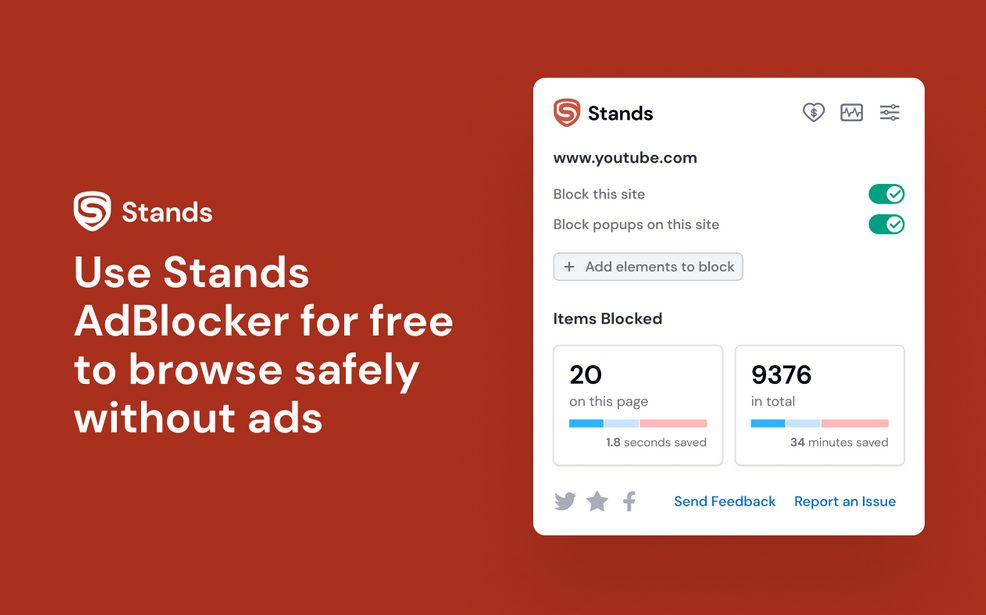
Conclusion
You have learned how to eliminate annoying ads on your Apple device thanks to quality ad-blocking apps. We compared the leading blocker apps, highlighting the pros and cons of each one of them so you can make more informed decisions. We hope this material helps you find the ad-blocking application that is more convenient. Try Stands Free Adblocker to enhance your browsing experience!
FAQ
1. Are there any risks associated with using free Ad Blockers on iPhone?
Free iPhone ad blockers are safe when downloaded from the official site or an official browser extension store. It could contain malware if you download Adblock Plus from any other location.
2. Can Ad Blockers on iPhone Block Ads in All Apps or Just Browsers?
With the premium subscription, you can block browser and iPhone app ads. AdLock is also available on several different platforms, so you can use it on any device you have — however, AdLock allows you to use the product on only five devices.
3. How do I troubleshoot issues from using an Ad Blocker on my iPhone?
If your ad blocker is not working properly on your iOS device, go to Settings, tap Safari, tap Extensions, and ensure all the AdBlock options are toggled ON. However, do not hesitate to contact the support center or restart your blocker. It is possible that errors occurred during the update.