 Home »
Home » 
How to Block Someone on Instagram
If someone violates your privacy on Instagram, it can become an awkward place. Thankfully, the platform makes it simple to block a profile, which stops that user from viewing your content, messaging you, or engaging with you. This blog explains how to easily block a profile on Instagram.
- Common Reasons for Blocking a Profile
- How to Block Someone on Instagram on a Different Device
- Step by Step Instructions - How Do I Block Someone on Instagram
- What Happens When You Block Someone on Instagram
- Blocking vs Other Instagram Privacy Tools
- How to Soft Block Someone on Instagram
- How to Unblock Someone on Instagram
- Can You See Who Blocked You on Instagram
- Enhance Your Browsing with Stands Adblocker
- FAQ: How to Block Someone in Instagram
Common Reasons for Blocking a Profile
Blocking someone on Instagram can help protect your well-being and your digital space. Here are some common reasons:
???? Harassment, unwanted messages. Repetitive messages, offensive or persistent comments.
???? Digital stalking. Constant visits to your profile, without direct interaction, but with invasive behavior.
???? Inappropriate content. Offensive, sexual, or abusive posts, comments, or tags.
???? Complex personal relationships. Ex-partners or conflictive friends with whom you want to cut off contact without direct confrontation.
???? Fake accounts or bots. Suspicious profiles that follow your Instagram account or comment on posts for no apparent reason.

How to Block Someone on Instagram on a Different Device
Blocking someone on Instagram is a quick process, whether you're using the mobile app or your computer's browser. There are also ways to block users directly from comments or messages without needing to visit their profile.
How to Block People on Instagram Using the Mobile App: iOS & Android
- Open Instagram.
- Find the profile you want to block.
- Once on their profile, tap the three horizontal points in the upper right corner.
- Select Block.
- Instagram will ask you the following:
- Block only that profile, or
- Block that profile and any new accounts that person may create.
- Confirm your choice. The person will be blocked immediately.
✅ This method prevents that person from seeing your posts, story, reels, followers, and sending you messages.
Discover one of the best ad blockers for Android and browse ad-free on your mobile.
How Do You Block Somebody on Instagram Using a Desktop Browser
- Log in to Instagram from your browser.
- Type the profile name.
- Go to that person's profile.
- Click the three horizontal points.
- Select "Block" and confirm the action.
⚠️ From the web version, the options may be more limited, but blocking is still effective.
Alternative Way: How to Block Someone on IG via Their Comments or Messages
Instagram also allows you to block profiles directly from interactions without needing to visit their profile.
From a comment:
- Press the comment on your post (on mobile) or click on the three dots (on desktop).
- Tap "Restrict" or "Block".
- Confirm your decision.
From direct messages (DMs):
- Open the conversation on Instagram Direct.
- Scroll down and select "Block."
- Choose whether you want to block only that account or all accounts they create in the future, and confirm.
????️ This is ideal if you received offensive messages or spam and don't even want to see the complete profile.

Step by Step Instructions - How Do I Block Someone on Instagram
Blocking a user on Instagram is straightforward. We'll guide you through the steps to complete it correctly using the mobile app.
1st Step: Search for the User You Want to Block:
- Open Instagram on mobile.
- Tap the magnifying glass icon to access the search.
- Type the username to block.
- Tap on their name in the search results to access their profile.
2nd Step: Open Their Profile and Tap the Menu:
- Once on their profile, locate the three horizontal dots icon.
3rd Step: Tap 'Block' and Confirm:
- Instagram will offer you two options:
- Block only that account, or
- Block that account and any others they may create in the future (recommended to prevent new profiles).
- Choose the option, tap "Block" to confirm.
✅ This Instagram user will no longer be able to find your account, view your posts, or send you direct messages :)
Would you like to go further? Learn how to deactivate your Instagram account and take a break from social media.
What Happens When You Block Someone on Instagram
When you block someone on Instagram, the visibility, interaction, and relationship between both accounts are affected. Here is what happens:
- They won't be able to see your profile, posts, photos, stories, reels, bio, follower list.
- Any existing connections, such as following or being followed, are removed.
- Direct messages are archived, and the conversation is frozen.
- They will not receive any notification.
- Previous likes and comments may disappear.
???? Blocking is a strong measure, useful for completely cutting off interaction with someone on the platform without deleting them.
Would you like to hide your Instagram account so others can't find or click on it easily? How to hide apps in just a few steps.
Blocking vs Other Instagram Privacy Tools
Instagram offers other ways to limit interaction with certain users without blocking them entirely. These tools can be more subtle and useful in sensitive social situations.
Block vs Restrict
Blocking completely prevents the person from accessing your content or contacting you.
Restricting is a more discreet option:
- Their comments on your posts will only be seen by that person, unless you approve them.
- Direct messages will go to the "Requests" folder without notification.
- They won't see if you're online or if you've read their messages.
- This is ideal to avoid conflict, especially with people you know in real life :)
Mute vs Block
- Mute allows you to stop seeing someone's content without having to unfollow or block them.
- You can mute their posts, stories, or both.
- They won't know you've muted them.
Report vs Block
- Reporting alerts Instagram to behavior that violates community standards:
- For example, harassment, threats, impersonation, sexual or violent content.
- It may trigger a review by the moderation team.
- Blocking does not imply that the person has violated any rules; it simply prevents interaction. Block and report, especially if the behavior was offensive, illegal, or abusive.
Struggling with having too many apps? Delete your Telegram account permanently.

How to Soft Block Someone on Instagram
Instagram does not offer an official "temporary block" feature; however, you can achieve a similar effect by using the "restrict" or "mute" features. These options limit contact or visibility without removing the connection completely.
Options for temporarily blocking someone without them noticing:
???? Mute posts and stories: Stay connected with that person, but without seeing their content.
???? Restrict account: Limit comments and messages without the person knowing.
???? Block and unblock later: If you want to temporarily cut off contact.
✅ Ideal for handling sensitive personal situations without severing ties.
How to Unblock Someone on Instagram
If you decide to allow interaction with a blocked person again, you can easily unblock them from your settings.
- Steps to unblock someone:
- Open Instagram and visit your profile.
- Select "Settings and privacy."
- Go to "Blocked users."
- Find the person's name in the list and tap "Unblock."
- Confirm your decision.
⚠️ Once unblocked, you will need to follow the person again to reconnect manually.
Can You See Who Blocked You on Instagram
Instagram does not notify you who has blocked you, but you can look for sure signs:
- You cannot find their profile when searching for their name.
- You cannot see their posts or stories.
- If you were connected, the option to send them messages or interact with them disappears.
- If you use a browser or secondary account and can still see their profile, you have most likely been blocked.
???? Although not official confirmation, these signs are usually quite accurate.
Enhance Your Browsing with Stands Adblocker
Why Choose Stands Adblocker?
With over 2 million Adblock users in more than 170 countries, Stands Free AdBlocker is a 100% free alternative that enhances your online experience by eliminating ads and all distractions on the Internet. If you're tired of interruptions while browsing, Stands Adblocker is an excellent tool for enjoying ad-free streaming and developing better online habits.
Benefits of Using Stands Adblocker to Browse Ad-Free
- Browse faster: With Stands, websites load faster because it blocks ads. These elements tend to slow down browsing.
- Reduce screen time: Stands Free AdBlocker helps reduce ad overload, allowing you to establish healthier online habits.
- Avoid ad risks: Because Stands Free AdBlocker removes all ads, you'll avoid interacting with malicious advertising.
- Stay productive online: With Stands, you can block unwanted content, focus more effectively, and increase your productivity online.
- Reduce mental overload: Fewer ads will reduce overstimulation and encourage better online habits :)
How Stands Adblocker Works with Social Media Platforms
Stands Free AdBlocker can help you improve your online habits by removing distractions from social media. Efficient ad blockers eliminate constant exposure to annoying ads while you browse social media. Additionally, through its ad-blocking settings menu, you can choose which types of content you want to block.
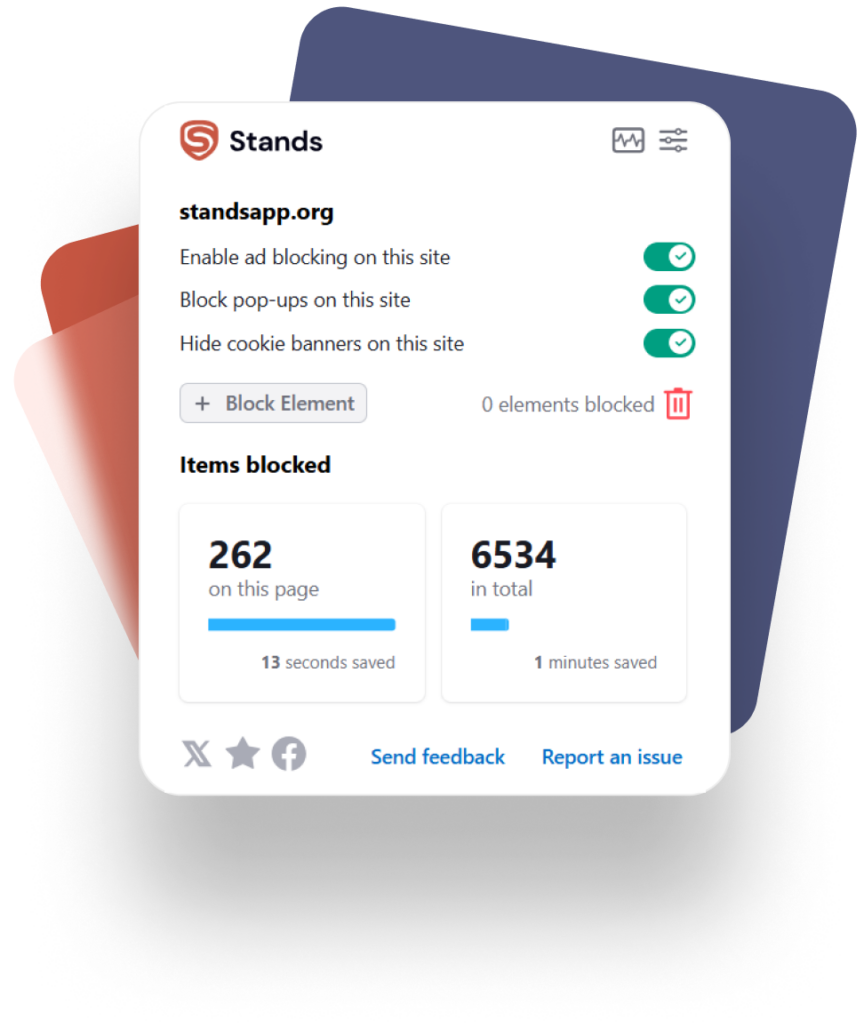
Tired of ads? Download a Facebook Ad Blocker design to block ads online effectively.
FAQ: How to Block Someone in Instagram
How Do You Block Someone on Instagram Without Them Knowing
Blocking someone on Instagram does not generate any notifications.
However, they may suspect it if:
- They can no longer find your profile when searching for it.
- They cannot see your posts, stories, or send messages.
- If you were contacts, you no longer appear in their "Following" or "Followers" list.
How Do You Block People on Instagram Temporarily
Instagram does not offer a temporary block feature, but you can do the following:
???? Mute: hides that user's posts and stories without unfollowing them.
???? Restrict: limits comments and messages without the person noticing.
???? Block and then unblock: You can block someone temporarily and then reverse the action, although you will need to follow the person again if you wish to do so.
???? These options are useful for keeping your distance without taking permanent measures.
How to Know If Someone Blocked You
Instagram does not show who has blocked you, but you can identify them by some clear signs:
- You cannot find their profile.
- If you visit their profile, it may appear as "User not available."
- You can no longer see their posts, stories, or messages.
- If you log in from another account and can see their profile, you've likely been blocked.
???? Although there is no direct confirmation, these signs are quite reliable.
