 Home »
Home » 
YouTube’s New Policy on Ad Blockers Explained
YouTube has intensified its efforts to fight the use of ad-blockers on its platform. Simple warnings have now become a systematic strategy to prevent users from viewing videos if an ad blocker is detected. YouTube blocking adblockers has generated intense debate among users & content creators. Here's what you need to know! We've summarized the latest updates about YouTube ad blocker crackdown.
Why Is YouTube Blocking Ad Blockers?
YouTube's business model relies heavily on ads to remain free for users. However, behind YouTube blocking adblock strategies, there are business factors that reflect the growing tension between the platform and users' expectations.
The Rise of Ad Blockers and Their Impact on YouTube Revenue
The use of ad blocking extensions has skyrocketed worldwide. Millions of users use them to avoid interruptions while browsing and to protect their privacy from ad tracking. However, in the case of YouTube, adblockers have had a more significant impact because:
- They eliminate video ads, which are the platform's primary source of revenue.
- Reduce the monetization of creators, who depend on advertising revenue.
- Affect YouTube's profitability, as digital advertising is its primary economic driver, compared to other subscription-based streaming platforms.
With millions of users using ad-blockers, the revenues of YouTube and its creators are threatened, which explains the increasing YouTube blocking adblock restrictions on the platform.
YouTube's Response: Enforcing the Ad Blocker Ban
- Warning notice - When an ad blocker is detected, users begin receiving warnings from YouTube, which display explanations stating that the ads are necessary to keep the service free.
- YouTube's ad-blocking restrictions - In many cases, users can watch only a few videos before the platform blocks playback completely.
How YouTube Justifies the Move to Block Ad Blockers
From YouTube's perspective, the justification is quite clear:
- Keep the platform free: Ads allow users to access the YouTube platform without paying a subscription fee.
- Support YouTube's creators: Blocking ads affects the platform and YouTube creators.
Using an iPhone? Learn how to watch YouTube without ads on iPhone!

How YouTube Is Blocking Ad Blockers
Understanding how YouTube blocking adblockers is key to understanding the current battle between YouTube and blocker developers.
Detection Methods: How YouTube Identifies Ad Blockers
YouTube combines several approaches to detect whether a user is using an ad blocker. YouTube blocks ad blockers using these main methods:
- Verification of advertising elements on the page. YouTube expects certain scripts and ad containers to load alongside the video. If these do not appear or have been removed by an extension, the system detects the anomaly.
- Progressive blocking. Instead of cutting off access immediately, YouTube displays staggered warnings that alert users when using ad blockers. After several attempts, it may eventually prevent video playback altogether.
???? This multi approach makes detection stronger, as it does not rely on a single method that adblockers can easily bypass.
Role of Manifest V3 in YouTube's Crackdown on Ad Blockers
Another key factor is the transition of Google Chrome and Chromium-based browsers to the new browser extension system Manifest V3. MV3 is an update to the Chrome extensions API that replaces MV2. It changes the way extensions can interact with network traffic & block content.
- Impact on ad blockers - While in Manifest V2, extensions could directly intercept network requests and decide whether or not to disable them, in Manifest V3, they can only use predefined rules via the declarativeNetRequest API. This limits the ability to adapt to YouTube's changes, making ad blockers lose advanced features.
- Community criticism - Privacy organizations (such as the Electronic Frontier Foundation) have pointed out that Manifest V3 directly benefits Google's platforms such as YouTube, empowering the ad ecosystem.
What to Do if YouTube Blocks Your Ad Blocker
More and more users are reporting that their ad blockers stops working on YouTube, displaying warning messages or directly preventing them from playing videos. The platform's anti adBlock system is constantly updated to detect new ad blocker Chrome extensions. Find some alternatives below to maintain a smooth and uninterrupted experience. Let's discover their advantages and limitations:
Alternative Methods for Blocking Ads on YouTube
There are several strategies that users employ when YouTube blocks their ad blockers to avoid watching ads.
Use a VPN to Bypass Ad Blocker Detection
A Virtual Private Network helps protect your privacy by hiding your IP address and encrypting your traffic. However, a VPN on its own will not prevent ads from loading or help your ad blocker stay undetected. While adding an extra layer of privacy, VPNs can only be combined with ad blockers to achieve an ad-free experience :)
Advantages:
- Adds an extra layer of privacy & security.
- Can unlock geographically restricted content.
- Works not only on YouTube, but on all your browsing.
Limitations:
- Does not remove ads on its own; it must be combined with an effective ad blocker.
- Increase latency when watching videos.
Switching to Browsers with Built-in Ad Blocking Features
Another solution is to opt for browsers with built-in ad blockers, making it harder for them to be identified. Some great examples are:
- Brave Browser: Based on Chromium, Brave Browser includes a native ad and tracker blocking enabled by default.
- Opera: Includes an integrated ad blocker and an additional privacy mode.
- Firefox with optimized extensions: Although it lacks a built-in blocker like Brave, it remains more flexible against YouTube than Chrome with Manifest V3.
Stands AdBlocker: A Reliable Option for Bypassing YouTube's Block
Rated 4.8 stars on the Chrome Web Store, Stands AdBlocker has established itself as one of the most effective against YouTube's new Anti Adblock system. Unlike other ad blockers, Stands has quickly adapted to the changes. Advantages:
- Boost performance: Pages load faster & consume fewer resources.
- Constant updates: Ensures compatibility against new YouTube detection strategies.
Watch YouTube with an ad blocker for an ad-free experience on the platform and other streaming services.
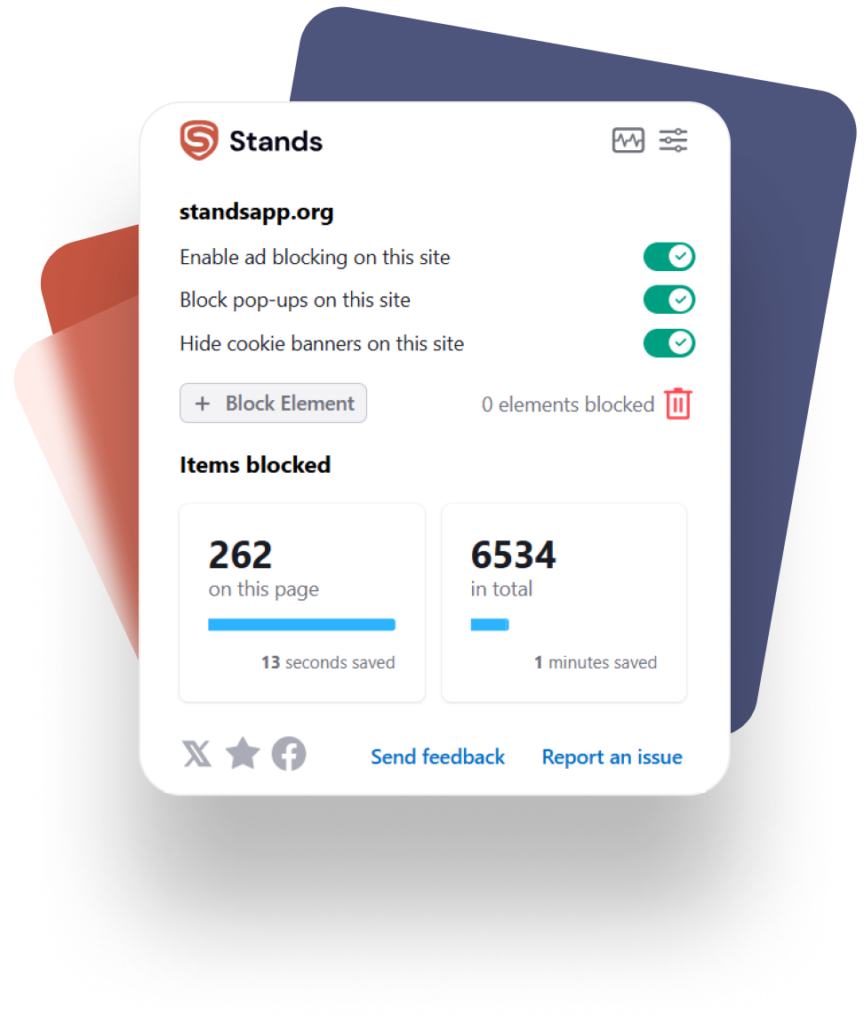
Your adblock is not working on YouTube? Learn all the tips and tricks.
The Future of Ad Blockers on YouTube
The conflict between YouTube and ad blockers is far from being over. The platform protects its ad-based business model and encourages users to pay for YouTube Premium. However, users want to enjoy an ad-free experience and have greater control over their privacy. This raises way many questions about how this situation will evolve in the coming years :)
Will YouTube's Ad Blocker Ban Affect All Users?
Currently, YouTube's Anti Adblock system is being implemented progressively; however, not all users are experiencing it in the same way. In many cases:
- A/B testing - YouTube activates blocking only for certain users to measure the effectiveness of the measure.
- Geographical restrictions - Some countries implement restrictions earlier, depending on their local advertising market.
- The type of browser - The ban is stricter in Chromium-based browsers such as Chrome, Vivaldi & Edge. In Firefox or Brave, ad-blocking methods are more complex to detect.
How Ad Blocker Developers Are Responding to YouTube's Measures
Faced with YouTube's restrictions and the limitations imposed by Manifest V3 in Chrome, developers have adopted several strategies :)
- Constantly updating filters: Stands Adblocker, AdGuard, Adblock Plus, and other apps to block ads update their filtering lists to adapt to changes on YouTube.
- Use alternative browsers: Many developers advise switching to Firefox or Brave, which offer more flexibility in blocking ads and are less restricted by MV3.
Will There Be Legal Pushback Against YouTube's Block?
The debate over the legality of these measures is just beginning. So far, the platform has the power to impose its rules because users agree to YouTube's terms of service when using it. However, in some countries, YouTube's restrictions could constitute an abuse of dominant position, as they indirectly force users to subscribe to YouTube Premium.
Although there is no direct legal case against YouTube for blocking ad blockers, further regulations may emerge in the future. In the European Union, the Digital Markets Act (DMA) and the Digital Services Act require large platforms to provide more transparency in their sites' terms of service, which could challenge anti-adblock policies :)
Watch YouTube without distractions and disable YouTube Shorts easily.

Pros & Cons of Using Ad Blockers on YouTube
The use of ad blockers on YouTube is one of the most debated topics in the digital community. Let's take a closer look at both sides of the story:
Benefits of Ad Blockers for Users
- Enhanced privacy - Ad blockers prevent data collection, reducing exposure to advertising profiles.
- Improved performance - By eliminating ads, videos play faster, and the device consumes fewer resources.
- Reduced data consumption - On mobile devices, you can save data and extend the duration of mobile plans.
- Content control - Some ad blockers allow filtering recommendations, personalizing your experience on the platform.
Downsides: Impact on Content Creators and YouTube Revenue
- Reduced revenue for creators - Ads are the main source of revenue for YouTubers. When ad blockers block the display of ads, this affects creators' revenue.
- Less platform sustainability - YouTube's infrastructure is costly. Without ads, YouTube must reinforce paid subscriptions.
Conclusion
Simply put, the use of ad blockers on YouTube is pretty controversial. From the user's point of view, they represent an effective way to enjoy an uninterrupted experience and enhance online privacy. However, from the platform's and creators' perspectives, ad blockers impact the economic model that enables free content globally.

FAQ
Why is YouTube blocking ad blockers
YouTube relies heavily on ads as its main source of revenue. Every time users block ads, the platform and content creators who monetize their videos lose money.
What is Manifest V3, and how does it impact ad blockers
MV3 is the new browser extension architecture that Google implemented in Chromium-based browsers. Its goal is to improve security & performance, but it also imposes significant restrictions on ad blockers.
Can a VPN help bypass YouTube's ad blocker detection
No. Even if a VPN can't block ads itself, it may still allow access to regional versions of YouTube that have fewer restrictions.
Is using ad blockers on YouTube illegal
In most countries, it is not illegal to use ad blockers. You have the right to decide what content you load on your devices.
Are there alternative ways to block ads on YouTube
Yes, there are several alternative methods you can use beyond traditional extensions. Browsers with built-in blockers, such as Brave and Opera, offer native ad-blocking capabilities that work effectively on YouTube. Another approach involves using custom scripts or user script managers like Tampermonkey, which allow you to add specific rules designed to block YouTube ads. For mobile users, third-party applications such as NewPipe, available on Google Play for Android, or Vimeo provide ad-free video playback experiences. Additionally, ad-blocking DNS services can filter ads at the network level before they even reach your device, offering protection across all your applications and browsers simultaneously.
