 Home »
Home » 
What is Vanish Mode on Instagram
Vanish Mode is an Instagram feature designed to provide users with more privacy when sending messages. When this mode is activated, all messages automatically disappear once both users leave the chat. This feature offers an informal, temporary, and confidential way to message without leaving a chat history. Vanishing mode Instagram was launched as part of Meta's effort to integrate options similar to those already offered by Messenger and Snapchat, focusing on a more "spontaneous" and less permanent experience. :)
- What is Instagram Vanish Mode?
- How Does Vanish Mode Work on Instagram?
- Why Should You Use Vanish Mode on Instagram
- Learn How to Turn On Vanish Mode in Instagram
- How to Turn Off Vanish Mode on Instagram?
- Security and Privacy: Is Vanish Mode Really Private on Instagram?
- Concerns & Limitations of Vanish Mode on Insta
- Tips for Using Vanishing Mode in Instagram Effectively
- Enhance Your Security with Stands Adblocker
- FAQs About Instagram's Vanish Mode
What is Instagram Vanish Mode?
What is vanishing mode on Instagram? Insta Vanish mode allows users to send messages that disappear once they have been viewed and both parties have left the chat. It is a more private way to send texts, photos, or voice messages that will not be permanently recorded.
The vanishing mode Instagram feature is only available in individual Instagram chats, not group chats, and can only be used if both people are actively participating in the conversation. If one person does not accept Vanish mode, it will not be activated.
How Does Vanish Mode Work on Instagram?
Vanish mode is simple but has specific features that make it pretty useful:
- Vanish mode activation - It is activated by swiping up from the bottom of the chat (in an already open chat). A dark screen appears, displaying a message that indicates you are in Vanish mode.
- Ephemeral messages - Texts, images, GIFs, reactions, stickers, etc.- are sent and remain visible only during the session. When the recipient sees it and both leave the chat, the content disappears. You send messages that disappear eventually.
- Screenshot notifications - If someone takes a screenshot while in Vanish mode, Instagram sends a notification to the other user to protect privacy.
- Compatibility of both users - Only works with people who already follow you and with whom you have an open chat. Both users must have the latest version of Instagram, and both must accept the mode.
- Easy deactivation - You can exit Vanish mode at any time by tapping the corresponding option at the top of the chat.

What Does Vanish Mode Do on Instagram?
Vanish mode turns a regular chat into a temporary messaging space. Specifically:
- When the vanish mode message is sent, it self-destructs when you both leave the chat.
- It hides the content of the messages, so you won't be able to read the messages sent back again.
- Primarily used for privacy, as it is automatically disabled when one of the participants leaves.
- It will send you an alert if the other person tries to take screenshots.
Differences Between Vanish Mode and Regular Instagram DMs
The main difference between Vanish mode and regular direct messages on Instagram lies in the duration and visibility. Traditional direct messages remain until one of the users manually deletes them, allowing you to visualize them again at any time.
In contrast, Vanish mode automatically deletes a message sent once both participants leave the chat, leaving no trace. Additionally, Vanish mode alters the chat's appearance and displays notifications if a screenshot is taken. While regular DMs are intended for permanent conversations, Vanish mode is designed for temporary and more private interactions.
Why Should You Use Vanish Mode on Instagram
Do you know what vanish mode is for? Vanish mode is a feature that lets users share their conversations privately and spontaneously. Here are some great reasons to use it:
- More privacy. Messages disappear when you leave the chat, ideal for sharing personal or highly sensitive information without leaving a trace.
- Less chat overload. Vanish Mode helps you avoid manually deleting each message, keeping your conversations more organized.
- Extra security. If the other user tries to take a screenshot of your conversation, you will receive an instant notification to be aware of information leaks.
- Spontaneous interactions. Vanish mode is great for sharing a quick idea, stickers, or a funny meme with your friends, without needing to keep that specific information.
Learn How to Turn On Vanish Mode in Instagram
Activating Vanish mode on Instagram is very easy and doesn't require any complicated settings. You just need to have an active conversation with someone (it doesn't work in group chats) and make sure you have the app updated.
Steps for iOS Users
- Go to your Instagram.
- Tap the Messenger icon in the top right corner.
- Go to direct messages.
- Select the conversation to use Vanish mode.
- Swipe up from the bottom of the screen and release.
- A dark background will appear.
- A message will indicate that vanish mode is turned on.
- You can now start sending messages.
- You can exit Vanish mode by tapping Exit Vanish mode.
Steps for Android Users
- Open the Instagram app.
- Tap the Messenger icon located on the top right.
- Open your direct messages.
- Open the conversation where you want to use Vanish mode.
- Swipe up on the chat screen until you see the activation message.
- The background of the conversation will change to a dark shade.
- You will now be in Vanish mode.
Messages you send will disappear after both users leave the chat, indicating that vanish mode has been turned on.
Extra recommendation :) If you're unable to activate it, ensure your app is up to date and that you're using the built-in version of Vanish Mode on Messenger on Instagram.
Browse ad-free on Facebook with a reliable Facebook Ad Blocker.
How to Turn Off Vanish Mode on Instagram?
Turning off Vanish Mode is as easy as enabling it, plus you can do it at any time if you no longer want to keep the conversation in this mode. Learn how to do it easily:
- Open your Instagram.
- Enter the conversation where Vanish mode is enabled.
- You'll see a bar indicating that you're in "Vanish mode" at the top.
- Tap the "Exit Vanish mode" option.
- Swipe up again on the screen.
- The interface will return to normal chat mode.
From that moment on, all messages sent will no longer be deleted when you leave the chat.
Extra note :) If you leave the mode but the other person reactivates it, you will receive a notification when you return to the chat.
Security and Privacy: Is Vanish Mode Really Private on Instagram?
Vanish mode offers a more private messaging experience, but that doesn't mean it's completely secure or anonymous. Learn the most relevant things you should know below.
✔️ Is it private? Messages disappear when both people leave the chat, but you can't prevent someone from recording the screen with another device.
⚠️ It alerts, never avoids: Instagram notifies you when someone takes a screenshot, but it does not prevent them from doing so.
❌ Does not guarantee anonymity: Even if the messages are deleted, the interaction may leave traces, such as temporary notifications and read receipts.
Vanish mode is somewhat private; however, it does not replace other security measures. For added privacy, we recommend using end-to-end encrypted apps, such as Signal, or platforms like Telegram.
Can Someone See if You Enable Vanish Mode on Instagram?
When you activate Vanish mode in a conversation, the other person will automatically know, because:
- The chat background changes to a dark color on both devices.
- A message appears saying, "You are in Vanish mode."
- The name of the mode is displayed at the top of the chat.
- Both users must agree to enter this mode.
⚠️ It is not possible to activate Vanish mode "secretly" without the other user noticing. It is always a visible and shared feature.
Does Instagram Vanish Mode Show Screenshots?
Yes! When Vanish Mode is on, you will receive a notification if the other person takes a screenshot of the chat. However, these notifications will only inform you about it and never prevent it. Also:
- You will not be notified if someone records the screen with another external device.
- If the chat is saved before the message is deleted, some of the content may remain temporarily visible.
Extra recommendation :) Although Vanish mode protects your messages, always assume that everything you share could be seen or recorded by the other user.
Concerns & Limitations of Vanish Mode on Insta
Although Vanish mode offers a private experience, it also has some limitations and risks that you should be aware of. Below are some of them:
False Sense of Security
One of the main concerns is that Vanish mode can create a false sense of security. Even if all messages disappear, that does not mean it is an entirely private measure. But why?
- Users can still take screenshots of the conversation with another device.
- Content may be temporarily stored in your device's cache.
Extra note :) Vanish mode is a privacy tool, not a tool for anonymity or absolute security.
Would you like to learn how to clear your Instagram cache?
Risks of Cyberbullying & Harassment
By allowing conversations that leave no trace, Vanish mode can be abused:
- Some may use it to send offensive, manipulative, or inappropriate messages, since no evidence will remain.
- It may be challenging to report or prove harassment, as messages are often automatically deleted.
- It can also be used as a way to avoid responsibility in situations of toxic behavior & intimidation.
- Ephemeral design of the messages makes it difficult to track problematic behavior.
Potential for Secrecy & Deception
Vanish mode can facilitate hidden behavior within personal relationships, such as:
- Infidelity or emotional cheating.
- Parallel conversations that are difficult for others to track.
Although these situations depend on individual use, it is worth noting that the design of this feature allows for a certain degree of anonymity and secrecy.

Tips for Using Vanishing Mode in Instagram Effectively
To take advantage of the benefits of Vanish mode without exposing yourself to its risks, it is key to use it responsibly. Here are some great tips:
- Only activate the mode with people you trust: Avoid using it with strangers with whom you do not have an established relationship.
- Avoid sharing information: Do not send passwords, bank details, or private images.
- Combine with other security features: Use the report or block options if necessary.
- Education is the key: If you are a parent or guardian, talk about how this tool works and the risks it may involve.
Extra note :) Used wisely, Vanish mode can be a useful tool. But it should never replace common sense or healthy boundaries.
Enhance Your Security with Stands Adblocker
With over 2M happy worldwide users, Stands is a 100% free Ad Blocker extension accessible to everyone, designed to block ads and contribute to reducing online distractions. When combined with features like Vanish mode on Instagram, using Stands enables you to lead a cleaner, more productive, and more controlled digital environment. Discover below how to browse ad-free and more functionalities of Stands!
Advantages of Stands Adblocker
✅ Smart ad blocking. Stands Free AdBlocker is a Popup Blocker extension that blocks ads without interfering with the design or functionality of websites.
⚡ Improved performance. Enhances productivity, speeds up page loading, & improves your overall browsing experience.
???? Malvertising prevention. Protects you from malicious ads that can be potentially dangerous.
???? Cross-platform compatibility. Works on all major browsers, including Firefox, Edge, Android, and a Chrome Ad Blocker.
???? Social media platform support. Improves your overall browsing experience on social networks by blocking all ads.
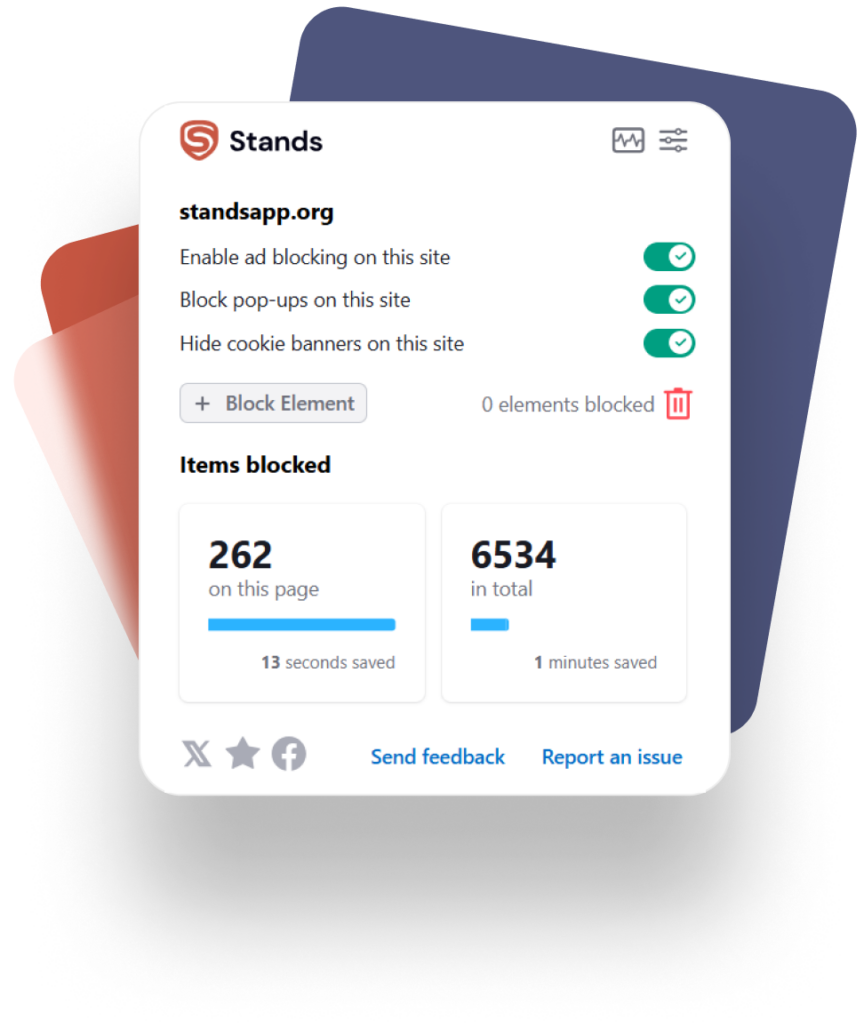
Would you like to have a break from social media? Deactivate your Instagram account in a few easy steps.
FAQs About Instagram's Vanish Mode
Can You Tell if Someone Put You in Vanish Mode?
Yes. Someone can't activate Vanish mode secretly. When activated in a conversation:
- You will see a dark background in the chat.
- A message will appear indicating that you are in Vanish mode.
- Both people must agree to use it.
Can You Turn Off Vanish Mode on Instagram?
You can disable Vanish mode at any time. Open the conversation and tap the top bar to indicate that the mode is active. Then, select "Exit Vanish Mode." Once disabled, the conversation will return to its standard format.
Does Vanish Mode Work on Instagram DMs and Stories?
Vanish Mode only works on direct messages within individual conversations. It is not available for:
- Group chats. It also does not work in conversations with more than two people.
To better control the privacy of your stories, go to Settings > Privacy > Story and go to "Hide story from" or "Close friends."
Is Vanish Mode Really Private?
Vanish mode offers a certain level of privacy. Some important features:
- Messages disappear when both users leave the chat.
- You will be notified if someone takes a screenshot, but this cannot be prevented.
- The content is not saved in the message history, but there is no end-to-end encryption.
Does Vanish Mode Compare to Snapchat Disappearing Messages?
Although both delete conversations, they have some key differences :)
- Instagram: Its Vanish Mode must be manually activated in an individual chat, and messages are only deleted once both users leave the conversation.
- Snapchat: Its messages disappear by default after being viewed or when leaving the chat. It allows this feature to be enabled in group chats, while Vanish mode is only available in one-on-one conversations.
