 Home >
Home > 
Pie Adblock Review: Is It Safe and Legit
Pie Adblock is a solution that could be innovative in the ad blocker market. Beyond blocking ads, it introduces a model that rewards users for voluntarily participating in controlled and selected advertising. But is it really safe and legitimate? Find out what Pie Adblock is, how it works, and whether it is an alternative to traditional ad blockers.
- What is Pie Adblock?
- How Pie Adblock Works
- Is Pie Adblock Safe?
- Is Pie Adblock Legit?
- Pie Adblock Extension Review: Features and Benefits
- Pie Adblock Review: Performance Tests
- Stands Adblocker: Why You Should Choose It
- Which Browsers and Devices Support Pie Adblock?
- How to Use Pie Adblock
- How Does Pie Adblock Compare to Other Ad Blockers
- Bottom Line: Is Pie Adblock Worth It?
- FAQ
What is Pie Adblock?
Pie Adblock is a browser extension created to improve the browsing experience by removing advertising. Developed under The People's Internet Experiment, an initiative that seeks to change the advertising ecosystem on the Internet, Pie Adblock introduces a concept in which users can earn real money if they decide to allow certain selected ads.
Unlike traditional blockers that block all ads, Pie Adblock aims to protect users from excessive advertising while allowing advertisers to reach interested audiences in a more consensual and "balanced" way.
How Pie Adblock Works
Pie Adblock combines two main mechanisms:
- An optional rewards system, if the user chooses to enable this feature, Pie will occasionally display carefully selected ads. By interacting with these ads, users earn rewards that can be redeemed for real money or gift cards.
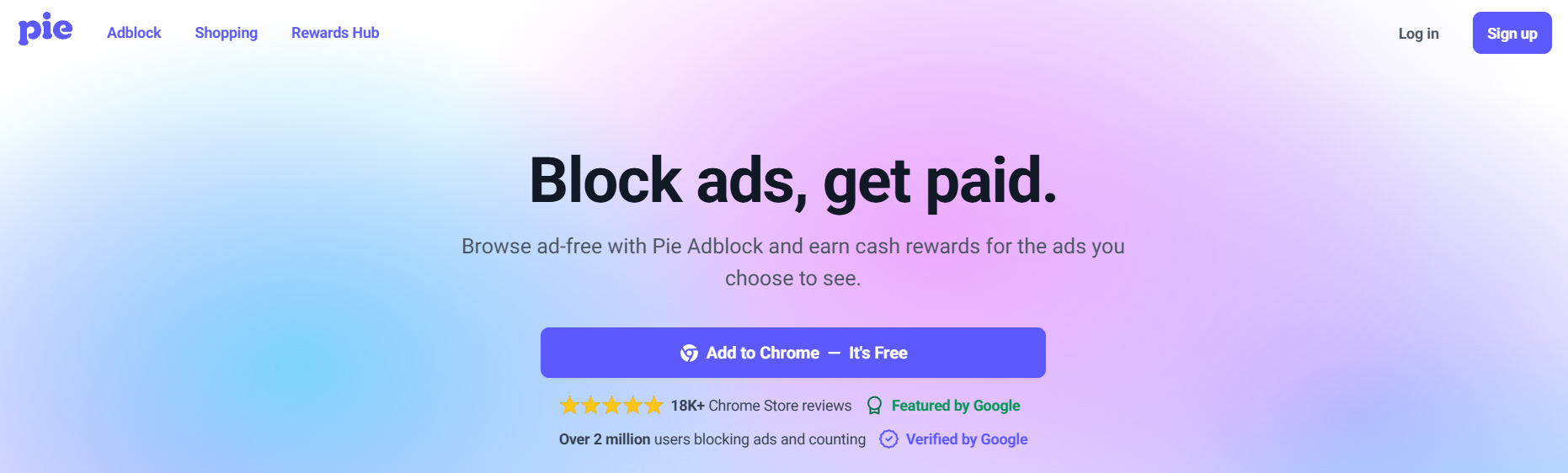
Tired of online advertisements? Learn how to reduce information overload.
Is Pie Adblock Safe?
Data Privacy and Security
User privacy is one of the biggest concerns when using extensions such as Pie Adblock. But why is that?
- Data collected: To participate in the rewards system, Pie requests basic information such as your email address and browsing data (limited to statistics on blocks and ads viewed).
- Data usage: According to their official policy, the collected data is not sold to third parties and is used only for the service's operation.
- User data protection: Pie Adblock ensures that it uses industry-standard security protocols, including encryption & secure storage, to protect user data.
User Reviews and Reputation
Pie Adblock has a fairly solid reputation for being relatively new to the Chrome Web Store. The extension has a rating of 4.9 out of 5, based on more than 17,300 reviews. However, on Reddit and other similar discussion forums, we can find mixed opinions about its ad-blocking effectiveness, the possibility of earning money, its developers, and concerns regarding the transparency of the project. In fact, some users point out minor inconsistencies in the delivery of rewards or occasional compatibility issues.
Is Pie Adblock Legit?
Yes, Pie Adblock is legitimate. Several factors support its legitimacy:
- Known founder: Ryan Hudson, co-founder of Honey, an automatic coupon service purchased by PayPal for more than $4 billion. Although he recently had some controversies, it has been proven that they may not have been as transparent as expected.
- Transparency: Pie Adblock offers clear documentation on how rewards work, data handling, and terms of service.
- Regulatory compliance: Pie Adblock complies with strict privacy policies, such as the GDPR for European users.
- Official presence: It is available on the Chrome Web Store and Apple App Store, with positive reviews, which are platforms that perform rigorous security reviews.
Pie Adblock Extension Review: Features and Benefits
Ad-Blocking Features
- Uses constant updates to recognized block lists.
- Allows you to block ads on traditional websites and platforms such as Twitch and YouTube.
Rewards System and How to Earn
- You will occasionally see friendly ads when you activate the "Pie Rewards" feature.
- Each ad viewed adds points to your account.
- The balance can be redeemed for cash (transfers) or gift cards.
- Currently, earnings are not high (users get paid around $0.05 to $0.30 per ad viewed), so many users are not convinced.
Customizable Settings
- You can decide whether to see ads to earn money or block everything.
- You can adjust the type of ads you see (by category or frequency).
- You can set the frequency of ad appearances.
Whitelisting & Blacklisting
Whitelists
Pie Adblock offers a whitelist feature that allows users to allow ads on websites such as YouTube or Twitch to support content creators. This feature is completely optional and can be managed from the extension settings.
Blacklists in Pie Adblock
The official Pie Adblock documentation does not refer to a specific blacklisting feature that allows users to block ads or additional content beyond the default blocking offered by the extension.
Bypassing Paywalls: Does it work?
- Pie Adblock does not have a specific system for bypassing paywalls.
- However, blocking pop-ups or adblocker detection scripts may, in some cases, give partial access to content that would otherwise be restricted.
- This is not guaranteed and is not an official feature of the product.
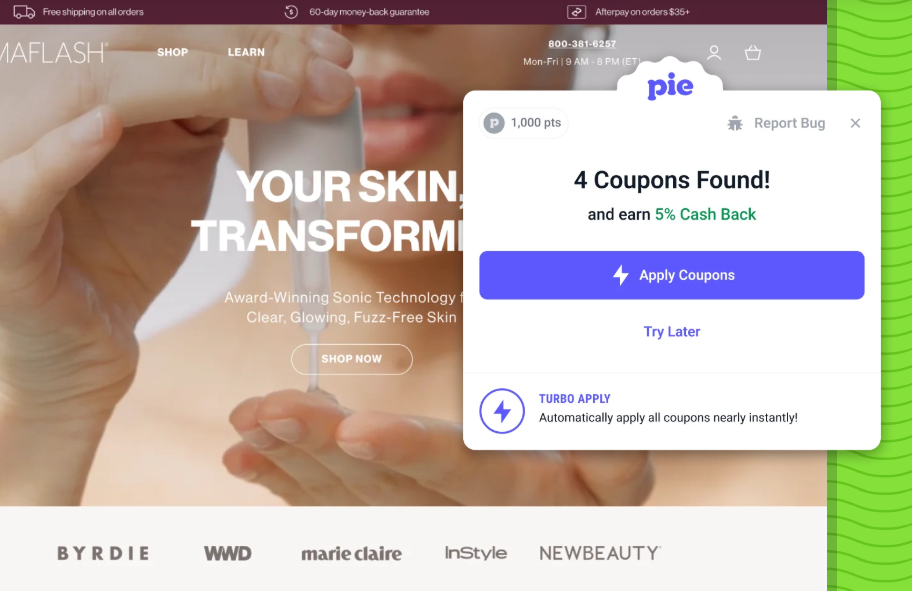
Pie Adblock Review: Performance Tests
Ad Blocker Test Results
All About Cookies evaluated the effectiveness of Pie Adblock using tools such as AdBlock Tester, Cover Your Tracks, and Can You Block It. The results were as follows:
- AdBlock Tester: 63/100 on desktop and 52/100 on mobile devices.
- Cover Your Tracks: 1 out of 3 for tracker protection.
- Can You Block It?: 2 out of 3 for ad blocking ability.
These results indicate that Pie Adblock has moderate ad-blocking performance and limited protection against trackers. However, effectiveness may vary depending on the browser and settings used.
YouTube Ad Test
- In most cases, it blocked pre-roll and mid-roll ads on YouTube videos.
- It may occasionally fail on new videos or recent changes to YouTube's policy.
Paywall Bypass Test
- No systematic removal of paywalls was observed, such as on sites like The New York Times or Medium.
- Pie Adblock is not designed to bypass paywalls, although it may interfere with some simpler paywalls by blocking specific scripts or pop-ups.
Stands Adblocker: Why You Should Choose It
Pie Adblock VS Stands Adblocker
Stands Adblocker offers 100% ad-free browsing with no reward system or user monetization. Stands Free AdBlocker is an effective Chrome Ad Blocker that you can download for 100% free. It offers a user-friendly interface, maximum protection, and a browsing experience. Stands remove all ads, and it is also compatible with Chrome, Edge, Opera, and Brave and blocks all Android ads.
Unique Features of Stands Adblocker
- 100% Free AdBlocker: Stands offers adequate ad-blocking features at a cost-free price. The adblock extension is easy to install and customize to browse without ads.
- A lightweight extension: Stands works with minimal consumption of system resources on your devices.
- Compatibility: Stands integrates easily as an Ad Blocker for Edge, Chrome, Firefox, and Android.
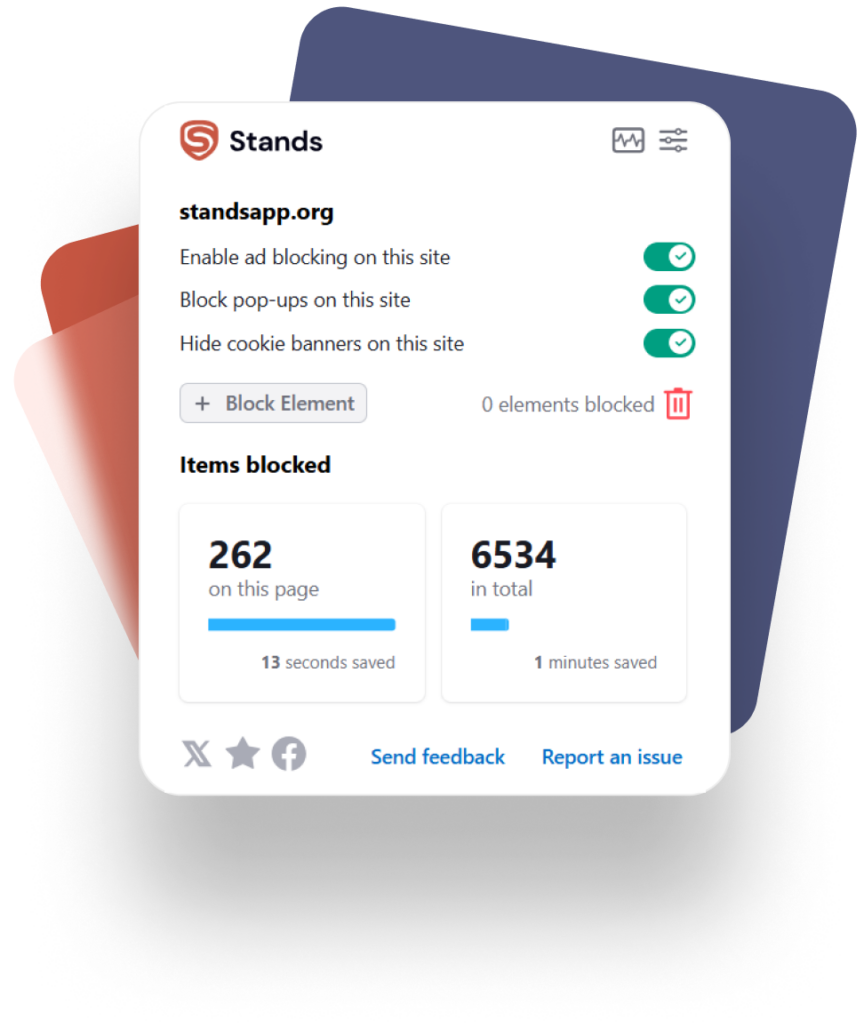
Performance and Efficiency Comparison
- Stands Adblocker offers 100% free blocking with no reward system or user monetization.
- Pie Adblock combines blocking + the option to earn money.
- Stands may be preferred if you only want maximum privacy without distractions.
- Pie Adblock may consume slightly more memory usage when the reward system is active.
- Stands is exceptionally lightweight and fast in comparison.
Which Browsers and Devices Support Pie Adblock?
Browser Compatibility
- Google Chrome (main recommended platform).
- Safari (iOS and macOS).
- Microsoft Edge (with limitations on the rewards feature).
Mobile and Other Device Compatibility
- iOS: Available as Pie Adblock for Safari.
- Android: There is currently no official version for Android.
How to Use Pie Adblock
Installation Guide
- Visit pie.org.
- Download the extension for Chrome or Safari.
- Install it following the instructions.
- Enable ad blocking and the rewards system if you wish.
Setting Up and Customizing Your Adblocker
You can turn the rewards system on or off. Pie Adblock offers an optional feature called Pie Rewards, which allows users to earn points & rewards by viewing a limited number of approved ads. This feature can be easily enabled or disabled from the extension's settings, giving you some sort of control over your browsing experience.
You can decide what to block.
Pie Adblock provides ad-blocking functionalities to block banners, pop-ups, and other ads on YouTube & Twitch. You can customize your experience by adding sites to the whitelist, which allows ads to be displayed only on the sites you want.
You can customize Pie Reward ads.
Enabling the rewards feature will allow you to view ads in different formats. This customization allows users to decide how & when to interact with ads based on their individual preferences.
You can manage whitelists.
Pie Adblock allows you to add specific websites to a whitelist, allowing ads to be displayed on those sites to support content creators. The existence of a blacklist feature is not mentioned in their description, but the extension's default ad-blocking acts as a general blacklist, preventing unwanted ads from loading.
Would you like to learn how to stop Google Ads?

How Does Pie Adblock Compare to Other Ad Blockers
Comparing Features and Performance
- Rewards for users: Unlike traditional blockers such as Stands Free AdBlocker or AdGuard, Pie Adblock offers a monetary reward system for users who view selected ads.
- Support for creators: Pie Adblock encourages support for content creators by allowing users to whitelist specific YouTube channels or other websites.
User Experience and Customization
Pie Adblock provides an easy-to-use interface that allows users to customize their browsing experience easily. Users can enable or disable features such as Pie rewards and whitelisting to customize features that suit each user's individual preferences.
Pie Adblock Review: Pros and Cons
Advantages
- Effective ad blocking: Pie Adblock blocks a wide range of ads, including those from popular platforms such as YouTube and Twitch.
- You can earn money: The rewards system allows users to earn income by choosing to view selected ads.
- Support for content creators: The whitelist feature allows users to support their favorite content creators directly.
Cons
- Use of personal data: Pie Adblock collects specific browsing data to offer rewards and customization features. However, it ensures that this data is not sold to third parties and is only used to improve the user's experience.
- No specific bypass paywalls: Pie Adblock is not designed to bypass paywalls on websites, so its effectiveness is limited.
Bottom Line: Is Pie Adblock Worth It?
Pie Adblock is a suitable option for those who want to block ads and also earn a small financial benefit in exchange for viewing controlled advertising. However, be aware that you may not earn a lot of money through Pie Rewards. Pie Adblock has excellent reviews on the Chrome Web Store, and users generally consider it a reliable and effective tool. However, we recommend staying up to date on its features and consulting other online opinions to protect your online privacy.
Browse ad-free and stop Facebook Ads following easy steps.
FAQ
Is Pie Adblock Safe to Use?
Yes, Pie Adblock is considered safe for users. Pie Adblock follows strict privacy regulations, such as the GDPR, and explains in its Privacy Policy that data is stored securely.
How Does Pie Adblock Make Money?
Pie Adblock monetizes through a pie partnership revenue model based on controlled and voluntary advertising. It establishes partnerships with advertisers willing to pay to show ads to users who participate in the rewards program.
Can I Really Make Money with Pie Adblock?
Yes, users can earn real money using Pie Adblock, but it is important to set realistic expectations. Some users report earning between $5 and $15 USD in a couple of months by participating moderately in the program.
What Are the Downsides of Pie Adblock?
Although Pie Adblock has several strengths, it also has some drawbacks. Currently, Pie Adblock does not offer Android native support. Although the rewards system is optional, it involves viewing voluntary ads to earn money. To operate the rewards program, Pie Adblocker collects some data, including your name, email address, and the number of ads blocked and viewed.
Will Pie Adblock Get Me Banned from YouTube?
Currently, using the PiA Adblock to block ads on YouTube does not violate the platform's terms of service in a way that would cause a ban. However, YouTube may temporarily restrict video playback & display messages asking you to turn off your ad blocker if it detects its use.
