 Home »
Home » 
How to Delete Twitter Account
Deleting your Twitter account, also known as X, can help you reduce your digital presence and protect your privacy. Learn everything you need to know before deleting your account, including the differences between deactivation vs. deletion, and how do you delete your X account from mobile devices and your browser.
- What Happens When You Delete Twitter Account
- How to Delete Twitter Account on Your Phone Mobile (iPhone/Android)
- How to Delete Account on X (Twitter) on Desktop (PC/Mac)
- How to Permanently Delete X Account
- How to Deactivate Your Twitter (X) Account Temporarily
- How to Reactivate Your Twitter (X) Account
- How to Back Up Your Data Before Deleting Your Twitter (X) Account
- Disconnect Third-Party Apps from Your Twitter (X) Account
- Can You Delete a Suspended Twitter (X) Account
- Why You Should Choose Stands Adblocker to Protect Your Privacy
- FAQs on Deleting Your Twitter (X) Account
- How Do I Delete My X Account Without Email or Password?
- Can I Delete My Twitter (X) Account and Reuse My Username or Email?
- Why Do People Delete Their X Account?
- How Do I Cancel My Twitter Account?
- How Do I Delete Twitter Account and Not Lose My Data?
- Can I Delete X Profile Without Deleting My Account?
What Happens When You Delete Twitter Account
When you decide to delete your X account, Twitter will first deactivate it temporarily for 30 days. During that time:
- Your X profile and tweets will not be publicly visible.
- No one will be able to find, mention, or send you messages.
- Your X account data is retained internally in case you decide to return.
Deactivation vs. Deletion: What's the Difference
- Twitter deactivation: Deactivation temporarily hides your account for 30 days. You can reactivate it by logging in. Deactivation is reversible.
- Twitter account deletion: This happens automatically after 30 days of deactivation if you do not log in. Deletion is permanent.
How Long Does It Take for Twitter (X) Deletion to Be Permanent
Deletion becomes permanent after 30 consecutive days of inactivity following deactivation.
- If you log in before the period ends, the process will be canceled.
- Once the period is complete, all your tweets, messages, followers, and data are deleted from the system.
Can You Delete X Account
Yes. Although the platform has changed its name to X, the process for deleting Twitter accounts still works the same. You can do it from the website or from your verified mobile device.

How to Delete Twitter Account on Your Phone Mobile (iPhone/Android)
How to Delete Your X Account on iPhone
- Tap your profile photo.
- Go to "Settings and privacy"> "Your account".
- Select "Deactivate your account".
- Read the terms and tap "Deactivate".
- Enter your password to confirm.
Your account will be deactivated for 30 days before permanently deleted.
How to Delete An X Account on Android
- Open the X app on your Android.
- Tap your profile photo.
- Select "Settings and privacy."
- Tap "Your account"> "Deactivate your account."
- Accept the terms and tap "Deactivate."
- Enter your password and confirm.
- This is how to delete X account on phone.
How to Deactivate X Account on Mobile
Deactivation is the mandatory step prior to deletion. From your mobile, all you need to do is:
- Go to Settings > Your account > X Deactivate account.
- Accept the terms and conditions.
- Confirm with your password.
Common Issues When Deleting X on Mobile
Although the process is simple, some issues may arise:
- You cannot access your account because you forgot your password or email address.
- The app did not update correctly and you do not see the "Deactivate account" option.
- The app freezes or closes unexpectedly when you access the settings.
Some recommended tips:
- Update the app from the App Store or Google Play.
- Cancel any active subscriptions.
- Try from a the mobile app or website.
- Use the account recovery option if you don't remember your details.
How to Close X Account on Phone
- Open Twitter from your mobile browser.
- Sign in and tap your profile photo.
- Go to "Settings and privacy"> "Your account."
- Select "Deactivate account."
- Confirm with your password.
How to Delete Account on X (Twitter) on Desktop (PC/Mac)
Steps for Deleting X Account on Desktop
- Go to Twitter account on your computer.
- Log in with your account username and password.
- Select "Settings and privacy."
- Go to the "Your account" section.
- Click on "Deactivate your account."
- Review the information provided about the process and click on "Deactivate."
- Enter your password to confirm.
- Click on "Deactivate account".
How to Deactivate Twitter Account on PC and Mac
The deactivation process from a PC or Mac is identical to the previous steps. Your account will be hidden, and you will not be able to access it until you reactivate it.
Ready to cut screentime? Learn how to deactivate Instagram Account.
Key Differences Between Mobile and Desktop Deletion Processes
| Feature | On mobile | On computer |
| ????Interface | Compact menus, small icons | More comprehensive and detailed view |
| ????️Access to previous information | Limited | Better visibility of settings |
| ????️Subscription management | May be more difficult to find | Direct access from the web panel |
| ⚡Smoothness of the process | Fast, ideal for mobile users | More convenient for reviewing everything at your own pace |
How to Permanently Delete X Account
Permanently deleting your X account requires following the deactivation process and ensuring you do not log back in during the 30-day period. Here's how to permanently delete Twitter X account :)
How to Delete My X Account Permanently
- Deactivate your account from the app or from a browser (see previous steps).
- Do not log back into your account within 30 days after deactivation.
- At the end of that period, Twitter will delete X account permanently.
How to Delete X Account Permanently: The Steps
- Log in and go to "Settings and privacy."
- Click on "Your account."
- Then, "Deactivate your account."
- Confirm the deactivation of your X account.
- Do not log in for the next 30 days.
- The system will automatically delete the account.
- If you log back in during that time, the account will be reactivated and you will have to repeat the process.
Cancel Twitter Account Before Deletion
- Go to "Settings and privacy"> "Subscriptions."
- Check if you are subscribed to any plans.
- Cancel the automatic renewal there or from your Apple/Google account if you subscribed from your mobile device.
- You can proceed with deactivating Twitter.
- This is how to cancel X account.
How to Deactivate Your Twitter (X) Account Temporarily
If you don't want to delete X account permanently but want to take a break or reduce your online activity, you can choose to deactivate it temporarily. This allows you to hide your account for up to 30 days, with the option to restore it at any time easily. :)
How to Deactivate X Account
- Sign in to Twitter or the X app.
- Go to Settings and privacy.
- Tap "Your account."
- Select "Deactivate your account."
- Review the information about the process.
- Click "Deactivate."
- Enter your password to confirm.
- Once deactivated, your profile will no longer appear.
How to Deactivate Twitter Account
The deactivation process is the same whether you use the web version or the mobile app. In all cases:
- Your account will not be visible.
- No one can follow you, mention you, or send you messages.
Effects of Deactivating X vs. Deleting X Account
| ????Action | ???? What happens? |
| Deactivation | You temporarily hide your account. You can reactivate it within 30 days. |
| Deletion | Your account and data will be deleted if you don't log in within the specified time frame. |
How to Reactivate Your Twitter (X) Account
Did you change your mind about closing your account? As long as it has been less than 30 days since you deactivated it, you can recover everything in one step.
How to Reactivate Your X Account if You Change Your Mind
- Use your browser or open the X app.
- Sign in with your username.
- Twitter will detect that your account is being deactivated.
- It will display a message asking if you want to reactivate it.
- Accept and wait for your profile to be restored.
Can You Reactivate Your Deleted X Account
Only if you are within the 30-day period after deactivation. After that time:
- Account will be permanently deleted.
- The content and original username cannot be recovered (it may be reserved).
- You will need to create a new account from scratch.
How to Back Up Your Data Before Deleting Your Twitter (X) Account
Before deleting your X account, save a copy of your personal information, for example:
- Your tweets,
- Direct messages,
- Images,
- Statistics, and more.
Once your account is deleted, you will not be able to recover anything, so downloading your data is a smart way to preserve your Twitter history.
How to Delete X Profile and Back Up Your Data
Follow these steps before deleting your X account:
- Sign in to Twitter from a browser (not the mobile app).
- Click "More options."
- Then, select "Settings and privacy."
- Go to the "Your account" section.
- And click "Download a file with your data" if you want a backup.
- Verify your identity.
- You will be asked for your password or a code sent to your email or phone.
- Click "Request file."
- Twitter will start preparing your backup. You'll receive an email with a download link.
- Download the ZIP file and save it in a safe place.
What Data Is Included in the Twitter (X) Archive
The file you will receive contains a complete history of your activity on X, including:
????Tweets and retweets (including recently deleted ones).
????Direct messages sent and received.
????Photos, videos, and media files uploaded.
????Profile data: name, bio, location, creation date.
????Interaction statistics (likes, mentions, followers).
????Lists, moments, interests, and accounts you follow.
????Information about connected devices and active sessions.
Are you ready to take a break from social media? Learn how to Delete Snapchat account.
Disconnect Third-Party Apps from Your Twitter (X) Account
Before deleting your X account, it is highly recommended that you cancel all access to any external apps or services that you have authorized to use your Twitter account. This will prevent your account information from being used by platforms that you no longer trust.
Why Disconnecting Third-Party Apps Is A Must
When you link your X account to third-party apps or services (social media accounts, bots, analytics sites, or automation platforms), you give permission to access your information or collect your private data. If you decide to reactivate your X account, all these services will still be connected, posing an unnecessary risk.
Step-by-Step Guide for Removing Third-Party Apps on X
- Go to Twitter and sign in.
- Click "Apps and sessions"> "Connected apps."
- A list of all apps that have access to your account will appear.
- Click on each app and then "Revoke access."
- Repeat the process for each service.
???? This is essential to ensure that your information is not stored or used outside of your control once you delete your account.

Can You Delete a Suspended Twitter (X) Account
Yes. It is possible to delete a suspended account, but you cannot do so yourself from the settings, as normal access to the account is restricted. You will need to contact X support to request the permanent closure of the suspended account.
How do I Delete X Account Suspended
- Go to the Twitter Help Center (X).
- Select the option "Suspended or locked account."
- Fill out the form with your personal information, the email address linked to the account, and explain that you want to close and delete your suspended account.
- Attach official identification if requested to verify your identity.
- Wait for a response from technical support (this may take between 3 and 15 days).
Can You Cancel a Suspended X Account
Yes, but it is not automatic. If your account was suspended for violating the platform's rules, you can:
- Appeal the suspension if you believe it was a mistake, or
- Request that your account will be deleted at your own request, even if it is suspended.
Why You Should Choose Stands Adblocker to Protect Your Privacy
Deleting your Twitter account (X) is just one step toward improving your digital environment. However, to increase productivity and reduce information overload as you browse, Stands Adblocker acts as a protective barrier against all types of ads and cookies. Keep your online activity ad-free with your adblock for Edge, Chrome and Firefox!
How Stands Adblocker Protects Your Privacy
- Prevents you from interacting with potentially dangerous advertisements.
Key Features of Stands Adblocker for Digital Security
???? Block distracting and malicious ads.
???? Automatic rejection of non-essential cookies.
???? Constant updates to detect new forms of ads on social networks and websites.
???? Compatible with major browsers: Chrome, Edge, Opera, Brave, and more.
✅ Stands Free AdBlocker is 100% free.
Advantages of Using Stands Adblocker to Safeguard Your Twitter (X) Profile
????♂️ Offers a more private, faster, and uninterrupted browsing experience.
✅ Using Stands AdBlocker is an essential step in maintaining your privacy and fast browsing while using any social media account.
Learn more about how to Block Pop-Ups on Chrome to browse ad-free.
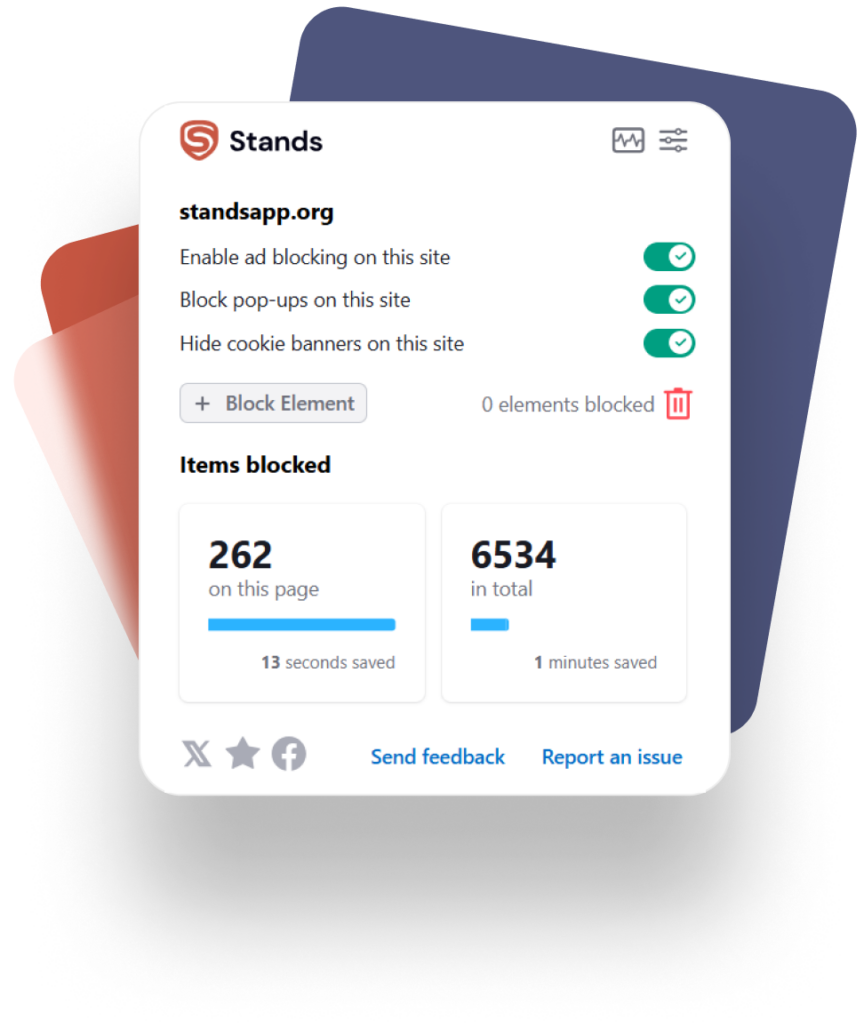
FAQs on Deleting Your Twitter (X) Account
How Do I Delete My X Account Without Email or Password?
If you can't access your account because you forgot your email or password:
- Go to the X login page.
- Click on "Forgot your password?" and follow the instructions to recover it.
- If you don't have access to either of these methods, go to the Twitter support form.
- You will need to provide additional information (such as your username and ID) to verify your identity and request the account closure manually.
Can I Delete My Twitter (X) Account and Reuse My Username or Email?
Yes. But you must do so carefully:
- Before deleting your account, you can change your username and email address to temporary ones.
- Then delete the account as normal.
- Once deleted, the username and previous email address will be available for use on another account.
Why Do People Delete Their X Account?
- Privacy concerns.
- Excessive unwanted content, spam, bots, or misinformation.
- Personal or professional changes that make X no longer relevant.
- Security issues, harassment, or policy violations.
How Do I Cancel My Twitter Account?
Canceling your X account involves the following:
- Go to Settings and privacy from your profile.
- Go to Your account > Deactivate your account.
- Read the details of the process and click Deactivate.
- Enter your password and confirm.
- The account will be deactivated for 30 days before being permanently deleted.
How Do I Delete Twitter Account and Not Lose My Data?
- Go to Settings and Privacy> Your Account> Download a file with your data.
- Create a backup of your information.
- Wait for the email with the download link.
- Download the ZIP file and save it in a safe place.
Can I Delete X Profile Without Deleting My Account?
Not entirely. Twitter does not allow you to hide your profile without deactivating or deleting your account entirely, but you can minimize your visibility:
- Set your account to private (only your followers will be able to see it).
- Delete your photo, bio, and previous posts.
- Block Google or other search engines so your profile doesn't appear on them.
- Log out and keep your account inactive.
