 Home »
Home » 
How to Delete Quora Account
If you've decided to delete Quora, whether for privacy reasons, notification overload, or simply because you no longer use it, you must understand the differences between deleting and deactivating your account :) This step-by-step guide will help you delete Quora account permanently!
- Why You May Want to Delete Quora Account
- What Happens When You Delete Your Quora Account?
- Deleting vs Deactivating Your Quora Account
- How to Delete Your Quora Account Permanently
- How to Delete A Quora Account on Mobile
- How to Back Up Your Quora Content Before Deleting Your Account
- How to Restore Your Deleted Quora Account
- Troubleshooting Common Quora Account Deletion Problems
- How to Remove Your Data from Quora
- Stands Adblocker: Protecting Your Privacy
- Final Verdict: How to Delete my Quora Account
- FAQs
- How do I delete my Quora account?
- Can I deactivate my Quora account instead of deleting it?
- What happens to my Quora content when I delete my account?
- How do you Delete a Quora Account or Cancel it?
- Can I recover my deleted Quora account?
- How to deactivate Quora account temporarily without losing any data?
- How do I Delete a Quora Account if I forget my password?
- What happens to the answers I wrote after I delete my Quora account?
Why You May Want to Delete Quora Account
Deleting a Quora account can be for a variety of personal or technical reasons. Below you will find the four most common reasons why users decide to close Quora accounts :)
Privacy Concerns
- Quora collects personal data, browsing history, topic interests & location.
- Quora provides answers that may appear in search engines, even after the user stops actively participating.
- Some users delete their Quora accounts to prevent their old questions or answers from remaining visible online.
???? Deleting your account is practical to delete your content and profile presence from the platform.
Unwanted Notifications
Many users find it annoying to receive constant emails with:
- Topic recommendations.
- Invitations to answer questions.
- Follow up on threads they are no longer interested in.
Despite being able to customize notifications, some prefer to delete the account altogether to cut off all communication.
Reducing Screen Time
Other Reasons
- Limited or no account usage.
- Content that no longer represents the user's current views.
- Change of interests or migration to other knowledge platforms.
What Happens When You Delete Your Quora Account?
- All your content is deleted, including Quora answers, questions, votes, comments & profile.
- Your username is no longer associated with your account, in case there are archived items.
- Your account is immediately deactivated and permanently deleted after 14 days if you do not log in.
- Your email address is unlinked from the account, and you can use it to register again in the future.
- During those 14 days, if you log in again, the process is cancelled and your account is reactivated.
Deleting vs Deactivating Your Quora Account
Before making a final decision, you should know that Quora offers two options for those users who want to leave the platform: Deactivate or delete your account.
Differences between deactivating and deleting Quora account.
| Suspended while the account is deactivated | Deactivation | Deletion |
|---|---|---|
| Profile visibility | Temporarily hidden | Permanently deleted |
| Content (replies, votes) | Stays on the platform | Completely deleted |
| Access to the account | Can be reactivated at any time | Account is deleted and cannot be recovered |
| Notifications | Suspended while account is deactivated | Stopped for good |
| Reversal time | Reversible at any time | Irreversible after 14 days of waiting |
???? Deactivating is helpful if you want to take a break. Delete is for closing the chapter for good.
When to choose deactivate Quora account over deletion?
✅ Consider deactivating your account if:
- You want to take a temporary break.
- You want to stop receiving notifications without losing your content.
- You are hesitant about deleting your participation history.
- You plan to use the platform again in the future.
- Deactivating first may give you time to reflect before making a decision.
❌ Opt to delete your account if:
- You want to delete all your content for privacy reasons.
- You are determined to leave Quora for good.
- You wish to unlink your personal information from the Quora platform completely.

How to Delete Your Quora Account Permanently
If you've decided to leave Quora and want to remove all your personal data from the platform, you can do it from your account settings menu. The deletion process is pretty straightforward, but it involves a total deletion that cannot be reversed once done.
Here we explain step by step how to do it correctly:
1st Step - Log in to Your Quora Account
- Open your browser and go to Quora.
- Log in with the method you used to sign up (Google, Facebook).
- Ensure you are logged in to the account you want to delete.
- Verify that you are in the correct one if you have multiple accounts.
2nd Step - Access Your Account Settings
- Click on your profile picture (top right corner).
3rd Step - Navigate to Privacy Settings
- In the left panel, click on "Privacy".
- Scroll down to the section titled "Delete or Deactivate your account".
4th Step - Initiate Account Deletion
- Within "Manage Account", you will see two options:
- Deactivate your Quora account.
- Delete your account
????Quora also gives you the option to download your profile information before deleting it. You can request a copy from the same page if you wish.
Step 5 - Confirm the Deletion
- A pop up window will open asking you to enter your password.
- If you signed up via Google or Facebook, you will need to create a password first.
- Enter your password and click "Done."
⚠️ Your account will be deactivated immediately, but you will still be able to recover your account for a limited period.
Step 6 - Wait for Remove Quora Account
- Your account will remain deactivated for 14 days.
- If you do not log in within that grace period, the account will be automatically deleted.
- If you log in again within these 14 days, your account will be reactivated.
⏳ During those 14 days, your profile or your content will be removed from public view :)
How to Delete A Quora Account on Mobile
Permanently deleting your Quora account from mobile is possible from both the browser and the app.
Steps to delete your account on mobile (iOS & Android)
- Open your browser (Chrome, Safari, etc.) and open Quora.
- Tap your profile icon (top left corner on phone) and select "Settings".
- Go to the "Privacy" tab.
- Scroll down until you find "Delete or Deactivate your account".
- Then choose the option "Delete account".
- Tap the option and confirm.
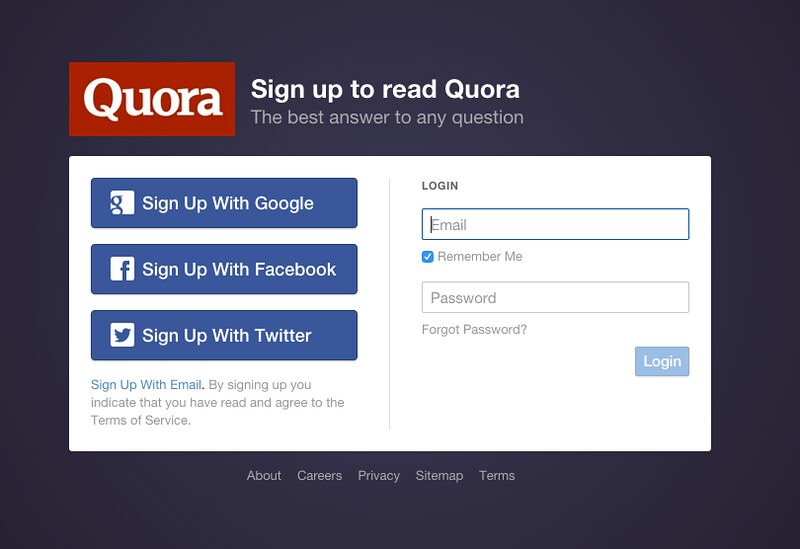
How to Back Up Your Quora Content Before Deleting Your Account
Before deleting your account, request a full copy to preserve your data.
Steps to make a backup:
- Go to your Quora account.
- Click on the "Privacy" tab.
- In the "Download your data" section, click "Request download".
- Quora will notify you by email when your data is ready.
- You will receive a link to download a ZIP file.
???? This backup is useful if you want to keep your history before deleting your account permanently :)
How to Restore Your Deleted Quora Account
If you change your mind and no longer want to delete your account, Quora allows you to recover it within 14 days of deletion. This is how to restore your account:
- Go to your Quora account and log in.
- If you are within the 14-day grace period, you will see a message that your account is being deleted.
- Log in normally to reactivate it.
- Deletion is canceled.
????The deletion of your account is irreversible and you will not be able to recover it.
Troubleshooting Common Quora Account Deletion Problems
If you are having difficulty deleting your account, these may be some of the causes and solutions:
???? You don't have a Quora password set.
- If you signed up with Google or Facebook, you will need to set a password.
- Go to Settings, Account, Password and Change password and create an account password.
???? The "Delete Account" option does not appear
- Access from a web browser, not the app.
- Try this direct link: quora.com/settings
⚙️ Error confirming deletion
- Clear your browser cache or try another browser.
- Disable extensions that may interfere with scripts, for example, adblockers.
???? You do not receive data download confirmation
- Check your spam folder.
- Re-request the download if you don't receive anything within 48 hrs.
- You can contact Quora Support for direct assistance.
Learn how to block websites on Chrome Mobile to browse ad-free.
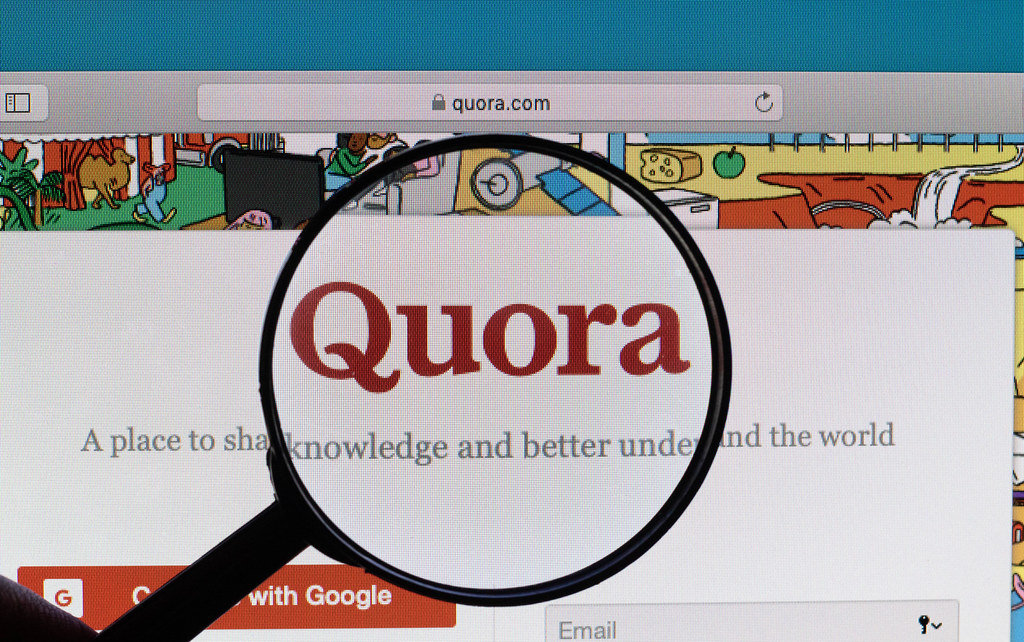
How to Remove Your Data from Quora
Deleting your account automatically deletes most of your data, but if you only want to delete specific items, you can also do this manually.
Options for deleting specific data:
- Delete questions: You can only delete questions that you have posted and that have no answers.
- Delete posts and comments: You can delete them one by one from your tray or history.
- Edit your profile: Delete your bio, profile picture, and personal details from the Profile Settings section.
???? To delete everything for good, the most effective option is still to delete your account completely.
Stands Adblocker: Protecting Your Privacy
Deleting your Quora account can be the first step to managing your digital privacy. But even outside Quora, your online presence is constantly tracked and interrupted by ads. That's where Stands Adblocker becomes an essential tool for blocking ads and cookies, preventing tracking and boosting your security as you browse sites like Quora, social media, and more :)
Benefits of Stands AdBlocker
- ????️ Advanced ad blocking: Prevents you from encountering ads and popups while you browse.
- ✅ Compatible with Manifest V3: An Ad Blocker Chrome that works smoothly on the most recent versions of Chrome.
- ???? Designed not to break websites: Blocks what is necessary, such as ads, popups and trackers, without interfering with essential elements of the website.
- ???? Improves loading speed: By blocking heavy advertising scripts.
- ???? 100% free to download: Protects your privacy and productivity without paid subscriptions.
???? Deleting your Quora account is great. Browsing protected with Stands Adblocker is excellent for managing your online presence. Learn how to use your Incognito AdBlock for extra privacy.
Final Verdict: How to Delete my Quora Account
This guide to deleting your Quora account can help you:
- ???? Clean up your digital presence.
- ???? Avoid unwanted notifications and emails.
- ???? Strengthen your privacy.
- ???? Reduce reliance on time-consuming Q&A networks.
But before making this decision, consider:
- Do you want to keep your answers or interactions?
- Will you use Quora again in the future?
- Have you backed up your content?
???? Deleting your account is simple and allows you to gain control over your digital privacy :)
Do you want to gain control over your experience on YouTube? Download your YouTube App Adblock for Iphone.

FAQs
How do I delete my Quora account?
- Log in to quora.com.
- Go to Settings > Privacy.
- Scroll down to "Manage account" and select "Delete account".
- Enter your password and confirm.
⏳ Your account will be permanently deleted after 14 days.
Can I deactivate my Quora account instead of deleting it?
Yes. From the same privacy section, you can choose "Deactivate account", which hides your profile but keeps your content.
???? You can reactivate it whenever you want by logging in again.
What happens to my Quora content when I delete my account?
- Questions you have asked, answers, votes, content that you created, comments, and profile are deleted.
- Some interactions with other users' content may remain anonymous.
- Your username will no longer be linked to any posts.
- The process is irreversible after 14 days.
How do you Delete a Quora Account or Cancel it?
"Canceling" your account is equivalent to deleting it. You must follow the process described above, from the privacy settings.
???? There is no option called "cancel Quora account", but deleting it serves that function.
Can I recover my deleted Quora account?
- Only if you are within the 14 days following the deletion.
- Log in and the system will offer you the option to cancel the process.
❌ After that time, neither the profile nor the content can be recovered.
How to deactivate Quora account temporarily without losing any data?
Yes. You can deactivate it from the settings:
- Go to Settings > Privacy > Deactivate account.
- Confirm your password.
???? The content remains intact, and you can reactivate it later.
How do I Delete a Quora Account if I forget my password?
Yes, but first you must reset your password:
- Go to quora.com/forgot_password.
- Follow the instructions to reset it.
- Then, you will be able to log in and delete your account as explained above.
???? This step is required to confirm that you are the account holder.
What happens to the answers I wrote after I delete my Quora account?
- If your account is permanently removed, all of your answers are also deleted.
- No content linked to your name or profile will remain.
- In some cases, Quora may retain anonymous interactions in threads where you participated, but they will not be linked to your account.
???? If you want to save your content, download it before deleting your account.
