 Home »
Home » 
How to Block Ads on Crunchyroll for Free
Fed up watching Crunchyroll with ads?! Crunchyroll is one of the most popular streaming platforms for watching anime and reading manga online. Still, if you have the free plan, you will have to deal with several ads before and during episodes, and many dubs and simulcasts are locked behind a paywall. Ads can be quite repetitive, interrupt your experience and consume mobile data. Good news: there are effective ways to block Crunchyroll ads across your devices for free, on both desktop and mobile devices.
Discover the best Crunchyroll Adblock and binge anime without distractions :)
Why Does Crunchyroll Show Ads?
Crunchyroll uses the Advertising Video on Demand model, like YouTube, which allows users to access free content financed by advertising. Ads help the company cover the costs of licenses, servers and dubbing, especially for those users without premium plans.
Crunchyroll free with ads, commonly includes these types of advertisements:
- Pre-roll and mid-roll ads. These ads appear before and during episodes.
In short, ads are the main form of monetization for the free plan. However, if they interrupt your experience too much, an adblocker for Crunchyroll could be the ideal way to skip or reduce the number of ads :)
YouTube not working? Discover the latest troubleshooting tips.

Adblock for Crunchyroll: How to Stop Ads on Crunchyroll
There are different extensions for blocking Crunchyroll ads. Some Crunchyroll Adblocks are simpler and faster, while other ways to block ads require more technical configuration.
Blocking Crunchyroll ads in browsers
If you watch Crunchyroll in a browser such as Chrome, Firefox or Edge, you can easily block ads with an ad blocker for Crunchyroll :)
Basic steps:
- Open your browser and visit the Chrome Web Store.
- Search for a reliable ad blocker that works on Crunchyroll.
- Install your Crunchyroll Ad block and enable ad blocking as needed.
- Go back to crunchyroll.com and play your favorite anime episode or asian dramas.
- Get an ad free Crunchyroll experience.
With these ad-blocking extensions enabled, pre-roll ads and banners are automatically removed, allowing for a smooth viewing experience :)
How to Block Ads on Crunchyroll with Browser Extensions
Third-party adblock Crunchyroll extensions are the most effective way to remove ads from the Crunchyroll player!
Current ad blockers for Crunchyroll 2026:
- AdGuard. Blocks ads, saves traffic, speeds up page loading and offers diverse products that work for browsers & apps.
- Adblock Plus. Blocks many ads and trackers, and acceptable ads are allowed by default. Available on diverse browsers and devices.
Make sure your adblock Crunchyroll extension is up to date, as Crunchyroll regularly changes its advertising system to bypass ad-blockers :)
Learn how to turn on adblock on your devices.
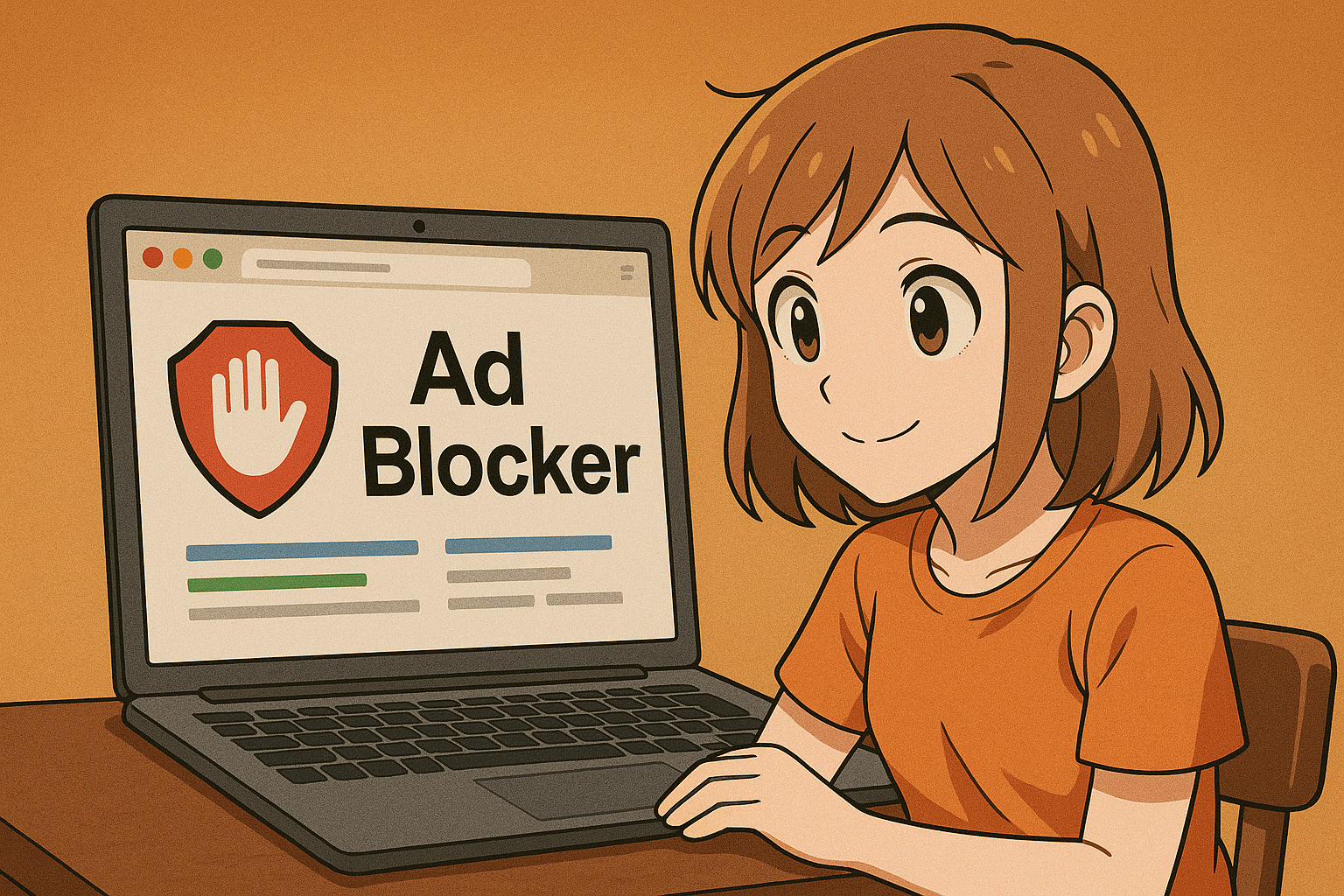
How to Block Crunchyroll Ads on Mobile Devices
On Android & iOS, official browsers do not allow extensions to be installed directly, but here you will find pretty simple solutions:
Android:
- Download a browser like Kiwi Browser, Yandex Browser or Brave.
- Open the browser and go to the Chrome Web Store.
- Install Stands Adblocker or the adblocker of your choice.
- Access Crunchyroll from the browser.
- Play any anime episode or your favorite shows!
On iPhone or iPad:
- Use an ad blocker compatible with the Safari app.
- Enable content filtering in Settings, then go to Safari and Extensions.
- Choose AdGuard and then choose Always Allow.
- Then access Crunchyroll from Safari.
- Enjoy your ad-free experience!
You can also use secure DNS apps (NextDNS or AdGuard DNS) to block ads at the network level :)
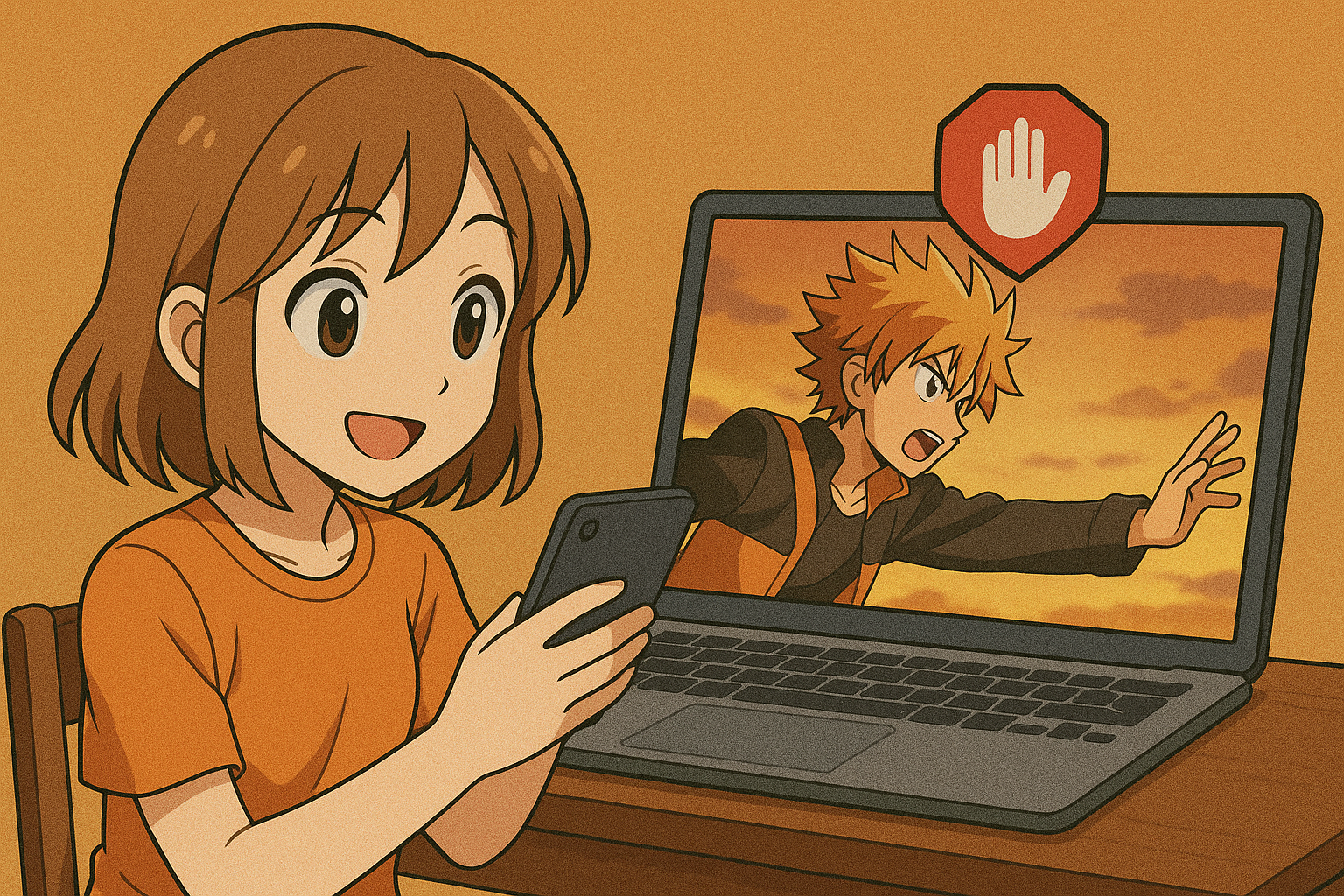
Purchase Crunchyroll Premium
The most straightforward option is to subscribe Crunchyroll Premium, which removes all ads and allows you to watch episodes in HD or 4K without constant interruptions.
Crunchyroll premium subscriptions available are:
Fan Plan - $5.99/month
- No ads
- Access to all of Crunchyroll's library
- New episodes are available after airing in Japan.
- 5% off Crunchyroll Store Deals
- Members-only offers & early access to sales.
Mega Fan - $7.99/month
- No ads + access to all content
- Stream on four devices multiple times
- Download HD videos
- Access to Crunchyroll Game Vault
- 10% off Crunchyroll Store Deals
- Offers & early access to members.
Use a Guest Pass
Crunchyroll used to offer Premium Guest Passes, temporary codes that unlocked ad-free content for 48 hours. Guest Passes are no longer available. Get in touch with the Crunchyroll support team for further information :)
Discover the best Anime Sites to Watch!
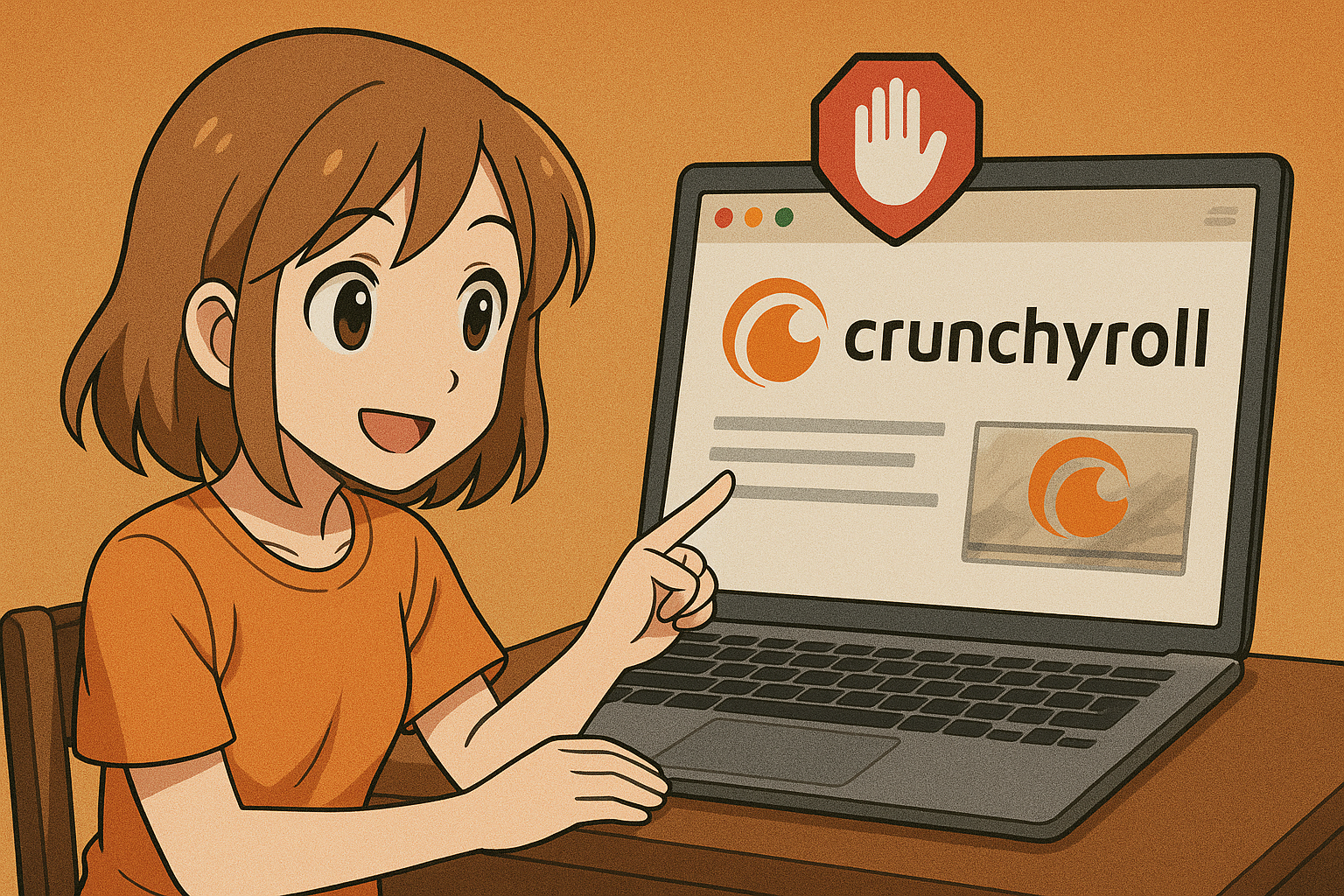
How to Block Ads on Crunchyroll with Stands Ad Blocker
Stands Adblocker has become one of the most effective solutions for watching Crunchyroll without ads in 2026. Stands gets the job done and offers balanced protection by removing ads, trackers, and cookies, protecting your privacy without slowing down your browser!
Key advantages:
- Blocks video ads (pre-roll or mid-roll) and also offers a pop up blocker.
- Compatible with Chrome, Edge, Firefox, Opera, and Chromium-based browsers.
- Does not collect personal data or browsing history.
- Constantly updated to maintain its blocking capabilities and overcome the anti-adblock systems of YouTube or Crunchyroll.
Installation:
- Go to the Google Chrome Web Store.
- Search for Stands AdBlocker, your Chrome adblocker.
- Download one of the best ad blockers.
- Activate it and restart your browser.
- Open Crunchyroll and enjoy uninterrupted videos!
Keep in mind that even when using ad blockers, some ads can slip through, or you can encounter video playback errors caused by ad-block detection. For this, keep your ad blocker and browser updated, clear your cache and cookies frequently, and deactivate any extensions that might interfere with its functionality :)
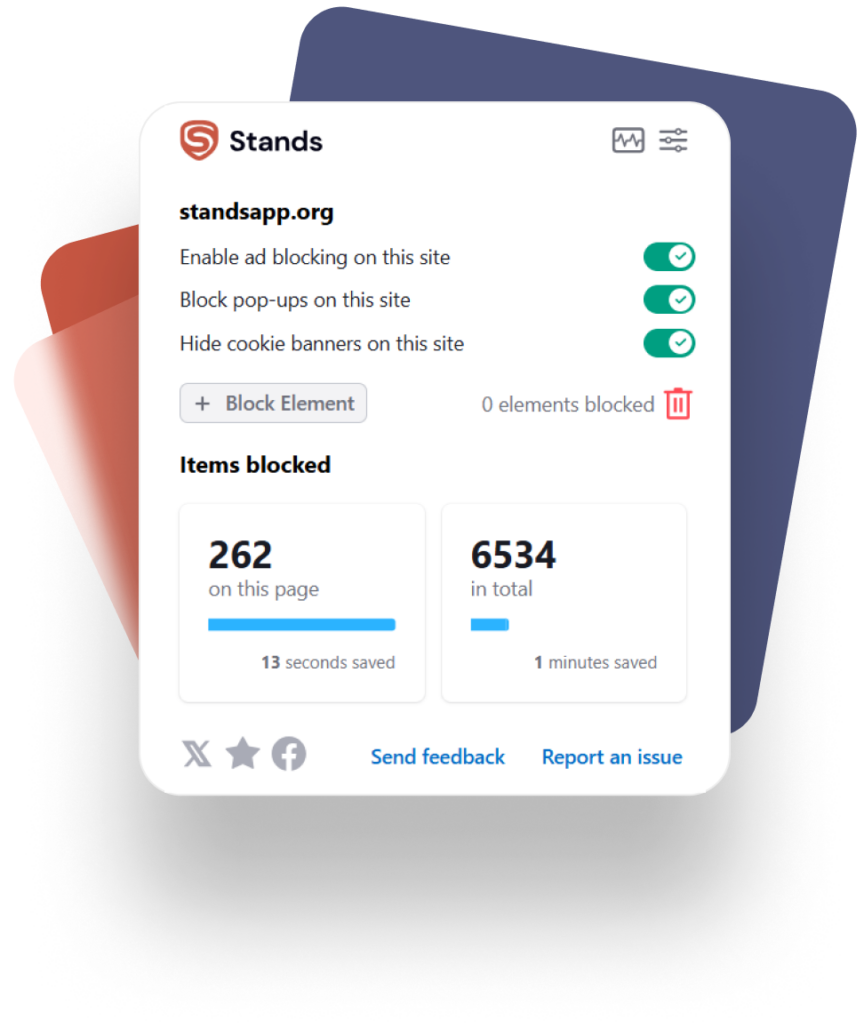
FAQ: Common Questions About Crunchyroll Adblock
How Do I Block Ads on Crunchyroll?
You can block them by installing a Crunchyroll adblocker such as Stands Adblocker, AdGuard or Total Adblock in your browser. If you use a mobile device, choose a browser with built-in ad blocking (Brave or Kiwi) or set up a filtered DNS service such as AdGuard DNS :)
Is It Illegal to Use an Adblocker for Crunchyroll?
This is one of the biggest questions users may have. No, using ad blockers is not illegal, but it may violate Crunchyroll's terms of service. The company may limit features or display warnings, but it does not directly penalize the user.
Why Do Crunchyroll Ads Keep Playing the Same Video?
This could happen due to the regional ad system, the limited availability of advertising campaigns in your area, user segmentation or many other factors. Crunchyroll could repeat the same ad to fill those empty spaces.
Are Crunchyroll Ads Safe or Risky?
Crunchyroll is a safe platform. In general, ads on Crunchyroll come from verified networks. However, using a reliable ad blocker reduces this risk almost entirely and is an excellent way to block Crunchyroll ads.
Is There a Way to Watch Crunchyroll Without Ads for Free?
Yes. By using Stands Adblocker or a browser with a built-in ad blocker, you can enjoy Crunchyroll without ads without paying for Premium. Another option is to take advantage of Crunchyroll Premium free trials to watch your videos without ads for a limited time :)
Why are There Ads on Crunchyroll Premium?
Some users see ads on Crunchyroll Premium because their accounts are not fully activated yet or because their payment may not have been processed correctly when they signed up through a third party. Log out of all devices and restart your Premium account to troubleshoot any errors.
