 Home »
Home » 
How to Delete Threads Account
Threads, the microblogging social network developed by Meta, is linked directly to your Instagram account. This means that many of its features - including account creation and deletion - are integrated with Meta's ecosystem. Here's how to delete Threads account, and what the implications of each option are if you are thinking of quitting Threads.
- How to Deactivate Threads Account
- Can you Delete your Threads Account Profile Permanently
- Why You Should Choose Stands Adblocker: Benefits and Features
- FAQ
- Can I Delete My Threads Account Without Losing Instagram?
- What Happens to My Threads Data After Deletion?
- How to Delete Your Threads Account Without Deleting Your Instagram Account
- Can You Delete Threads Without Deleting Instagram?
- How to Delete Threads on Instagram Without Affecting Your Instagram Account
How to Deactivate Threads Account
Deactivating your Threads account is a temporary way to leave the platform without losing your profile, followers, messages, posts and likes. It is helpful if you want to take a break without permanently deleting your information, whatever the reason.
What Happens When You Deactivate Threads?
- ???? Deactivating your account temporarily hides your profile, posts, replies, and activity, which are no longer visible to other users.
- ???? You will not be able to post or interact until you reactivate your account.
- ✅ You can come back anytime by simply logging in.
- ???? Your associated Instagram profile is not affected: it is still active and fully functional.
???? Deactivate Threads is reversible. Your content is preserved and you can reactivate it at any time if you change your mind :)
Step-by-Step Guide: How to Deactivate Threads Account
- Open the Threads app on your device.
- Tap the profile icon located in the bottom right corner.
- Tap the three horizontal lines icon.
- Select Account.
- Select "Deactivate profile".
- Confirm and tap Deactivate.
- This is how to remove Threads without deleting them.
???? Once deactivated, your account will be hidden until you log back in.
Discover how to block ads all across the Internet: Adult Website Blocker.
Can you Delete your Threads Account Profile Permanently
Meta nowadays allows you to delete Thread account without affecting your Instagram account, something that was previously not possible. This will permanently delete your presence on Threads, including posts, followers & replies.
Step-by-Step Guide: How to Delete My Threads Account Permanently
- Open the Threads app.
- Access your profile.
- Go to "Account".
- Tap Deactivate or delete profile.
- Select "Delete profile".
- Review the warning and tap "Continue".
- Confirm your identity if prompted (enter your password).
- Tap the Delete account button to complete the process.
- This is how to delete Threads account permanently.
⚠️ Once deleted, you will not be able to recover your profile, posts, or followers. However, your Instagram account will not be deleted or affected :)

How Do I Delete My Threads Account and What Happens After?
When you delete your account permanently:
- ❌ Your profile is completely removed from the platform.
- ???? All your posts, comments, replies and followers will be lost.
- ????️ You will not be able to use the same username again if someone else claims it after.
- ???? Your linked Instagram account is not deleted and continues to function normally.
- ???? Meta's Threads may retain certain data for a limited period for legal or security reasons, as stated in its privacy policy.
???? If, instead of deleting, you want to stop using Threads, consider deactivating your account. It's reversible and less drastic.
Why You Should Choose Stands Adblocker: Benefits and Features
What is Stands Adblocker?
Social networks like Threads & Instagram collect personal information to display targeted ads. This is where Stands Adblocker becomes a great alternative for enhancing your browsing experience.
Unlike other adblockers, Stands goes beyond: it removes trackers, blocks ads and cookies, all without affecting browser performance.
Learn more about how to stop Google Ads from browsing without distractions.
How Stands Adblocker Enhances Your Threads Experience
Stands Adblocker is a free extension for browsers like Chrome, Edge, and Firefox that:
- Improves load time and reduces data consumption by blocking unnecessary content.
- Works seamlessly with Chrome version 139 and above (compatible with Manifest V3).
- It's an effective YouTube ad Blocker.
Key Benefits of Using Stands AdBlocker While Browsing Threads
- 100% Free AdBlocker: Stands AdBlocker blocks pop-ups and ads without paid subscriptions.
- Compatibility with MV3: Stands is optimized for the latest Chrome Web Store requirements: Download your Ad Blocker Chrome.
- Easy to use for all users: Easy to use, even for those with limited technical experience.
Why Stands Adblocker is Essential for Privacy and Security
One of the most significant challenges while browsing is tracking users through cookies and personalized ads. This is where Stands Adblocker can help safeguard your privacy even more with its most recent feature: The Cookie Blocker. The Cookie Blocker prevents websites from storing certain types of cookies that track your activity. Additionally, by blocking ads (including malicious ones) from loading while surfing the web, you can reduce the risk of malware :)
Discover the best strategies to browse without distractions on mobile with an Adblock Chrome Mobile extension.
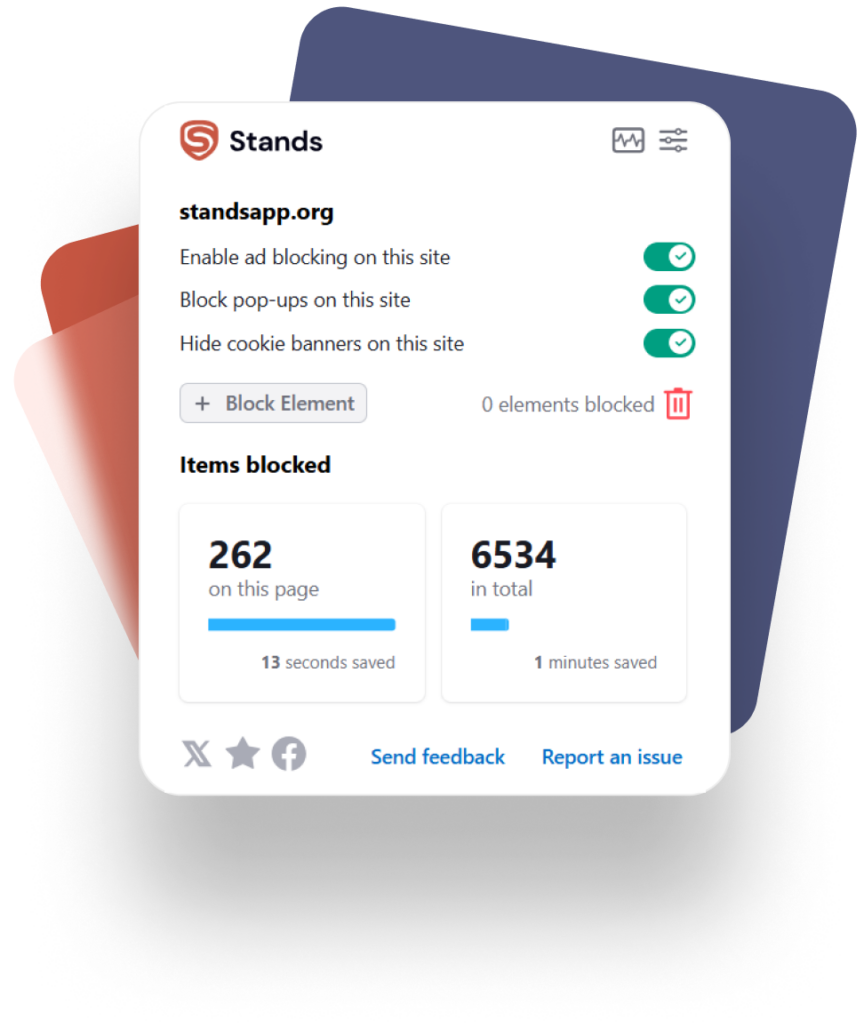
FAQ
Can I Delete My Threads Account Without Losing Instagram?
✅ Yes. Meta allows you to delete your Threads account without deleting your Instagram account. The option appears in the Threads app under: Menu (≡) > Account > Delete Profile.
???? Previously, Threads was completely linked to Instagram.
What Happens to My Threads Data After Deletion?
When you delete your Threads account:
- ???? Your profile, posts, followers and replies are deleted.
- ???? Meta may retain some data for a limited time for legal or security reasons.
- ???? You cannot recover content once deleted, or reuse the same @user if someone else claims it.
???? Your history and activity are no longer visible to other users immediately after confirming the deletion.
How to Delete Your Threads Account Without Deleting Your Instagram Account
???? Steps to delete only your Threads account:
- Open the Threads app.
- Tap the profile icon (bottom right).
- Go to "Account"> "Delete profile".
- Read the warning and tap "Continue".
- Confirm your identity if prompted.
- Tap "Delete account".
✅ Your Instagram account will remain active. Only your activity on Threads is deleted.
Can You Delete Threads Without Deleting Instagram?
✅ Yes, you can. Although the accounts are connected, Meta already allows you to manage and delete a Threads account independently. This option was added after initial complaints from users who wanted to exit Threads without closing their Instagram.
???? This is how to delete Instagram Threads account without affecting your main Instagram account.
How to Delete Threads on Instagram Without Affecting Your Instagram Account
If you accessed Threads from Instagram but no longer wish to maintain that connection:
- You do not need to do so from Instagram.
- Deleting Threads account is done directly from the Threads app, without deleting your Instagram account.
???? Instagram and Threads share a database, but now have separate deletion processes.

