 Home »
Home » 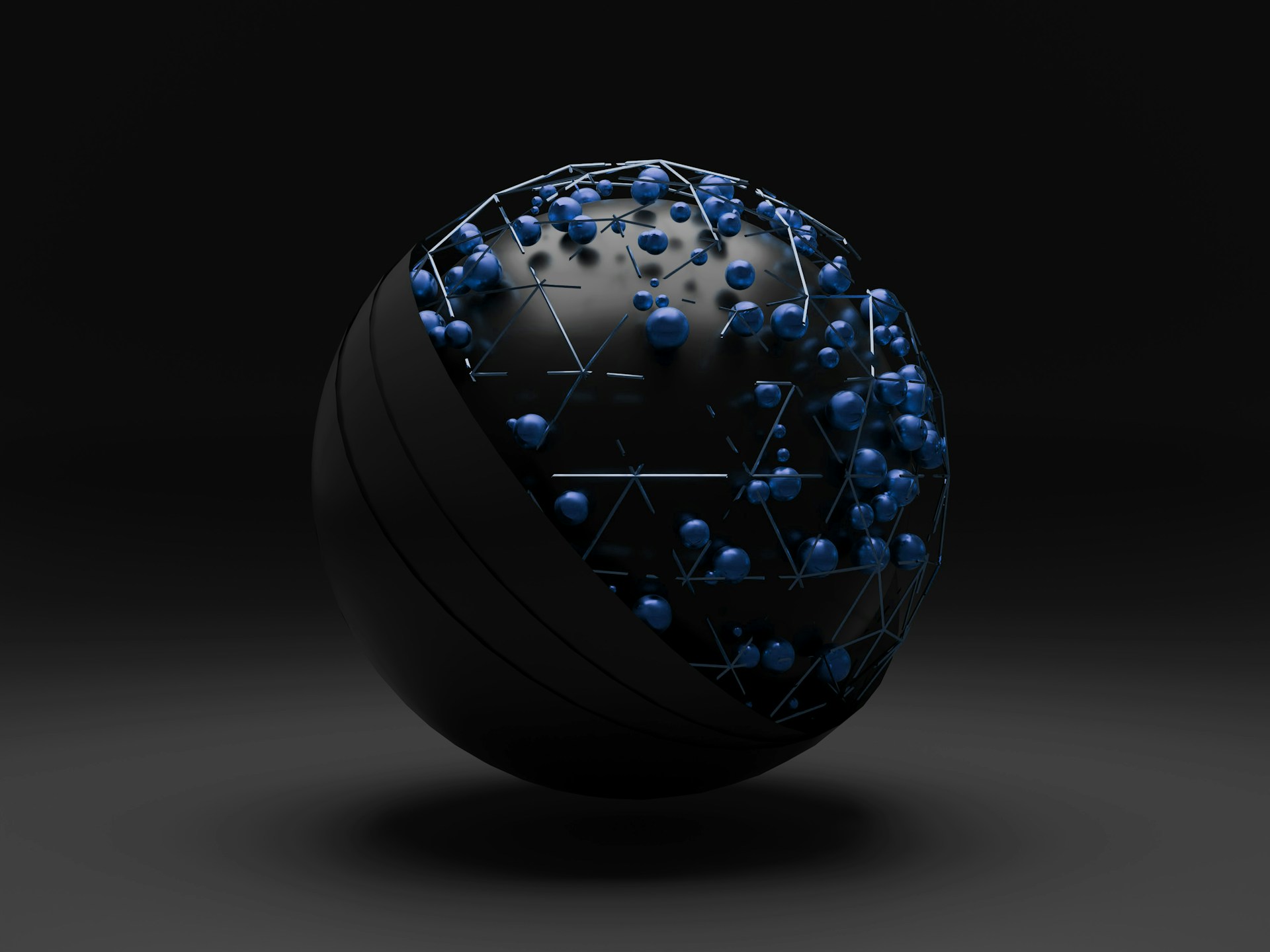
How to Change Your IP Address
Changing your IP address can be a helpful measure to protect your privacy or resolve connection issues. There are several ways to do this, from using specialized tools to manual tips & tricks. Each method is explained in detail below :)
The main ways to change your IP address are:
- Use a VPN service (also called a Virtual Private Network).
- Setting up a proxy server.
- Change your IP address by resetting your router.
What Is an IP Address
An IP (also called Internet Protocol) address is a unique number used to identify devices on a network. It works like a digital postal address for sending and receiving data on the Internet. And, there are two types of IP addresses: IPv4 vs IPv6.
- IPv4 - Most common format that consists of four numbers separated by dots (192.168.1.1).
- IPv6 - A New version that allows more combinations for the exponential growth of connected devices.
Every time you access a website, your public IP address shows information such as your Internet Service Provider (ISP) and your approximate location :)
Why Change My IP Address?
Below you will find several good reasons why you might want to change your IP address:
- Better online privacy. Hiding your IP prevents third parties from tracking your location & online habits.
- Access restricted content. Some streaming platforms limit access based on your location.
- Troubleshoot connection issues. A new IP can solve network conflicts or temporary blockages.
- Avoid IP blocks. If your IP was blocked on a site or service, changing it will allow you to reaccess it.
How to Change An IP Address
Below are the different methods to refresh your IP address, and the most suitable one will depend on your needs. Learn how can you change your IP address easily.
- Using a VPN to change your IP address.
- Using a proxy server to change your IP address.
- Change your IP address by resetting your router.
- Change your IP address manually.
Using a VPN to Change Your IP Address
Using a VPN is the easiest way to change your IP :)
- Masks your real IP address with a new one, usually in certain countries.
- Offers data encryption, which improves your privacy & security.
- Allows you to access regionally blocked content, such as the Netflix platform.
???? If you are in the USA and connect to a server in France, websites will think you are browsing from this location.
Are you already using a VPN? Learn how to turn off VPN easily.
Using a Proxy Server to Change Your IP Address
A proxy acts as an intermediary between your device and the Internet:
- It redirects your Internet traffic through another server and changes your visible IP address.
- Cost-free proxies are available to download; however, they could be less secure than a VPN.
- They are helpful for quickly browsing pages that are blocked in your region.
⚠️ Proxies do not encrypt your connection, so they are not as secure for protecting sensitive data :)
Changing My IP Address by Resetting Your Router
Another easy way to change your IP is to reset your router:
- Turn off your router and disconnect it from the power.
- Wait from 5 to even a day, depending on your Internet provider.
- Turn it back on.
- In most cases, you will receive a new IP address assigned by your ISP.
???? How long it takes will depend entirely on your Internet provider policies. Some ISPs change IP addresses aggressively, and others try to keep IP assignments reserved for much longer periods (possibly even days).
How Do You Change Your IP Address Manually
You can also manually set your IP address and assign a specific one according to your needs (for example, within a local network or to avoid connection conflicts).
Why is Chrome so slow? Learn how to troubleshoot issues for improved browsing.

How to Change Your IP Address Manually on Different Devices
Learn how to change your IP address manually below:
How to Change IP Address on Windows 10/11
- Open Settings.
- Go to Network & Internet.
- Select Wi-Fi or Ethernet.
- Click Properties for your network.
- Scroll down to the IP Settings section.
- Select Edit.
- Choose Manual and enable IPv4.
Enter the following:
- IP Address, the new one you want to use.
- Default Gateway - Usually the address of your router (192.168.1.1).
- Preferred DNS server - Use your ISP's or a free one (8.8.8.8).
- Click Save and restart the connection.
???? Write down your previous settings in case you need to change them.
How to Change IP Address on Mac
- Click the Apple icon.
- Select System Preferences.
- Go to Network.
- Choose the active network (Wi-Fi or Ethernet).
- And click Advanced.
- Go to the TCP/IP tab.
- Select Manually.
- Enter the new IP Address, Subnet Mask, and Router (the gateway).
Data to enter:
- IP Address - One within the range of your network (192.168.1.50).
- Subnet Mask (255.255.255.0)
- Router (gateway) - The IP of your modem/router (192.168.1.1).
- Click Apply.
????On macOS Ventura, System Preferences is called System Settings :)
How to Change Your Device IP Address on Android
- Open Settings on your mobile.
- Go to Network and Internet or Wi-Fi.
- Press and hold your active network and select Modify network.
- Expand the Advanced options.
- Go to IP Settings.
- Change from DHCP to Static.
- Enter your new IP Address, Gateway, and DNS.
- Save the changes.
- Reconnect to the network.

How to Change IP Address on iOS Devices: iPhone and iPad
- Open Settings on your device.
- Go to Wi-Fi.
- Select your network.
- Tap on the "i" icon next to your network.
- Go to the IPv4 Address section.
- Select Configure IP.
- Change from Automatic (DHCP) to Manual.
Enter the new data:
- IP Address.
- Subnet Mask (usually 255.255.255.0).
- Router (for example, 192.168.1.1).
- Save the changes.
- Reconnect to the network.
???? This method is mainly for assigning fixed IPs within a local network (home, office, etc.), not for "changing your public IP" on the Internet (that depends on the ISP or using a VPN).
How to Change IP Address on Linux
You can change your IP manually from the terminal or graphical configuration:
- 1. From the terminal (Ubuntu/Debian):
- Open the terminal.
- Type: sudo ifconfig eth0 192.168.1.100 netmask 255.255.255.0 (eth0 is your network interface and 192.168.1.100 is the new IP).
- Edit the network configuration file in /etc/network/interfaces to make the changes permanent.
- You can also use Network Manager.
⚠️ Ifconfig works, but in modern distributions, it is replaced by ip :)
- 2. From the graphical interface (GNOME/KDE):
- Go to Network Configuration.
- Select your active connection.
- Change IPv4 Method from Automatic to Manual.
- Enter IP, mask, and gateway.
- Save and reconnect.
How to Change Your IP Address on Your Router
Changing the IP directly on the router affects all devices connected to the network:
- Connect to the router through a web browser by typing its address (192.168.1.1 or 192.168.0.1).
- Enter your administrator username and password (found on the router's label).
- Find the Network (LAN or WAN) Settings section.
- Modify the IP Address (LAN).
- You can also enable the Dynamic IP / Renew option for the WAN.
- Save the changes.
- Restart the router.
???? Some providers assign a static IP to their users. If this is your case, you will need to call your ISP to request a change or troubleshooting assistance :)
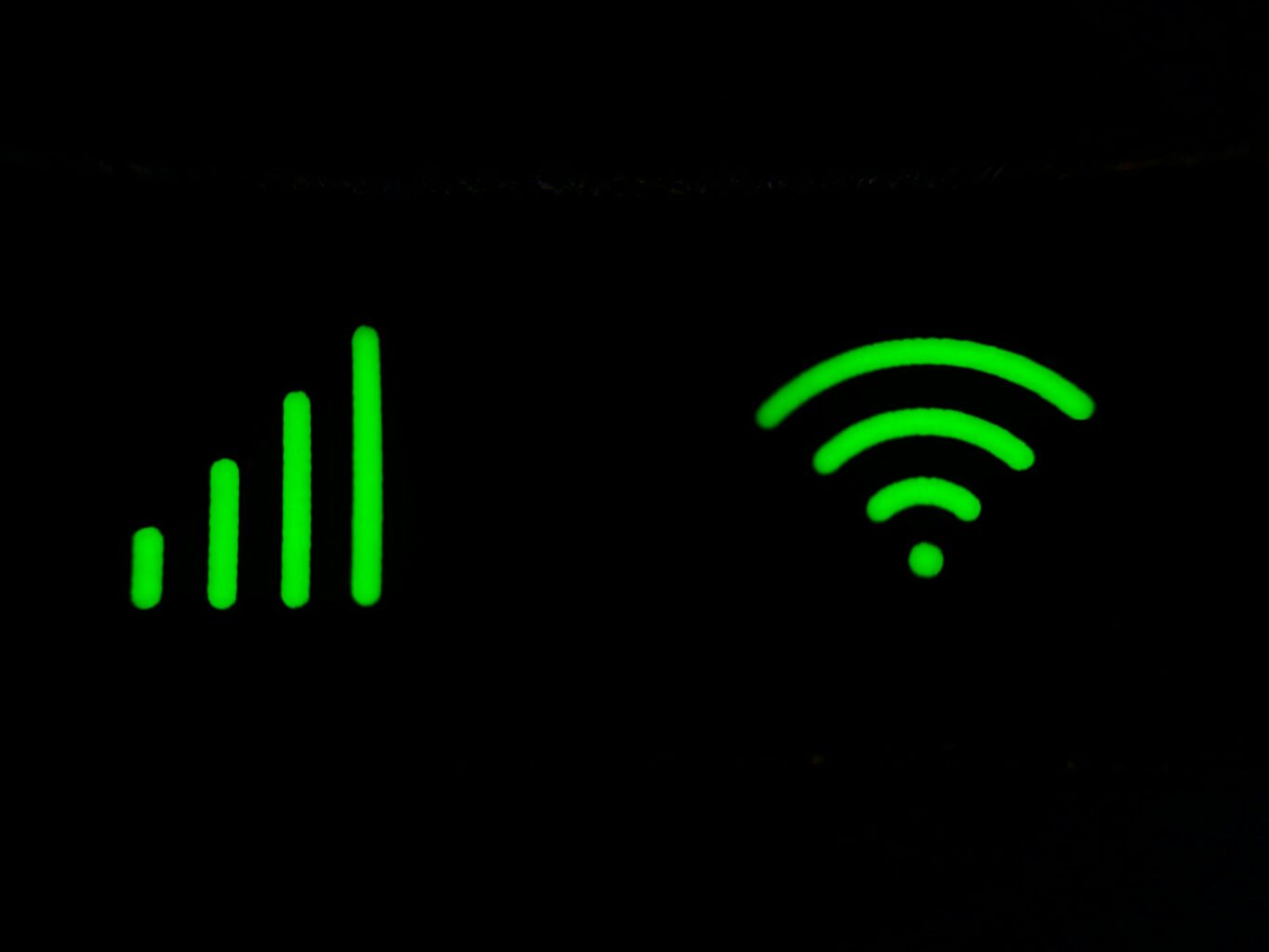
How to Change Your Internet IP Address Online
In addition to manual methods, there are online services that can help you change your IP address temporarily. Learn how change IP address online below:
- Online VPNs: many offer web versions or extensions for Chrome and Firefox.
- Web proxies: sites that redirect your traffic (useful, but less secure).
- Smart DNS services (Smart DNS): modify the way your connection accesses regionally blocked sites.
⚠️ These methods are practical but do not always guarantee complete security, as some only partially hide your IP.
Enhance your Online Privacy with Stands Adblocker
Changing your IP address is a significant step to protect your digital identity, but it doesn't prevent advertisers from interrupting your activity. Get Stands AdBlocker to browse ad-free on all websites you visit.
Advantages of Using Stands Adblocker When Changing Your IP
- ???? Faster browsing. Filters out unnecessary scripts and ads that slow down your online experience.
- ????️ Additional security. Since Stands blocks all ads, it also protects your browsing from malicious ads that could compromise your privacy, even if you use a different IP.
- ???? Full compatibility. Works in Chrome Web Store, Edge, Firefo,x and other stores with Manifest V3 support. Download your Chrome Ad Blocker.
- ✅ Ideal complement to a VPN provider. While the VPN hides your location, Stands ensures that third parties do not collect your data.
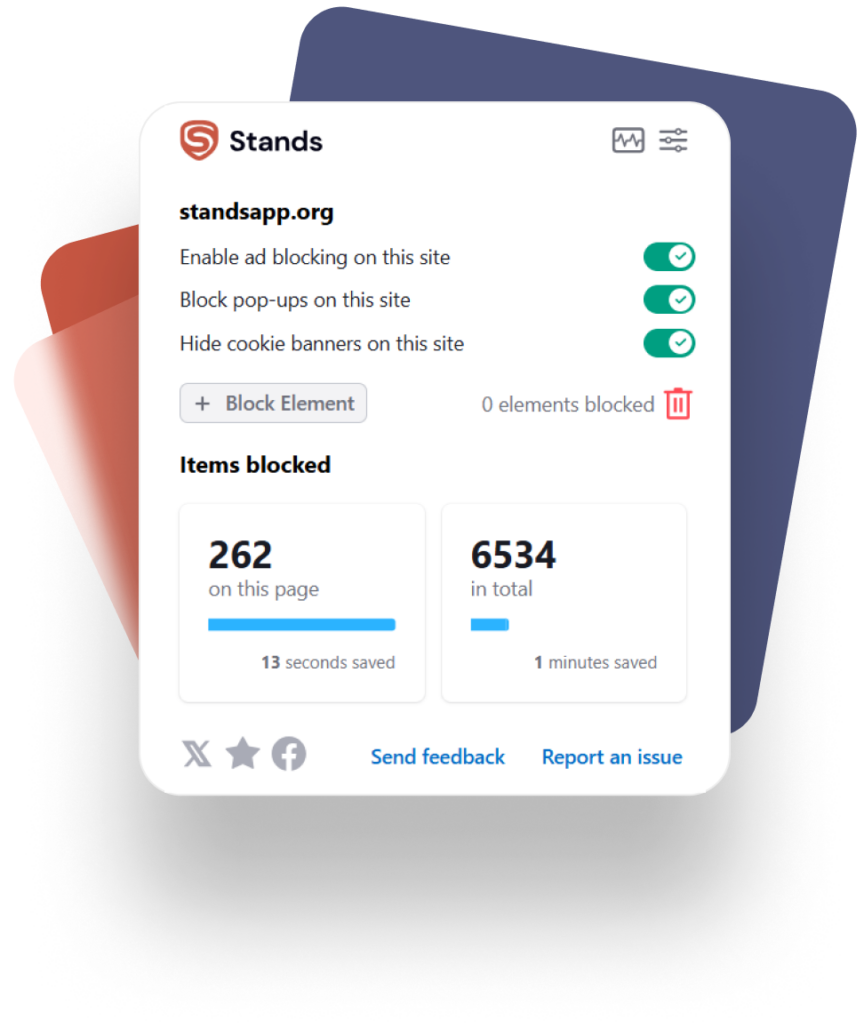
FAQ
Can You Change Your IP Address Manually
Yes. On most devices, you can set an IP address manually from the network settings. This is useful when you want to assign a fixed IP in your home network or troubleshoot issues.
- On Windows, this is done from Settings > Network and Internet.
- On Mac, from System Preferences > Network > TCP/IP.
- On cell phones, by modifying the Wi-Fi network and enabling the static IP option.
Does Resetting My Router Change My IP Address
Generally, yes. You can reset your router if you want to change your public IP address. Most Internet providers assign dynamic IP addresses, so turning your router off and on often results in a new public IP — though sometimes you may keep the same one until the lease expires.
If your provider uses a static IP address, your IP address will not change even if you reboot the router, in which case you will have to request the change directly from the ISP.
Can You Request an IP Change From Your ISP
Yes. If you need a specific change, for example, because your current IP is blocked on a website, you can call your ISP and request it.
- Some do it automatically when you reboot your router.
- Others require a technical support process or even an additional cost.
How Do I Change IP Address Using Different Wi-Fi Networks
Each internet connection (through a router) has a public IP address using the ISP. All devices on the same Wi-Fi share the public IP, while having their private IPs inside the network.
- If you connect from home, your IP will be that of your home ISP.
- If you connect from a coffee shop or mobile data, the IP will be different, as it depends on the network of the location or your mobile operator.
How Can I Find My Current IP Address
There are several ways to do this:
- On PC or Mac: Log in to "whatismyip.com" or search for "What is my IP" on Google.
- On Windows, open the console (CMD) and type ipconfig.
- Mac/Linux, open the terminal and type ifconfig.
- On mobile: Go into Wi-Fi settings and search for "Network Details".
Alternatively, you can visit a website like whatismyip.com directly from your browser.
